
 Share
Share

 Print
Print
Dictionary

The Dictionary window allows users to view, update, and add language translations. To utilize different languages, each different language dictionary must be added by eMRO programming to the customer's environment. The Dictionary includes all translated terms for the supported languages setup within eMRO. Additionally, eMRO offers the option to export current dictionary terminology or import new terminology. The standard dictionary will include all translations for terminology that exist throughout the system such as headers, buttons, fields, and the like. Once configured, these dictionaries can be applied to all system-defined language in eMRO from the Dashboard by selecting the Change Language drop down. For more information, refer to Multi-Language Functionality in the Systems Standards training manual.
Note: Multi-language functionality allows users to view eMRO in languages supported by the system. However, user defined data such as imports, descriptions, and generated reports will be displayed in the language that it was initially introduced in. For example, Task Cards that were created with descriptions in English will display in English regardless of the language setting the user is logged in with.
Adding New Entry to Existing Dictionary
Use the Select Language drop down to indicate a specific dictionary for that language.
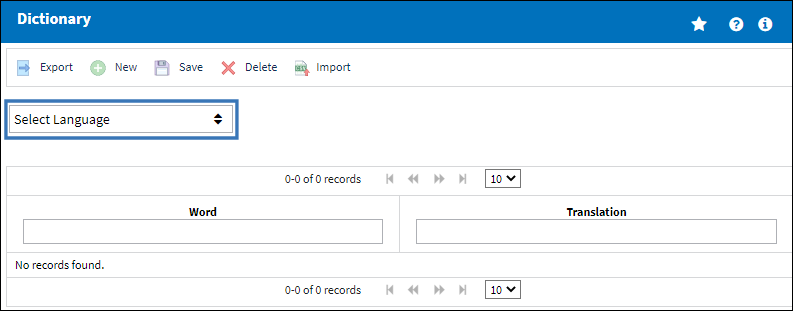
Select an available language dictionary from the drop down.

Once a language has been selected the New Entry field will appear. Users can add and update dictionary translations for the selected language using the New Entry section.
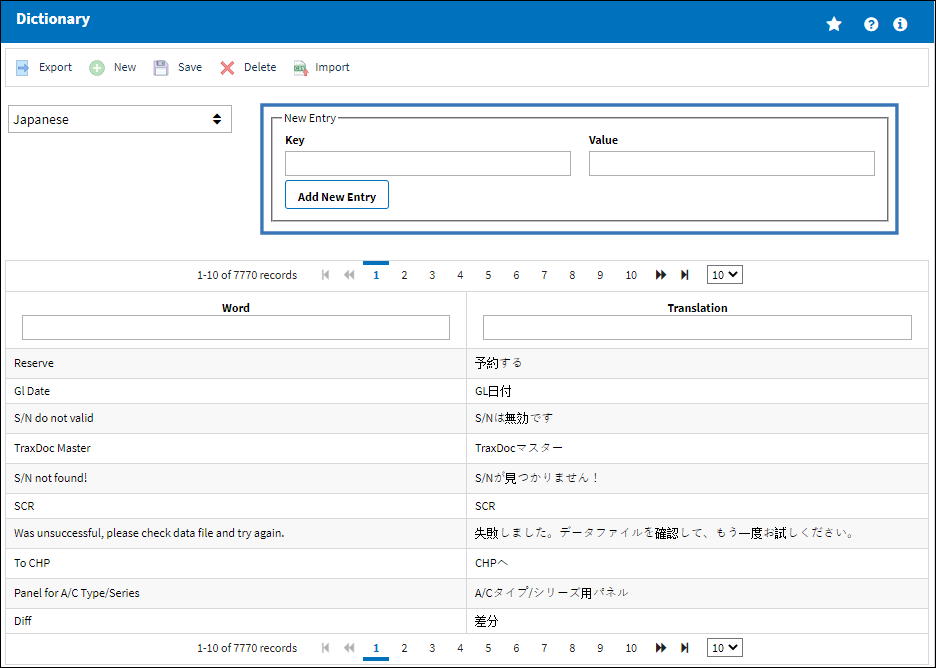
In the New Entry section the Key field is used to enter a term in English. The Value field is used to enter the translation of the word entered in the Key. Select the Add New Entry button to add the new term to the existing dictionary.
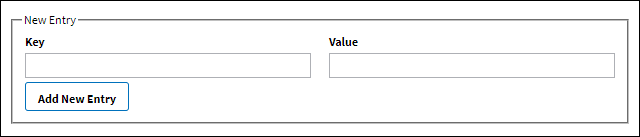
Importing Terms to Dictionary
Select the Import ![]() button to upload terms and translations into an existing dictionary.
button to upload terms and translations into an existing dictionary.
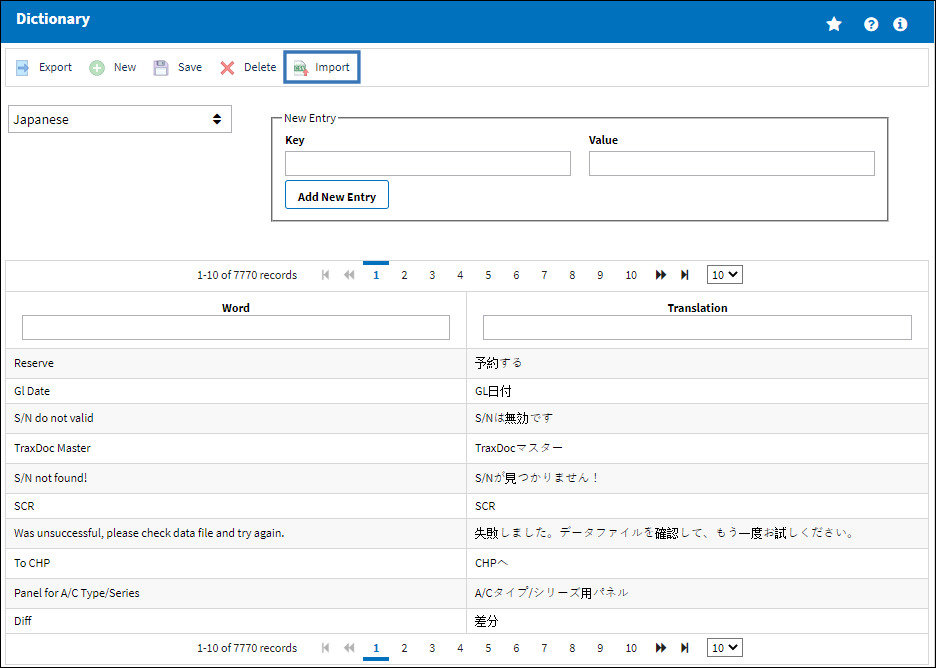
To upload a document into the dictionary it must be in .properties file format.
![]()
Exporting Terms From Dictionary
Select the Export![]() button to download a .properties file of the existing dictionary terminology to a personal computer.
button to download a .properties file of the existing dictionary terminology to a personal computer.
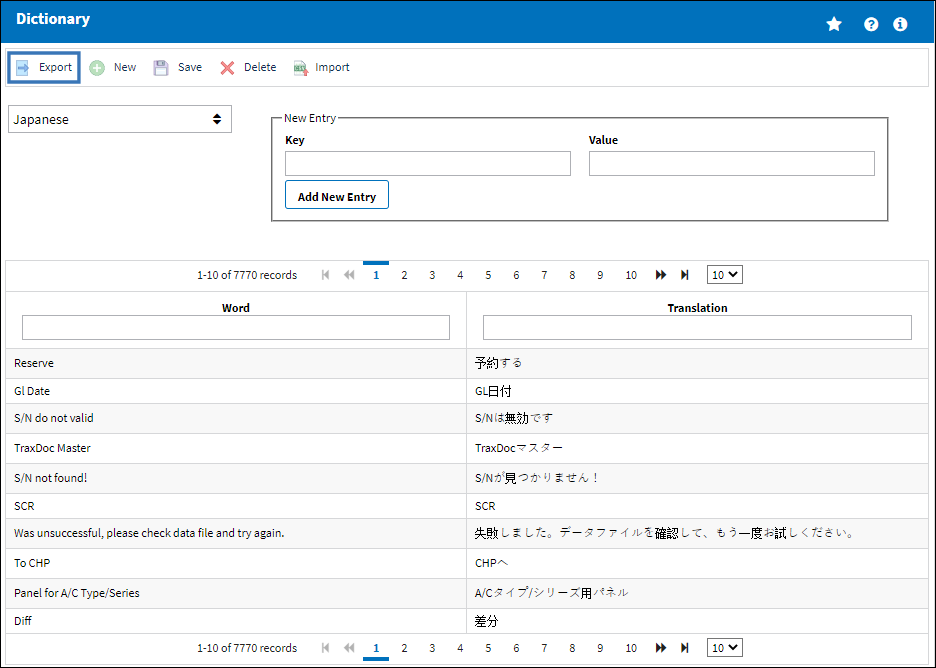
The selected terms will be exported in a .properties file format allowing users to view, update, or add translations outside of eMRO.
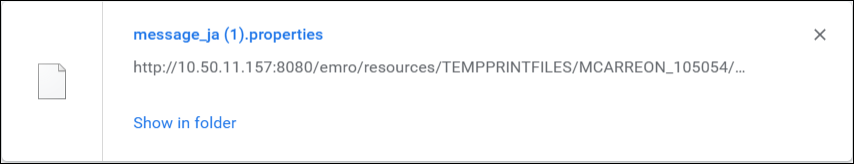

 Share
Share

 Print
Print