
 Share
Share

 Print
Print
Web Print Selection Button, via Control Panel

In order to grant/deny users security access to Print modules via the Security Explorer, the system administrators must first configure the Print module and available print options via the Control Panel. For the Print module and its available print options to appear in the Security Explorer, both the Web Enabled and Web Display checkboxes must be selected.
Note: In the example, the Orders module will be used to demonstrate how to configure the Control Panel to set up security for Print modules and individual print options.
Setup Security for Print Modules
System Administration/ Update/ Control Panel - select into Orders (enter 'Print' in the Category Title field to view the Print modules).
The 4 different Print modules for Orders appears. Notice the Web Enabled checkbox is not selected for 'Order Print'.
Note: The Web Enabled checkbox is selected for the other 3 Print modules.
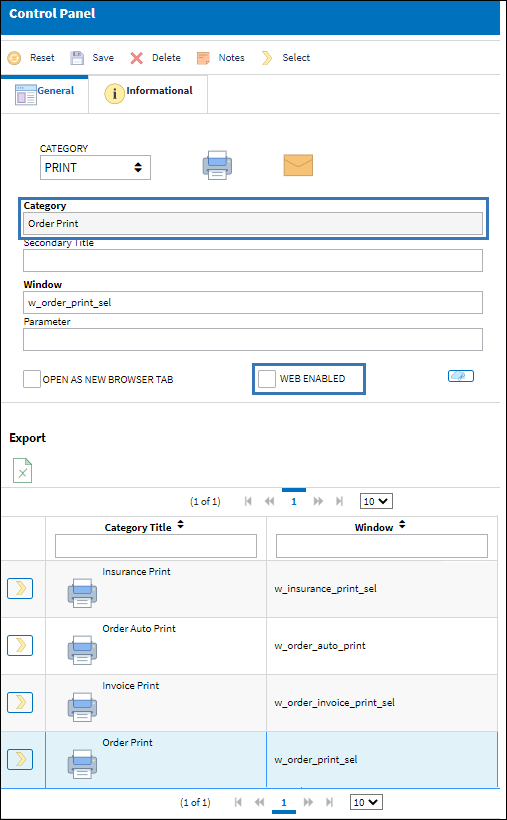
Via System Administration/ Explorer/ Security Explorer, select into Orders/ Print and notice that the Print module 'Order Print' does not appear.
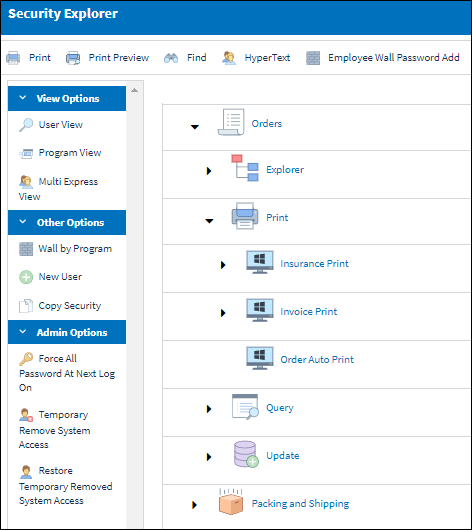
'Order Print' is also not available from the navigation panel.
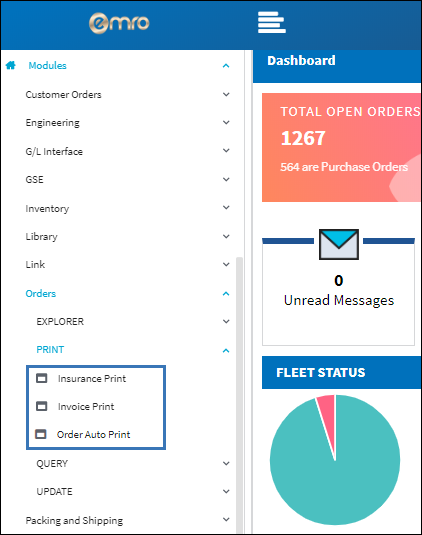
In the Control Panel select the Web Enabled checkbox for 'Order Print'.
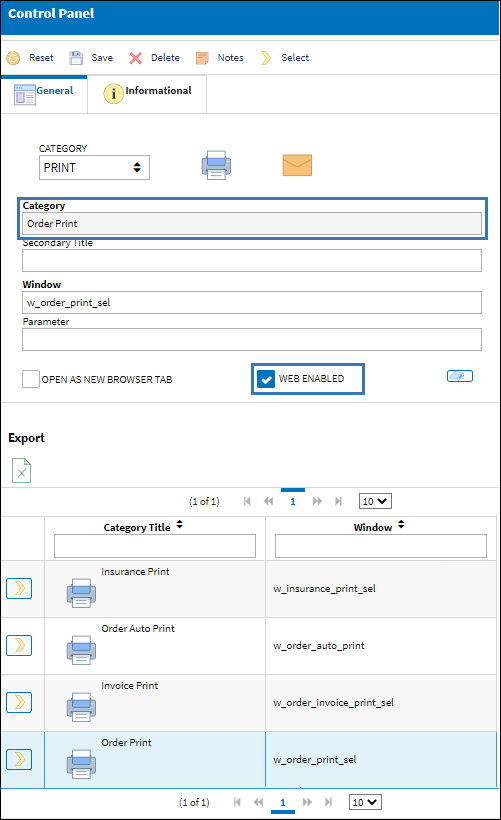
The Print module 'Order Print' now appears in the Security Explorer, allowing the system administrator to grant/deny users access to this Print module.
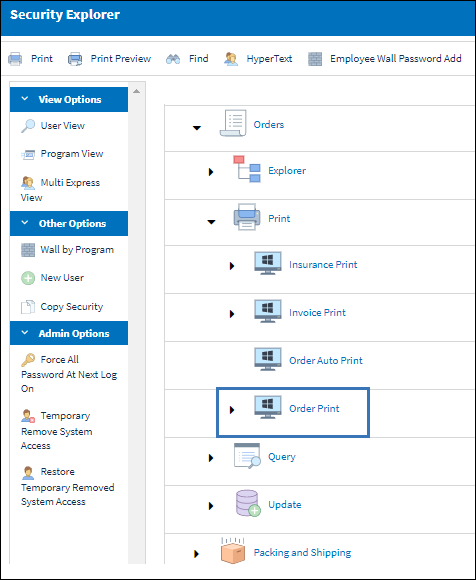
Security for Individual Prints
Continuing with the Print module 'Order Print' with the Web Enabled checkbox selected in the Control Panel, the system administrator can control which print options will be available in the Security Explorer, enabling them to grant/deny print access to individual prints.
From the Control Panel, select into Orders to view the Print modules. With 'Order Print' highlighted, select the Web Print Selection ![]() button.
button.
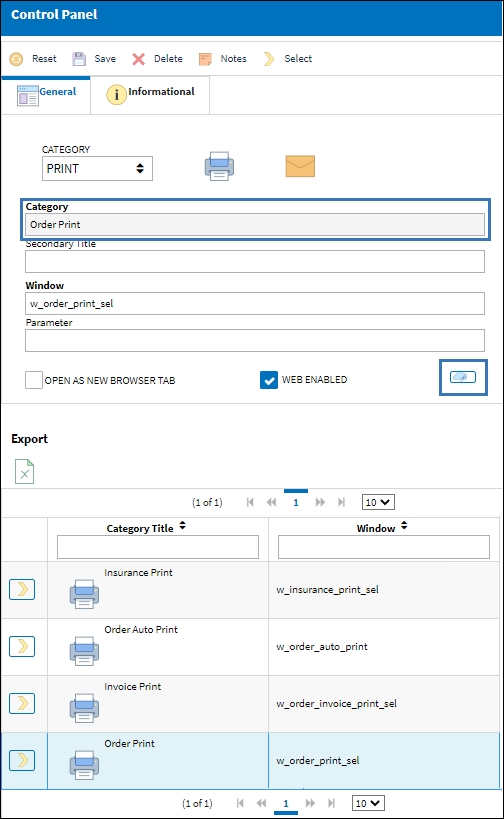
A list of print options for the Print module 'Order Print' are displayed. The Web Display checkbox beside the print option needs to be selected in order for the print to show in the Security Explorer.
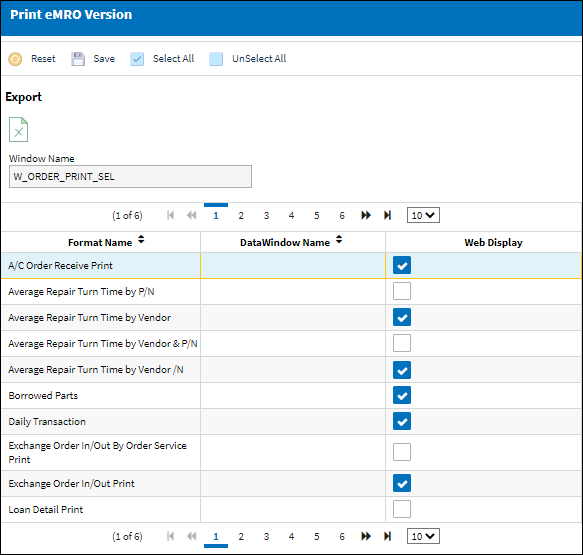
Notice in the Security Explorer, only the print options with the Web Display checkbox selected are visible. Security can now be granted/denied to the users. Shown below, security has been denied for 2 of the print options, leaving the user with access to 4 print options.
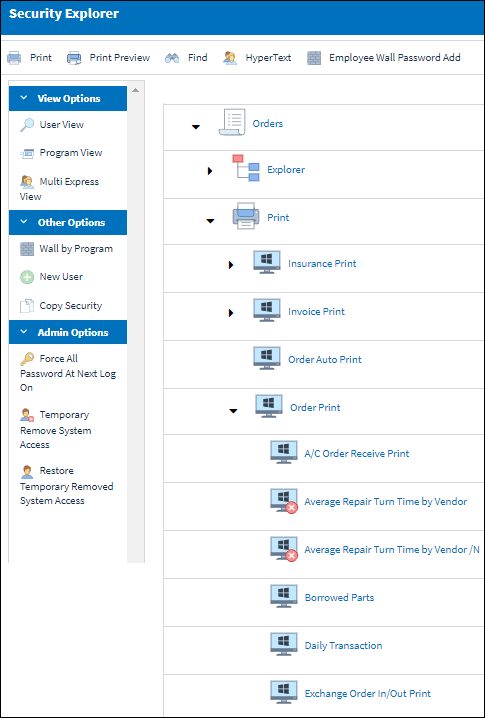
When the user logs in and opens the Print module 'Order Print', they will see only those 4 print options that security has been granted.
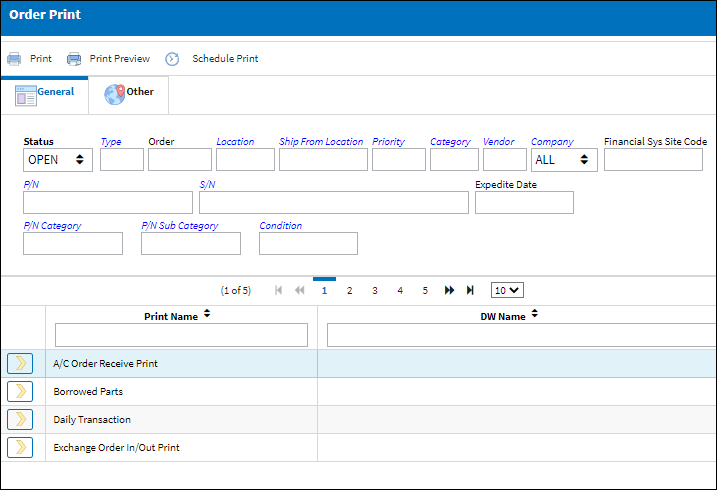

 Share
Share

 Print
Print