
 Share
Share

 Print
Print
Interface Flag, via Control Panel
The Interface Flag allows the user to flag a System Transaction Configuration switch with the Interface Flag checkbox. This allows the user to flag a particular switch as an Interface switch.
![]() This flag is security controlled via System Administration/ Explorer/ System Transaction Configuration/ Interface Flag. For additional information, refer to the Security Explorer via the System Administration Training Manual.
This flag is security controlled via System Administration/ Explorer/ System Transaction Configuration/ Interface Flag. For additional information, refer to the Security Explorer via the System Administration Training Manual.
Go to System Administration/ Update/ Control Panel/ System Administration/ System Transaction Configuration/ Interface Flag. Select the Activate Security and Web Enabled checkbox in order to view security for the Interface Flag via the Security Explorer.
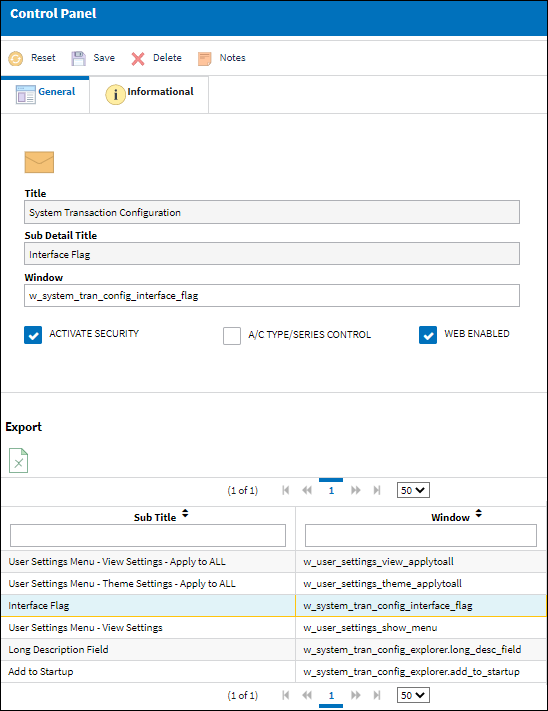
Security for the Interface Flag appears in the Security Explorer and security is granted for the user.
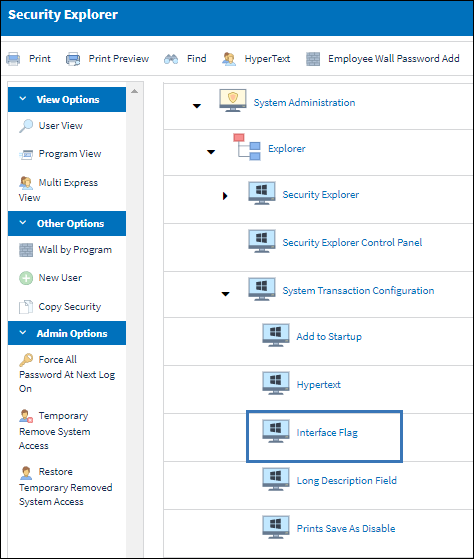
The user can access the Interface Flag checkbox in the Configuration tab of every switch. Select the checkbox to flag the switch as an interface switch.
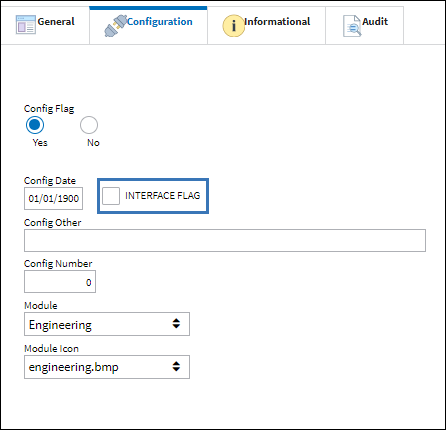
If the user is denied security to the Interface Flag.
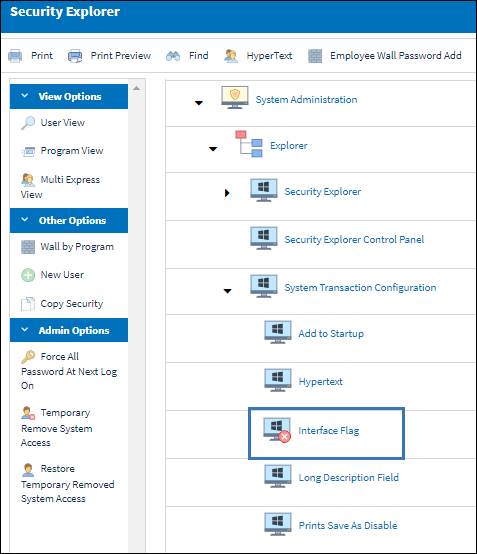
The Interface Flag checkbox does not appear.
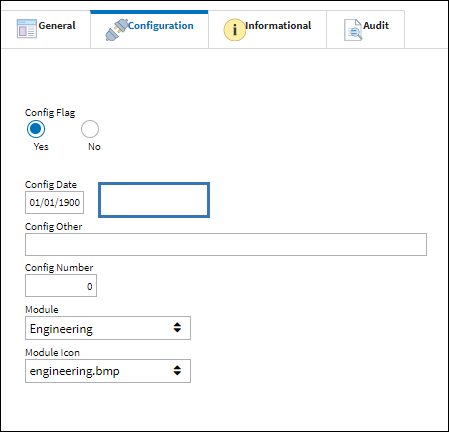

 Share
Share

 Print
Print