
 Share
Share

 Print
Print
Email Log

The Email Log window displays a list of failed emails recorded by the system. Failed emails can be edited, deleted, resent, and otherwise updated upon selecting a record within the window.
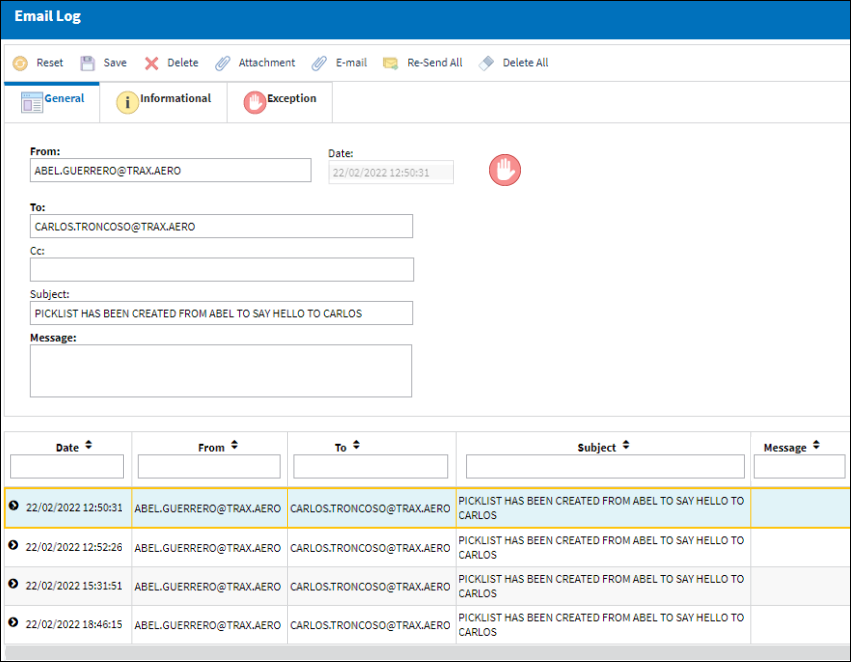
The following information/options are available in this window:
_____________________________________________________________________________________
General Tab
From - This field indicates who attempted to send the e-mail.
To - This field indicates the intended recipient of the e-mail.
Date - The date in which the email was intended to be sent.
Exception ![]() Indicator - This icon appears when a failed e-mail has an associated exception.
Indicator - This icon appears when a failed e-mail has an associated exception.
Cc - The individual(s) copied on the mail.
Subject - The subject line associated with the e-mail.
Message - The message associated with the e-mail.
Informational Tab
Created By - The user who created the record.
Date - The date the record was created.
Modified By - The user who last modified the record.
Modified Date - The date the record was last modified.
Exception Tab
Exception Field - This field details all exceptions associated with the record.
_____________________________________________________________________________________
The Reset ![]() Button is used to refresh the displayed window.
Button is used to refresh the displayed window.
The Save ![]() Button is used to save entered or changed information.
Button is used to save entered or changed information.
The Delete ![]() Button is used to delete a record from the system.
Button is used to delete a record from the system.
The Attachment ![]() Button can be selected to attach images, documents, web links, and trax Doc references to a record.
Button can be selected to attach images, documents, web links, and trax Doc references to a record.
The E-mail ![]() Button can be selected to send an e-mail through the system.
Button can be selected to send an e-mail through the system.
The Re-Send All ![]() Button can be selected to re-send all records displayed in the window.
Button can be selected to re-send all records displayed in the window.
The Delete All ![]() Button can be selected to delete all records displayed in the window.
Button can be selected to delete all records displayed in the window.

 Share
Share

 Print
Print