
 Share
Share

 Print
Print
Trax Database Jobs
At times it becomes necessary to recompile invalid objects that are found in the database. In order to do this, there is an option within the application called Trax Database Jobs.
To access go to System Administration/Update/Trax Database Jobs.
The top portion of this window identifies the number of times jobs have failed and total number of jobs.

If the user finds any of the jobs broken, it will be necessary to perform the specific steps found in the How to Repair a Broken Job(s) section. If there are no broken jobs, but there are some invalid objects, skip to the How to Repair an Invalid Object(s) section.
For detailed information on the tabs found in this window, refer to the following:
The bottom portion of the window, allows the user to review the invalid objects that are associated to this database. Here the user will see all of the invalid packages, constraints, procedures, triggers, etc. that are disabled or have some issue associated to them. These invalid objects can occur when SQL’s are applied against the database while performing an upgrade.
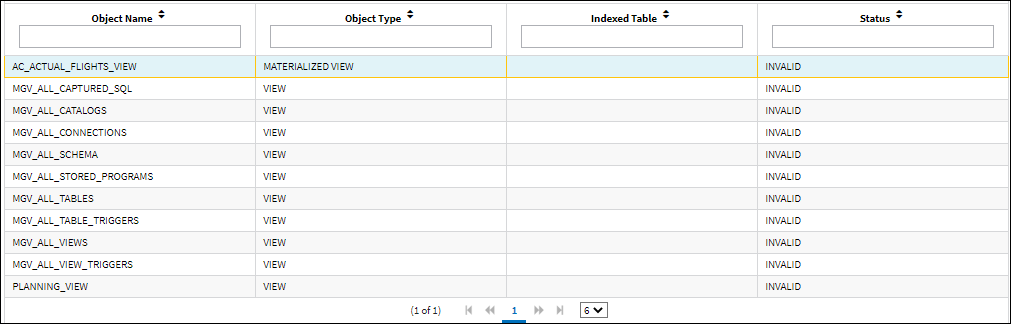
The Export as Excel ![]() button can be selected to view the queried data (including all pages) in an Excel spreadsheet. This Excel file can be saved for later use. For more information refer to the Export as Excel Button via the eMRO System Standards manual.
button can be selected to view the queried data (including all pages) in an Excel spreadsheet. This Excel file can be saved for later use. For more information refer to the Export as Excel Button via the eMRO System Standards manual.

 Share
Share

 Print
Print