
 Share
Share

 Print
Print
Trax Database Jobs, Failures Tab
The Failures tab of the Trax Database Jobs window displays specific failure information for failed Planning jobs. The tab only appears when a Planning Query failure is generated.
When selected, the tab is displayed.
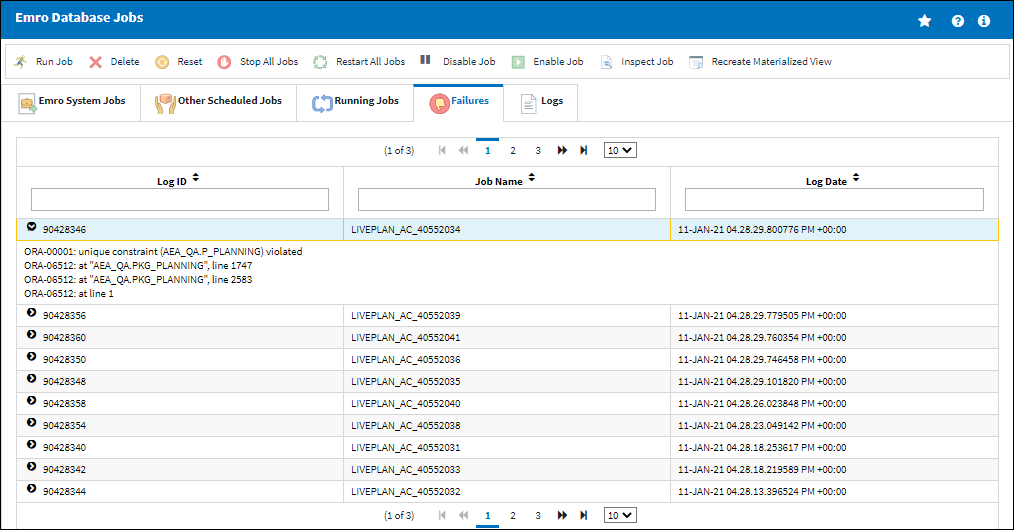
The information included is as follows:
_____________________________________________________________________________________
Job No
The Job number of the failure.
Description
A brief description of the failure.
Date
The date that the failure occurred.
Oracle Error
The specific Oracle error that was generated.
Note: The information in this section can be copy and pasted if needed by highlighting the text and selecting into the field. For example:
ORA-01422: exact fetch returns more than requested number of rows
ORA-06512: at "ODB.PKG_PLANNING_FUNCTIONS", line 237
ORA-06512: at "ODB.PKG_PLANNING_ASYNC", line 2965
ORA-06512: at line 1
_____________________________________________________________________________________
The only buttons available for this tab are the Delete ![]() button and the Inspect Job
button and the Inspect Job ![]() button. For more information refer to the Inspect Job Button window.
button. For more information refer to the Inspect Job Button window.

 Share
Share

 Print
Print