
 Share
Share

 Print
Print
Users can view detailed information for each job by selecting the Inspect Job ![]() button via the Trax Database Jobs window.
button via the Trax Database Jobs window.
For example, select a job then select the Inspect Job![]() button. The Trax Database Job Detail window appears as follows.
button. The Trax Database Job Detail window appears as follows.
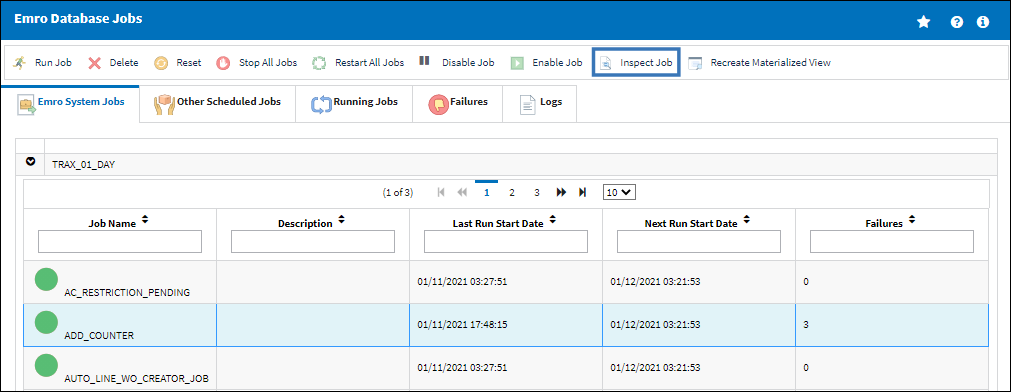
General Tab:
The General tab contains much of the same information as listed in the Trax System Jobs Tab.
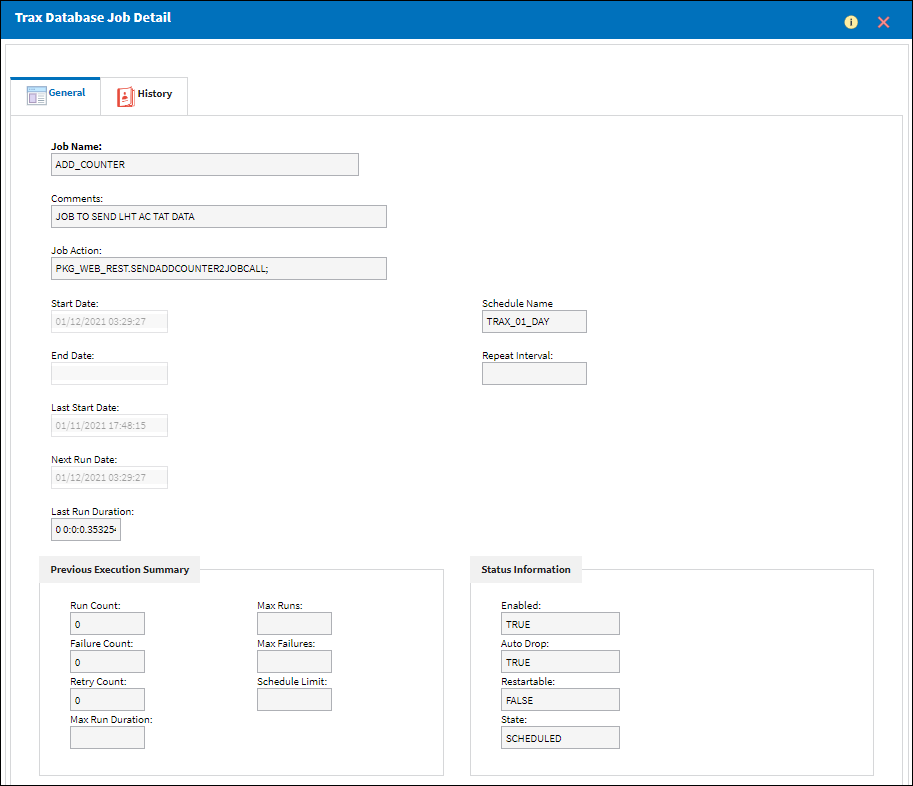
History Tab:
The History tab provides an audit of the previous job runs as well as the Status of each run. The Status field could either read 'SUCCEEDED', 'FAILED', or 'STOPPED'. If failed or stopped, the Additional Info field will contain information for the stoppage or the failure.
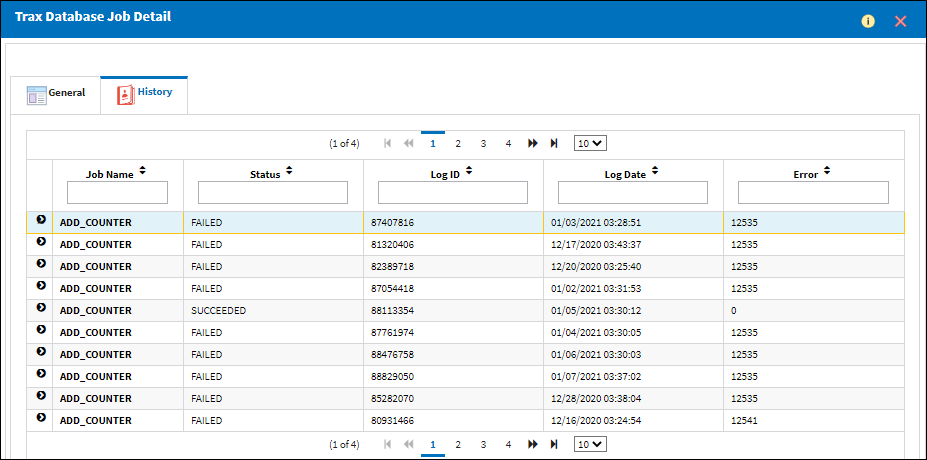
Note: The information is provided is Oracle-based specifications.

 Share
Share

 Print
Print