
 Share
Share

 Print
Print
Users can delete selected jobs from the Trax Database Jobs window by selecting the Delete ![]() button.
button.
For example, select a job to be deleted then select the Delete ![]() button.
button.
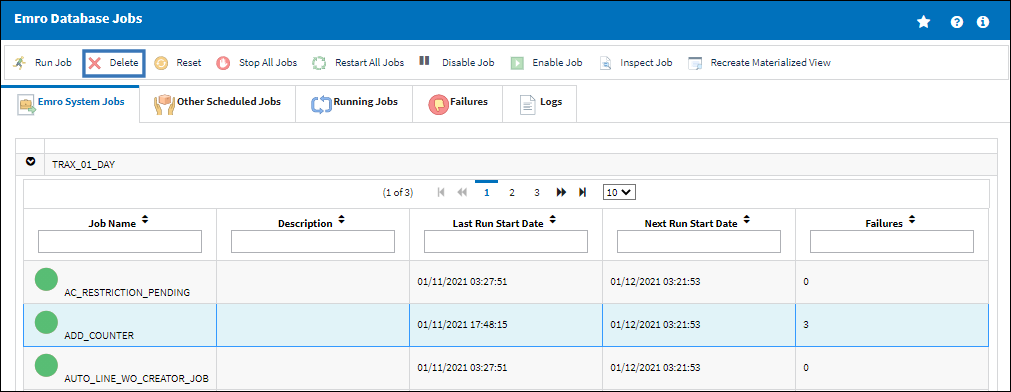
Note: This can be applied to multiple jobs by holding the Shift key or Control key on the keyboard then selecting the different jobs.
The Delete prompt appears. Select Yes.
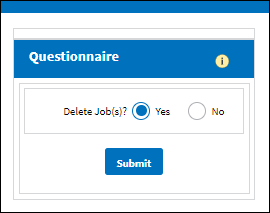
Notice that the selected job has been deleted.
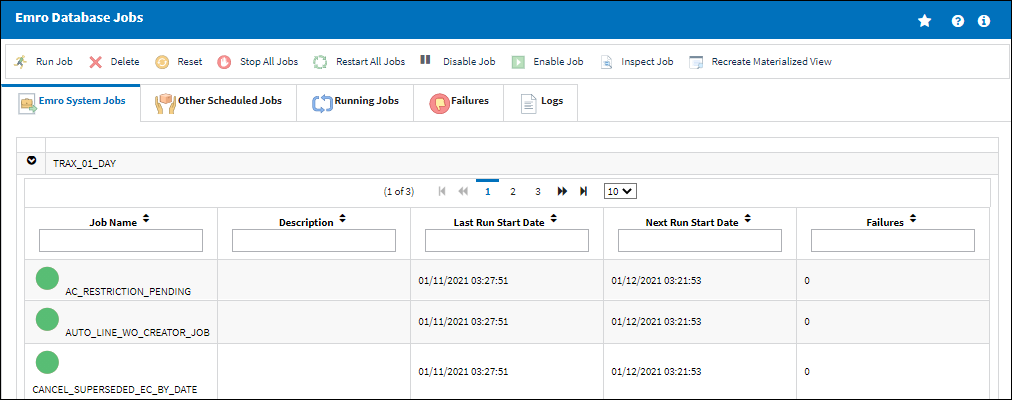

 Share
Share

 Print
Print