
 Share
Share

 Print
Print
Trax Database Jobs, eMRO System Jobs Tab
The Trax System Jobs tab of the Trax Database Jobs window allows users to view the application's implemented jobs that are systematically run. These jobs are divided by their run interval. The four run intervals are daily, every 1 minute, every 10 minutes and every 30 minutes (for more information on the run intervals refer to the Trax Database Jobs - Job Types). Users can also enable or disable the specific jobs they want performed automatically. An assortment of information is provided for each job such as a description and its run schedule details.
Once the window is opened, this tab appears by default.
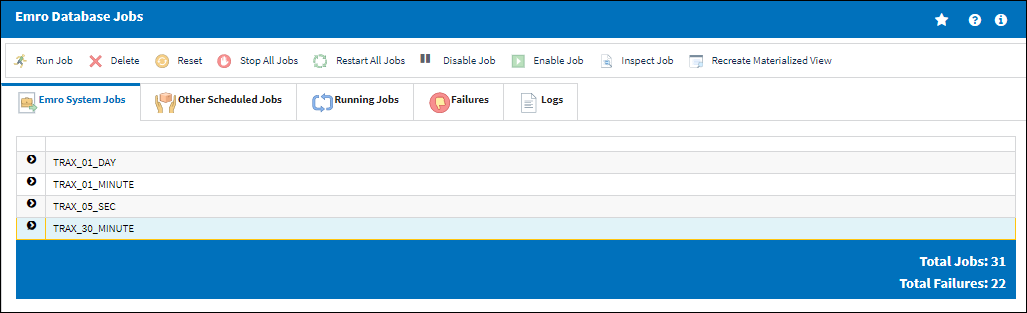
The information provided is as follows:
_____________________________________________________________________________________
Job Name
The database job name.
Description
A brief description of the job.
Last Run Start Date
The last date and time that the previous run was started for a job.
Next Run Start Date
The next scheduled date and time that the job will be run.
Failures
The number of times the job has failed. For more information on repairing jobs that have failed, refer to How to Repair a Broken Job(s).
Enabled ![]() icon
icon
Indicates that a job is active and will be run automatically. Jobs can be disabled by selecting the Disable Job ![]() button. For more information refer to the Disable Job Button.
button. For more information refer to the Disable Job Button.
Disabled ![]() icon
icon
Indicates that a job has been manually disabled and will not be automatically run. Jobs can be enabled by selecting the Enable Job ![]() button. For more information refer to the Enable Job Button.
button. For more information refer to the Enable Job Button.
Running Jobs ![]() icon
icon
Indicates that the job is currently being run. Jobs can be run manually by selecting the Run Job ![]() button. For more information refer to the Run Job Button.
button. For more information refer to the Run Job Button.
Total Jobs
Lists the total number of jobs in the window. (To view, scroll down to the bottom of the window.)
Total Failures
Lists the number of total failures in the window. (To view, scroll down to the bottom of the window.)
_____________________________________________________________________________________
As mentioned above, the database jobs are broken down by run intervals. Users can modify the display of jobs by selecting the Expand ![]() / Collapse
/ Collapse ![]() buttons next to the run interval type.
buttons next to the run interval type.
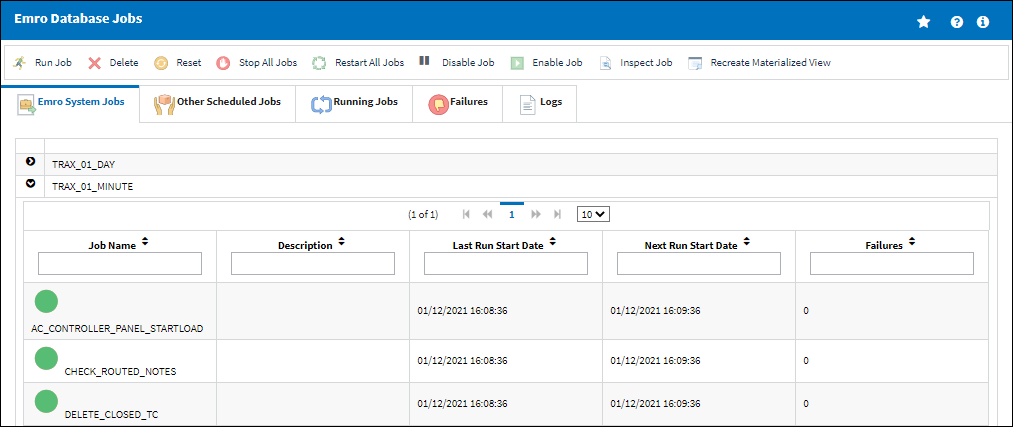
To refresh the window select the Reset ![]() button.
button.

 Share
Share

 Print
Print