
 Share
Share

 Print
Print
To repair a broken job, check for the number of failures. If there are failures or broken jobs, then select Stop All Jobs ![]() button.
button.
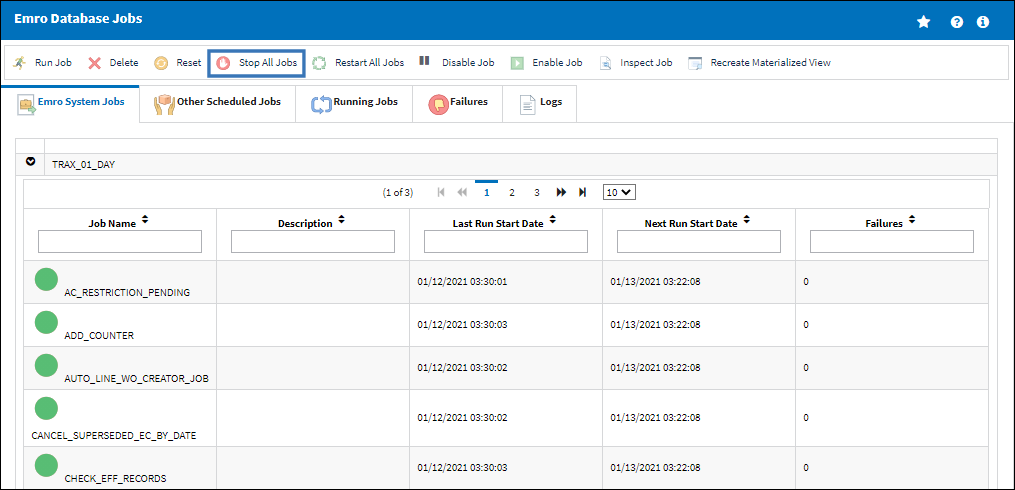
The Stop All Jobs pop up will appear. Select 'Yes' to stop all jobs. If the user opts to select 'No', then the jobs will not be stopped.
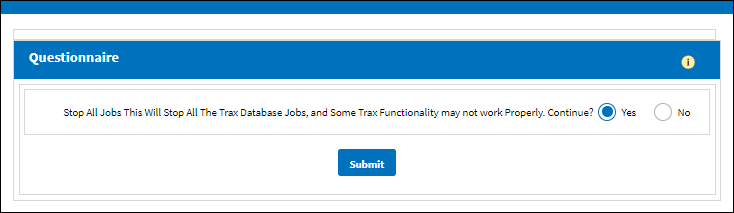
If there are jobs still remaining, the user must delete each job manually by selecting the job followed by the delete button.
Note: This step should be repeated for each job depending of how many jobs remain in the window until the upper section is cleared out.
Once all the jobs are cleared out, proceed to the How to Repair an Invalid Object(s) section.

 Share
Share

 Print
Print