
 Share
Share

 Print
Print
Once all of the Invalid Objects have been compiled, it is necessary to restart all of the jobs. Once the Restart All Jobs ![]() button is selected, all of the jobs that were available will reappear.
button is selected, all of the jobs that were available will reappear.
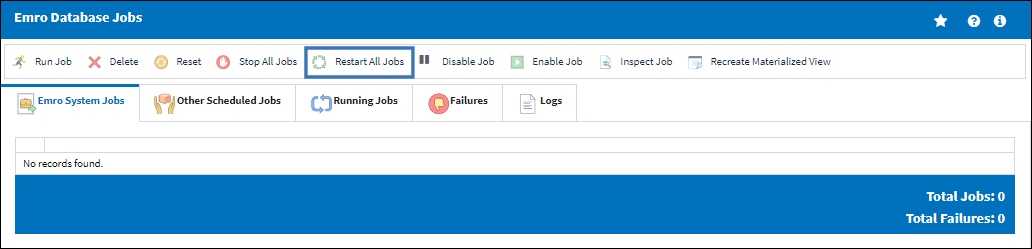
The following message will appear. Select Yes.
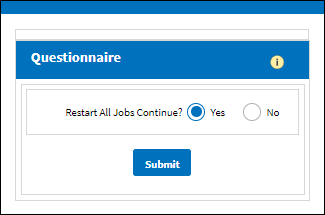
Now the Jobs will reappear in the upper section of the window and the Database can be tested again by running the Planning Query or the A/C Controller Panel depending on which one encountered the error/hanging.
Please keep in mind, at times all invalid objects cannot be repaired because of missing tables/columns in the database. If this is the case, the invalid object will remain in the window. If these still appear, then request for eMRO to send the Get_Invalid_Objects SQL in order for a programmer to review the remaining items prior to sending a copy of the database.
Note: If the problem persists then a copy of the Customer’s Database should be provided to eMRO in order for the eMRO programming department to check for errors in the database.

 Share
Share

 Print
Print