
 Share
Share

 Print
Print
USERACTIVECONTROL - Auto-Disable User Accounts After Certain Days of Inactivity

Auto-Disable User Accounts After Certain Days of Inactivity
Affected Window: System
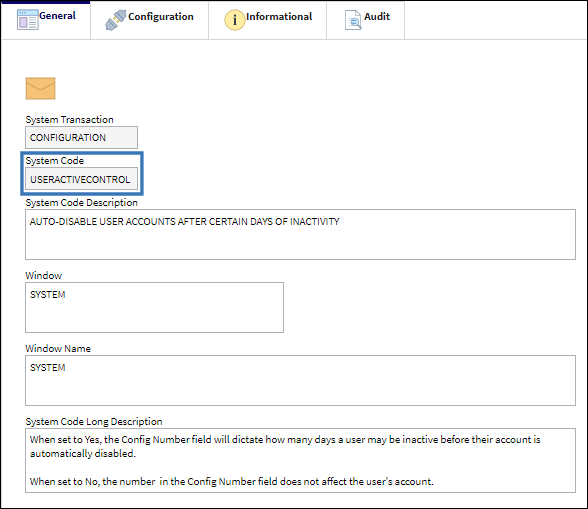
Switch Set to Yes:
When set to Yes, the Config Number field will dictate how many days a user may be inactive before their account is automatically disabled.

The following User is currently active.
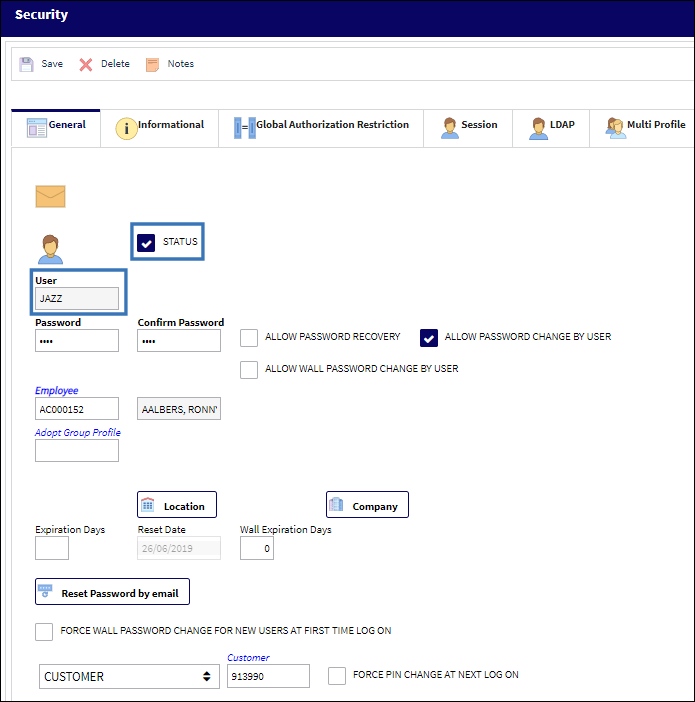
Note the current date and the number entered in the switch's Config Number field.

The number of days entered in the Config Number field have passed and the User is no longer active.
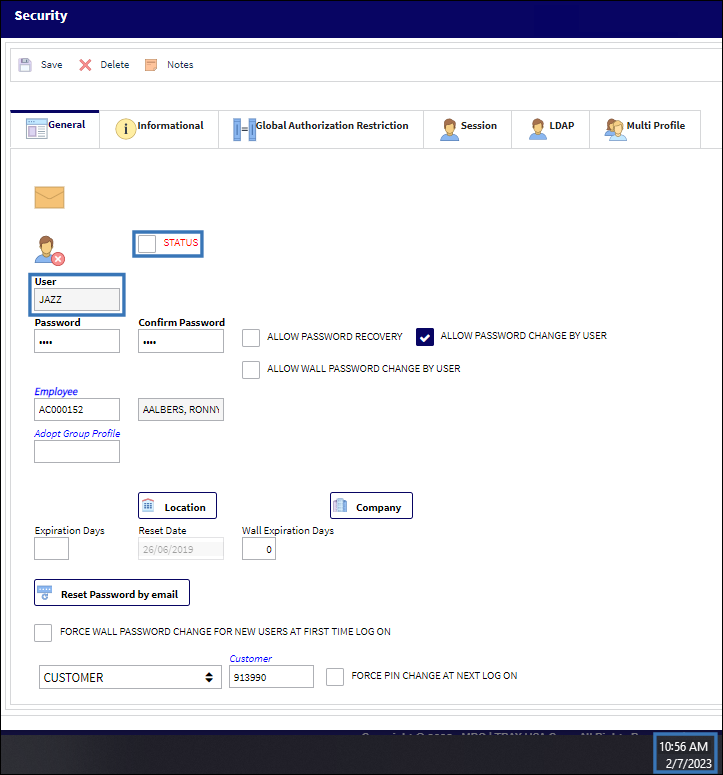
Switch Set to No:
When set to No, the number in the Config Number field does not affect the user's account.

The following User is currently active.
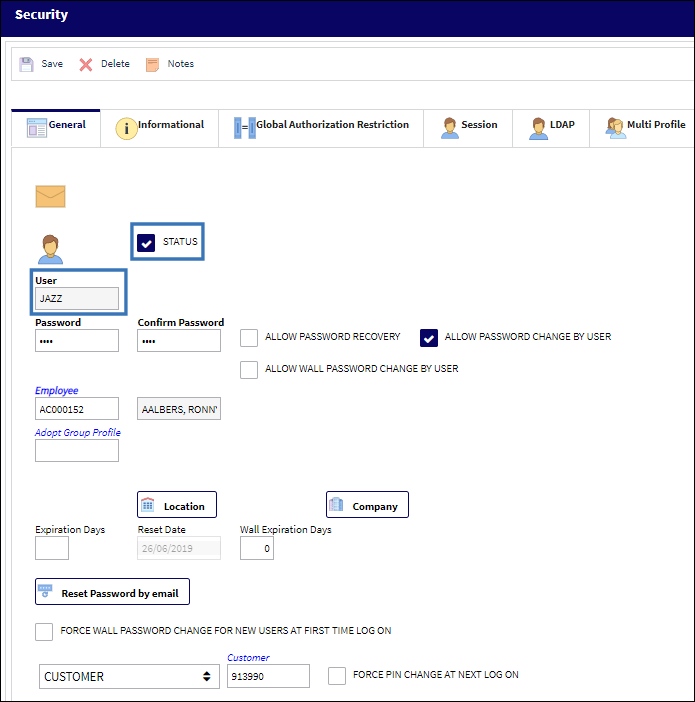
Note the current date and the number entered in the switch's Config Number field.
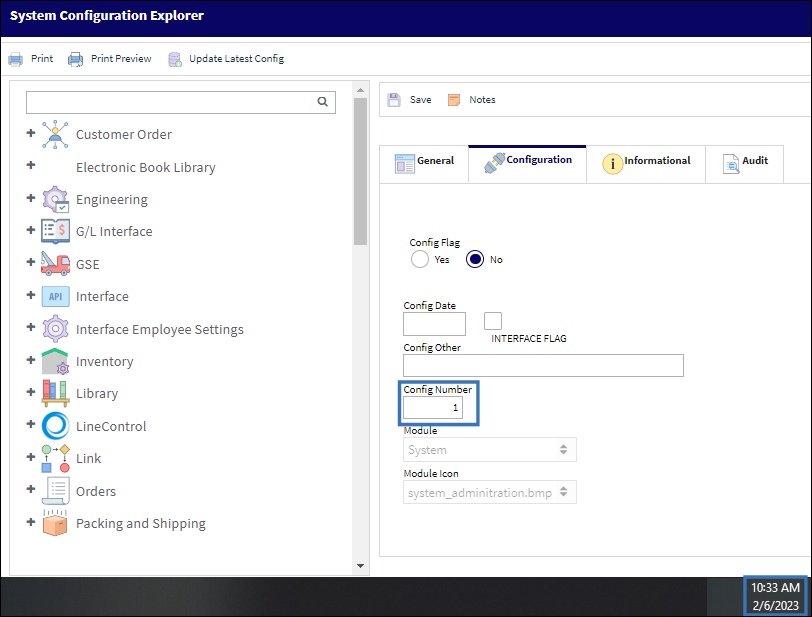
The number of days entered in the Config Number field have passed and the User continues to be active.


 Share
Share

 Print
Print