
 Share
Share

 Print
Print
SESSIONTIMEOUT - Set Up Session Time Out

Set Up Session time Out
Affected Window: System
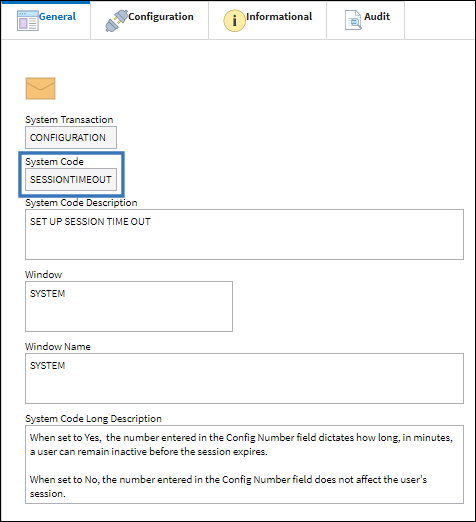
Note: This switch applies to the Customer Portal, Production Control, Line Control, Visual Check, eContent Control, Planning Control, and Shop Control apps.
Switch Set to Yes:
When set to Yes, the number entered in the Config Number field dictates how long, in minutes, a user can remain inactive before the session expires.
Note: The maximum configurable session before the system times out is 480 minutes.

The number '1' is entered into the Config Number field.

After one minute of inactivity passes, the user is notified that the session has expired.
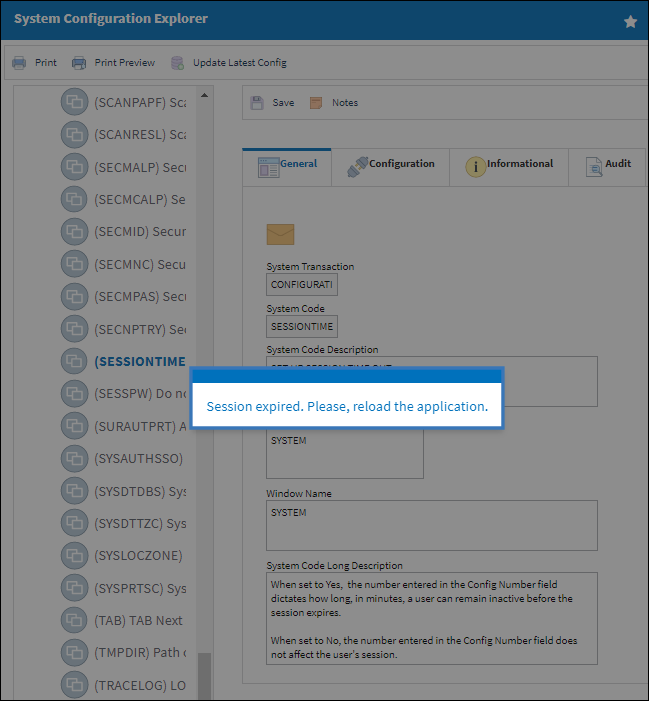
Switch Set to No:
When set to No, the number entered in the Config Number field does not affect the user's session. The system will instead default the session timeout to 20 minutes.

The number '1' is entered into the Config Number field.

After one minute of inactivity passes, the user's session remains active.
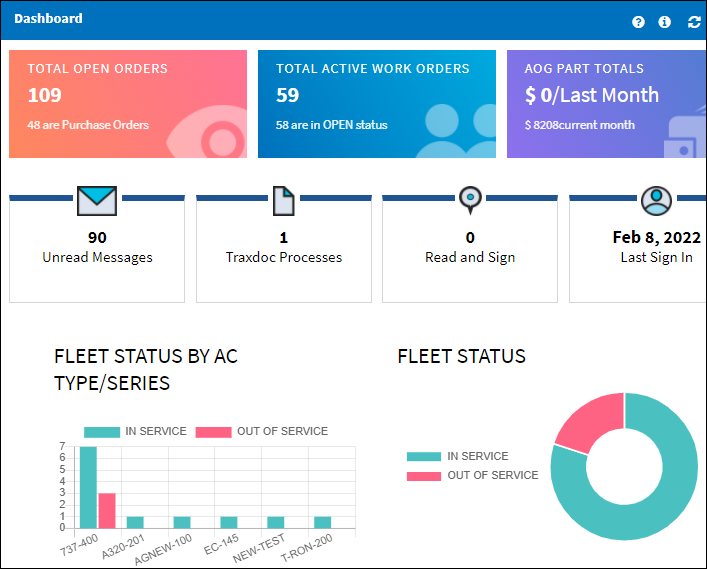

 Share
Share

 Print
Print