
 Share
Share

 Print
Print
eTech Logbook, General Tab
The eTech Logbook window allows users to search for and create new flight logbook entries that would otherwise be recorded in the PilotLog application.
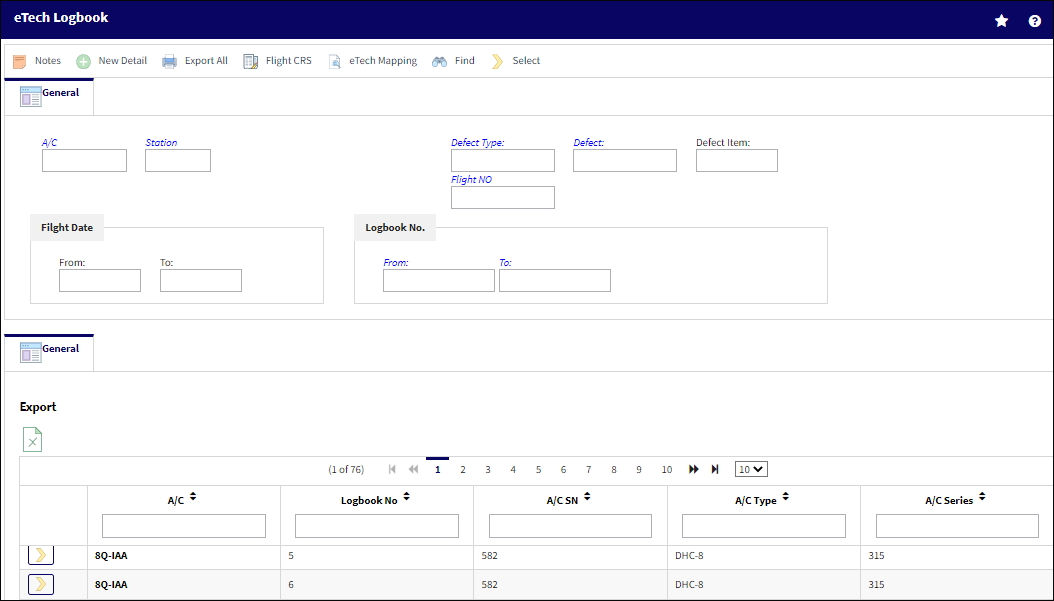
The following information/options are available in this window:
_____________________________________________________________________________________
Search Section
A/C - The individual aircraft tail number.
Station - The station where the defect was worked on.
Defect Type/Defect/Defect Item - The type of defect found (e.g. Pilot, Maint); the defect or logbook reference number; the defect or logbook item number.
Flight No. - The flight reference number/information.
Flight Date - The flight reference number/information. The From/To fields allow the user to search a range of dates.
Logbook No. - The unique Flight Log number for the flight. The From/To fields allow the user to search a range of logbook numbers.
Export All ![]() button
button ![]() - Select this button to include multiple logbooks in the same print.
- Select this button to include multiple logbooks in the same print.
Results Section
A/C - The individual aircraft tail number.
A/C S/N - The Aircraft's Serial Number which is provided by the manufacturer. This serial number is like a registration number, but it is not dependent on a country code and therefore never changes.
A/C Type/Series - The Aircraft Type and Series/Fleet assignment.
_____________________________________________________________________________________
The Export as Excel ![]() button can be selected to view the queried data (including all pages) in an Excel spreadsheet. This Excel file can be saved for later use. For more information refer to the Export as Excel Button via the eMRO System Standards manual.
button can be selected to view the queried data (including all pages) in an Excel spreadsheet. This Excel file can be saved for later use. For more information refer to the Export as Excel Button via the eMRO System Standards manual.

 Share
Share

 Print
Print