
 Share
Share

 Print
Print

The eTech Mapping window allows operators to customize functionality related to the PilotLog app.
![]() Note: The eTech Mapping button is security controlled via Technical Records/ Update/ eTech Mapping. For more information, refer to the Security Explorer, via the System Administration Training manual.
Note: The eTech Mapping button is security controlled via Technical Records/ Update/ eTech Mapping. For more information, refer to the Security Explorer, via the System Administration Training manual.
Note: The Export as Excel ![]() button can be selected to view the queried data (including all pages) in an Excel spreadsheet. This Excel file can be saved for later use. For more information refer to the Export as Excel Button via the eMRO System Standards manual.
button can be selected to view the queried data (including all pages) in an Excel spreadsheet. This Excel file can be saved for later use. For more information refer to the Export as Excel Button via the eMRO System Standards manual.
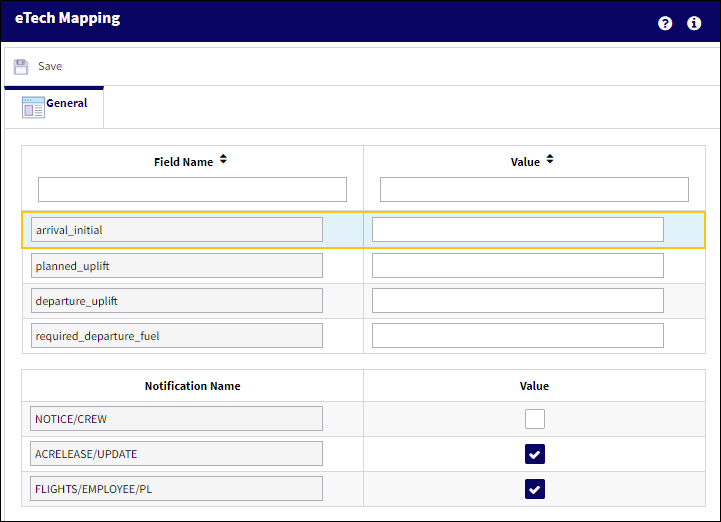
PilotLog Fuel Field Mapping
The eTech Mapping window allows operators to customize how a field's name appears in the Fuel window via the PilotLog app. The Field Name column indicates a field's hard-coded default name. The Value column indicates the name to be displayed on the PilotLog app.
To change a field's hard-coded name, enter the desired name in the applicable Value column, then click the Save ![]() button.
button.
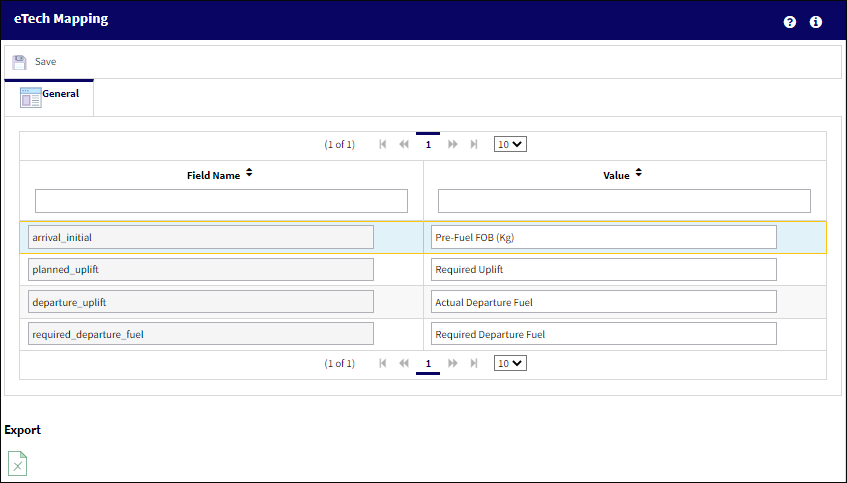
As shown below, the name entered in the Value column appears as that field's name in the PilotLog app.
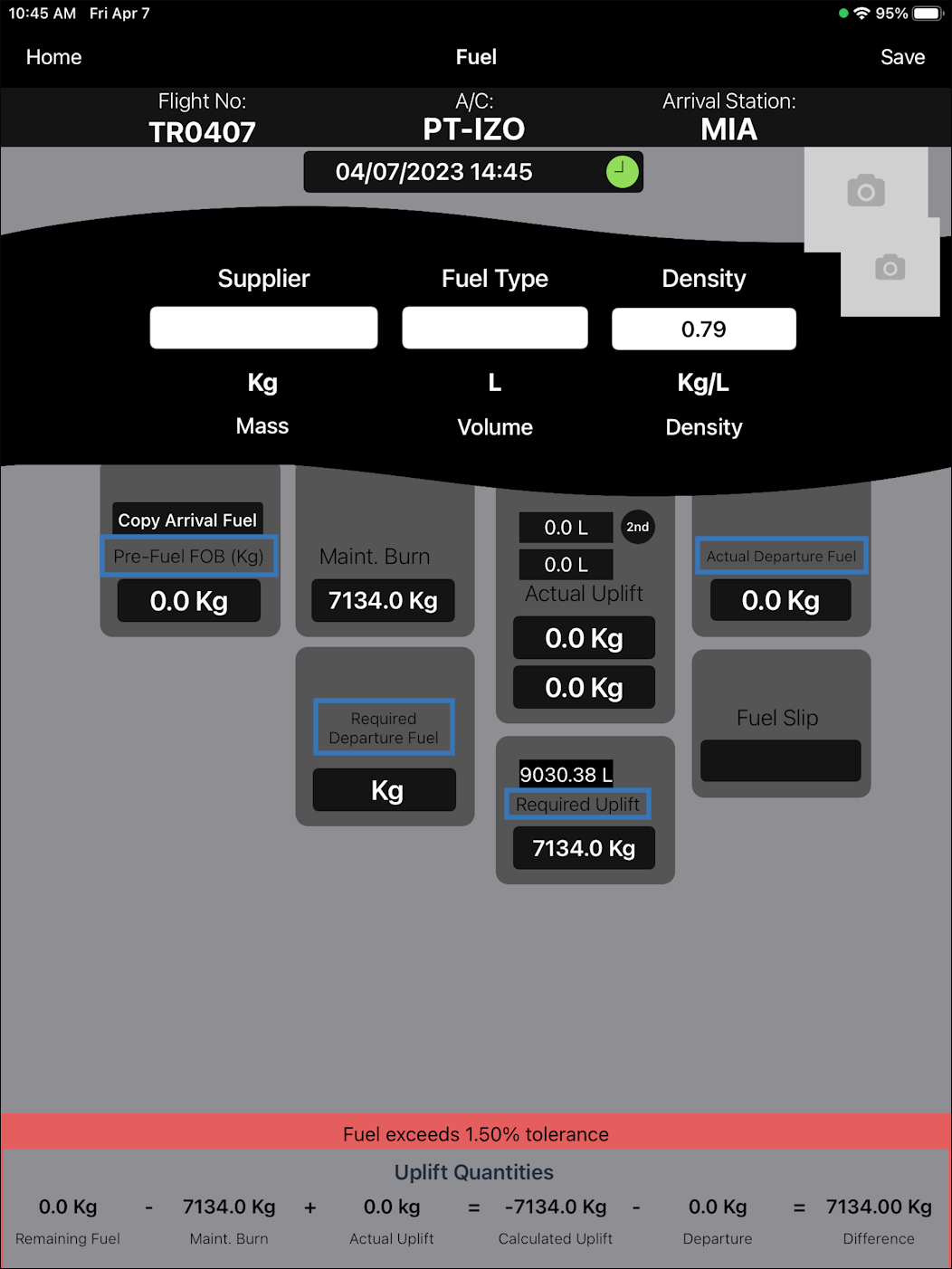
PilotLog Notification Preferences
The Notification section allows users to define what notifications will appear in the PilotLog app when triggered by the system. When the switch ![]() ETECHNOTIFS is set to Yes, users can select which notifications are sent to the PilotLog app by checking the applicable notification's checkbox. When the switch is set to No, all PilotLog notifications will be sent to the PilotLog app.
ETECHNOTIFS is set to Yes, users can select which notifications are sent to the PilotLog app by checking the applicable notification's checkbox. When the switch is set to No, all PilotLog notifications will be sent to the PilotLog app.
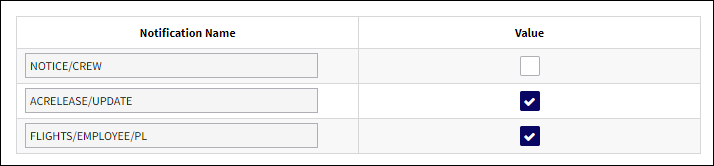
The following information/options are available in this window:
_____________________________________________________________________________________
NOTICE/CREW checkbox
Notifies that new or additional notices to the crew are ready for review.
ACRELEASE/UPDATE checkbox
Notifies that the Maintenance Release has been approved.
FLIGHTS/EMPLOYEE/PL checkbox
Notifies that an employee has been assigned to a flight.
_____________________________________________________________________________________

 Share
Share

 Print
Print