
 Share
Share

 Print
Print
The TraxDoc Document Detail, Optional tab allows the user to enter the following optional information to the TraxDoc.
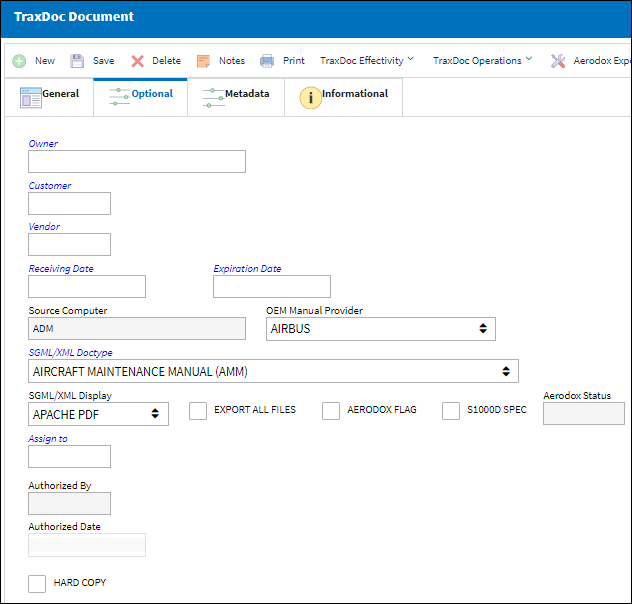
The following information/options are available in this window:
_____________________________________________________________________________________
Owner
The name of the owner of the manual.
Customer
The Customer that the TraxDoc was created for.
Vendor
The Vendor in which the TraxDoc was created from.
Receiving Date
The date of the document is received.
Expiration Date
The expiration date of the document.
Source Computer
The computer that the TraxDoc Document was created on. This Filed is auto populated with the Computer Name from Windows System Properties.
OEM Manual Provider ![]()
The manufacturer providing the manuals for import:
- Airbus
- Boeing
- Boeing Toolbox
- Bombardier
- Embraer
- Non Boeing Toolbox
- Pratt and Whitney

- Rolls Royce Trent XWB

- Allegiant

- Flatiron

- CFM

- Other
SGML/XML Doctype
The Doctype is required to load SGML/XML content into the TraxDoc Document. Select from one of the following SGML/XML Doctypes:
Aircraft Maintenance Manual (AMM) - The AMM describes the procedures on how A/C maintenance shall be carried out. The manufacturers for this manual are Boeing-Airbus, Embraer, and Bombardier-Fokker.
A/C Readiness (ACRD) - The ACRD import option is used to import Aircraft Readiness Records into the system for certain aircraft tail number. This file will contain all the serialized parts installed on the A/C.
Aircraft Illustrated Parts Catalog (AIPC) - The AIPC creates P/Ns, vendor codes and sets effectivity and P/N interchangeability. The manual is divided using ATA 100 chapters. The manufacturers for this manual are Boeing-Airbus, Embraer and Bombardier-Fokker.
Auto Configured Task Cards (TC) - The TC/ACTC automatically creates T/Cs & E/Cs. The manufacturer for this manual is Boeing.
Bill of Materials (MPT BOM) - The MPT BOM is used to create parts from a manual that is first loaded. The manufacturer for this manual is Boeing.
Boeing 787 IPD (IPD) - The IPD manual creates P/Ns with the P/N information (similar to the AIPC), only the data is provided via .CSV file, not SGML data. The manufacturer for this manual is Boeing.
Boeing Tool Box (MPT) - The MPT provides maintenance program data from Boeing's Toolbox for planning and execution. It also creates T/Cs and E/Cs and automatically links them. The manufacturer for this manual is Boeing.
Tool Box Remote (TBR) ![]() - This doctype is used to side load more than one Toolbox Remote Manual directly onto the AeroDox eMobility App. The Document No. field in the General tab is used to specify the file name for the TBR to be side loaded into the iPads with AeroDox. (The same Document No. cannot be used for more that one TBR type of TraxDoc record.) This type of TraxDoc will not allow for data to be uploaded/imported into the system.
- This doctype is used to side load more than one Toolbox Remote Manual directly onto the AeroDox eMobility App. The Document No. field in the General tab is used to specify the file name for the TBR to be side loaded into the iPads with AeroDox. (The same Document No. cannot be used for more that one TBR type of TraxDoc record.) This type of TraxDoc will not allow for data to be uploaded/imported into the system.
Boeing Tool Box for 787 (MPT787) - The MPT787 provides maintenance program data from Boeing's Toolbox for planning and execution. It created T/Cs and E/Cs and automatically links them. It uses a custom XML schema export. The manufacturer for this manual is Boeing.
Bombardier Maintenance Task Card Manual (MTCM) - The MTCM creates T/Cs for Bombardier fleets (CRJs and Dash). The manufacturer for this manual is Bombardier.
Boeing MEL (BMEL) ![]() - This doctype is used to create and/or import MELs associated with Boeing aircraft.
- This doctype is used to create and/or import MELs associated with Boeing aircraft.
Component Maintenance Manual (CMM) ![]() - The CMM (Components Maintenance Manual) describes the procedures on how off-aircraft maintenance tasks shall be carried out on various components. The maintenance tasks contained in these manuals include procedures for restoring a structural component to a serviceable state and re-working and refinishing procedures.
- The CMM (Components Maintenance Manual) describes the procedures on how off-aircraft maintenance tasks shall be carried out on various components. The maintenance tasks contained in these manuals include procedures for restoring a structural component to a serviceable state and re-working and refinishing procedures.
Engine Illustrated Parts Catalog (EIPC) - The EIPC creates P/Ns, vendor codes, and sets effectivity and P/N interchangeability for engines. This manual is provided by the engine manufacturers themselves and manufactured by General Electric.
Engine Maintenance Manual (EMM) - The EMM creates T/Cs for engine ATAs that describe how maintenance T/Cs should be carried out on an engine. This manual is provided by the manufacturer themselves.
Fault Isolation/Fault Repair Manual (FRMFIM) - The FRMFIM doctype allows users to import Fault Code Reports/Manuals into the Fault Code Master and create Task Cards relative to said manuals.
INDEXHTML![]() - This doctype is used for the upload, export, and processing of PDF and HTML manuals.
- This doctype is used for the upload, export, and processing of PDF and HTML manuals.
MPD Loader (MPDLDR) - The MPD Data Loader option is used to load the Maintenance Planning Document (MPD) Data Records into the system. The MPD is a publication that has the requirements for maintenance from the maintenance review board and from manufacturer recommended maintenance requirements for a specific aircraft type and series.
Maintenance Planning Documents (MPD) - The MPD manual is published by OEMs in order for the airline to develop a maintenance program. It will create T/C shells and E/Cs. The manufacturer for this manual is Airbus and Boeing.
Master Minimum Equipment List (MEL) - The MEL manual provides an approved list for a particular A/C type that includes items that may be unserviceable at the start of a flight. The manufacturer for this manual is Airbus.
![]() Note: For the MEL and MELCU Doctypes, the Company selection in the TraxDoc Detail, General tab cannot be set to 'ALL', but must instead be set to a specific Company. The Company should be set to the same Company as the Aircraft that will be assigned to the TraxDoc through the Effectivity button.
Note: For the MEL and MELCU Doctypes, the Company selection in the TraxDoc Detail, General tab cannot be set to 'ALL', but must instead be set to a specific Company. The Company should be set to the same Company as the Aircraft that will be assigned to the TraxDoc through the Effectivity button.
Master Minimum Equipment List Custom (MELCU) - The MELCU manual allows airlines to create their own MEL following manufacturer specifications. The manufacturer for this manual is customer specific for operators.
![]() Note: For the MEL and MELCU Doctypes, the Company selection in the TraxDoc Detail, General tab cannot be set to 'ALL', but must instead be set to a specific Company. The Company should be set to the same Company as the Aircraft that will be assigned to the TraxDoc through the Effectivity button.
Note: For the MEL and MELCU Doctypes, the Company selection in the TraxDoc Detail, General tab cannot be set to 'ALL', but must instead be set to a specific Company. The Company should be set to the same Company as the Aircraft that will be assigned to the TraxDoc through the Effectivity button.
Nondestructive Testing Manual (NDT) - The NDT creates T/Cs to have A/C components inspected before they are assembled into the A/C and periodically inspected throughout their life cycle. The manufacturer of this manual is Embraer and Airbus.
Service Bulletin (SB) - The SB communicates details of modifications which can be embodied in A/C and engines. Also creates T/Cs and E/Cs and automatically links them. This is submitted by the OEM. The manufacturer for this manual is Airbus and Boeing.
For additional information regarding the above doctypes, refer to SGML Doctype Imports via the Import From OEM Button which can be found in the TraxDoc Training Manual.
Note: The user must access the SGML Transaction code folder in order for the system to create the doctypes. If these doctypes are not generated, the user will receive an error when attempting to populate and save this field.
Note: Refer to the Manuals Type Index for a full listing of all manual types that can be imported into eMRO.
SGML/XML Display
Select the format in which the file is to be displayed in:
- APACHE PDF
Export All Files checkbox
Select this checkbox to export all files.
AeroDox Flag checkbox ![]()
Select this checkbox to flag a document as an AeroDox document. Once flagged, this document will be exported to the AeroDox app once an open revision for it becomes authorized.
Note: This field is designed for AeroDox users.
AeroDox Export Status ![]()
Displays the current progress of the export process for the AeroDox file. It can display one of three states:
- INILOAD - Displayed when the AeroDox Flag is initially selected.
- READY - Displayed when the AeroDox document is ready to be exported
- INPROGRESS - Displayed when the AeroDox document is currently being exported.
Note: This field is designed for AeroDox users and appears when the AeroDox Flag is checked.
S1000D Spec checkbox ![]()
Select this checkbox if the manual being imported is formated using S1000D schema. S1000D manuals are organized differently than non-S1000D manuals; this checkbox prepares the TraxDoc load to recognize the format of the manual. If not selected for a manual using S1000D schema, the system will not follow the S1000D standards and the fields in the manual will not be mapped properly in the main system when records are created.
Note: OEM manuals are typically formatted in three different schemas: S1000D, Spec22000, or custom specifications that don't follow the other two formatting conventions. For a listing on which TraxDoc doctypes are formatted in the different schemas, refer to the SGML Doctype Imports.
Assign To
The employee the TraxDoc was assigned to.
Authorization
The authorization status of the TraxDoc.
Authorized By
The user who authorized the TraxDoc.
Authorized Date
The date the TraxDoc was authorized.
Hard Copy checkbox
Check to indicate that a Hard Copy of the document exists, populate the appropriate Hard Copy fields that appear once the Hard copy checkbox is selected.
_____________________________________________________________________________________

 Share
Share

 Print
Print