
 Share
Share

 Print
Print

Oftentimes, OEMs and/or operators need to make minor changes to a manual in between official revisions. In this case, they will issue a Temporary Revision (TR). The TraxDoc TR Tab displays all Temporary Revisions imported using the Load TR files button, created through the XML Editor tab, and generated from the Viewer tab.
This tab is only available when a TR is loaded against the TraxDoc Master record, or when XML is edited (refer to above links for more instructions/info). Once a TR is listed in this tab, the revised files must be merged with the main TraxDoc data (AMM), released for authorization, and then authorized via the TraxDoc TR Authorization window.
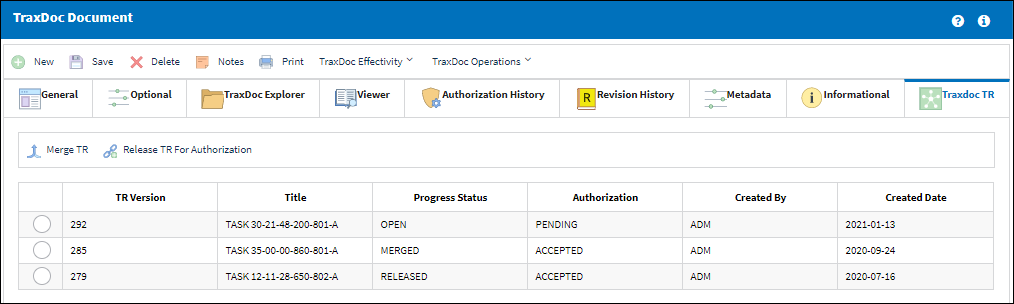
The following information/options are available in this window:
_____________________________________________________________________________________
Release TR For Authorization ![]() button
button
Select to release the record to the TraxDoc Authorization queue.
Merge TR ![]() button
button
Select to merge an authorized Temporary Revision with the existing XML document.
_____________________________________________________________________________________
Merge TR and Release For Authorization
Once a TraxDoc TR is imported via the Load TR Files button, created via the XML Editor tab, or generated via the Viewer tab it can then be merged with the main TraxDoc document.
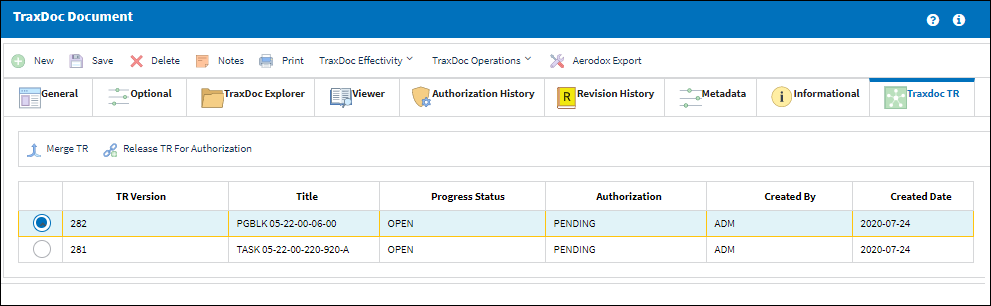
Select the applicable Temporary Revision, then select the Merge TR ![]() button to merge the TR with the existing document.
button to merge the TR with the existing document.
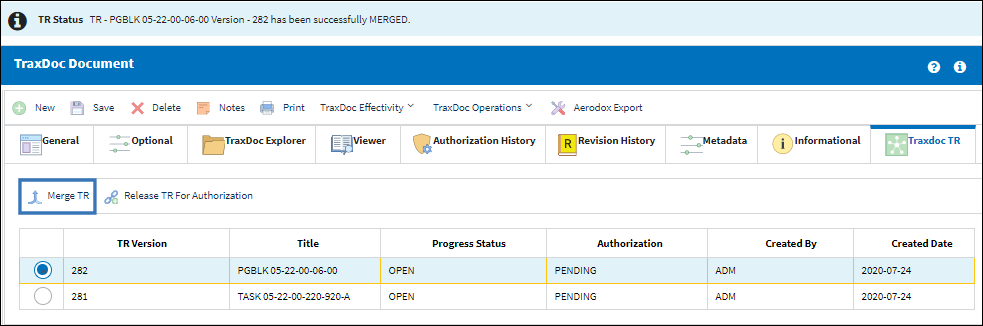
The icons for any modified elements/nodes will display a different color than the rest of the elements in the TraxDoc tab Tree View to highlight that they have been revised from the previous revision.
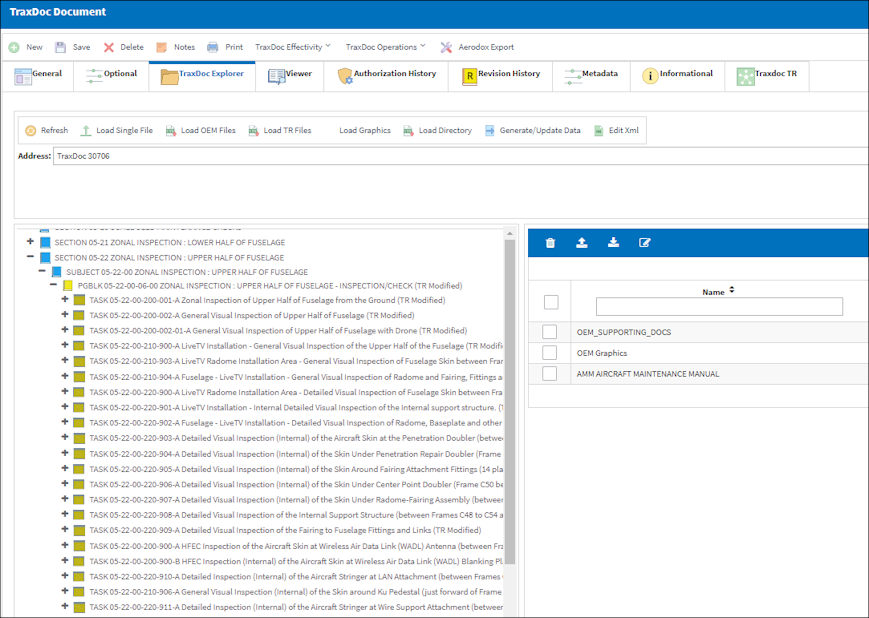
Then from the Traxdoc TR tab select the Release TR For Authorization ![]() button and proceed to the TraxDoc TR Authorization window.
button and proceed to the TraxDoc TR Authorization window.
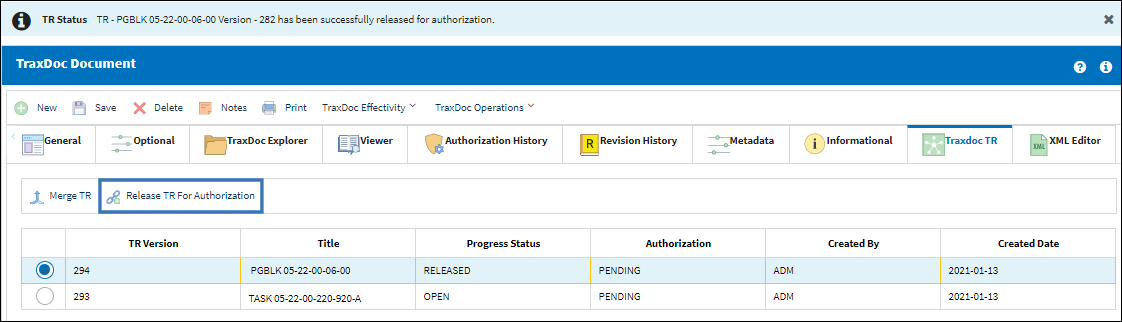

 Share
Share

 Print
Print