
 Share
Share

 Print
Print
TraxDoc TR Authorization
The TraxDoc TR Authorization window can be used to authorize Temporary Revisions (TR).
From the TraxDoc TR Authorization explorer window, find the unauthorized TR, right-click over it, then select the Authorization button.
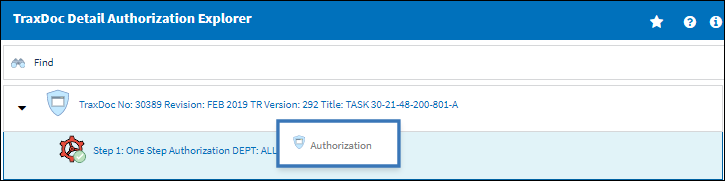
Note: Only those users who are in the required Authorization Group will have access to this window. Authorization groups for TRs are configured through the Authorization Steps button for the TraxDoc's TraxDoc Authorization Detail Routing transaction code.
![]() Note: Only TRs with the same company profile as the logged in User will be displayed in this window.
Note: Only TRs with the same company profile as the logged in User will be displayed in this window.
From the TraxDoc Detail Authorization window, select 'Accept' then save the window to authorize the TR.

Once all steps have been accepted, the TR is fully authorized.


 Share
Share

 Print
Print