
 Share
Share

 Print
Print
TraxDoc Security Explorer
The TraxDoc Security Explorer is used to set security for the TraxDoc Categories. The TraxDoc security is used to control which users will have access to the TraxDoc Documents in that Category. The TraxDoc Security Explorer is also used to control what level of security a user will have in each category such as the ability to view, modify, print, export, or revise TraxDocs. A security profile (from eMRO Security Explorer) or individual users can be added to the each TraxDoc Category.
The system displays the TraxDoc Security Explorer window. Select the Expand ![]() button for one of the TraxDoc Categories.
button for one of the TraxDoc Categories.

Select the name of the user in the right panel by selecting the checkbox next to it. Then, select the User ![]() button to apply the security to the selected user(s).
button to apply the security to the selected user(s).
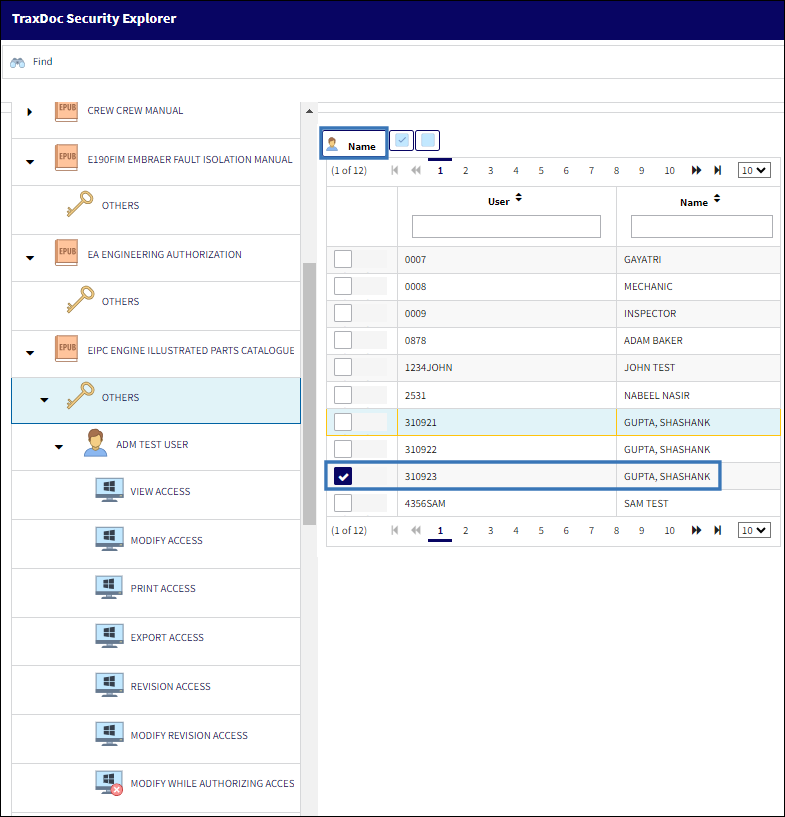
The following pop up will appear. Select 'Yes.'
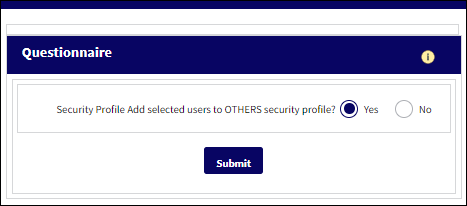
The following pop up appears. Use the Select All ![]() and Deselect All
and Deselect All ![]() buttons to grant access to the following options and select the Save
buttons to grant access to the following options and select the Save ![]() button. The Save prompt will appear. Select 'Yes.'
button. The Save prompt will appear. Select 'Yes.'
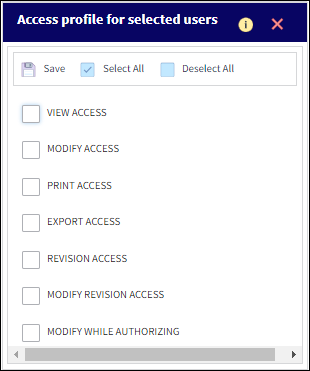
The user has been granted security for the following TraxDoc Category:
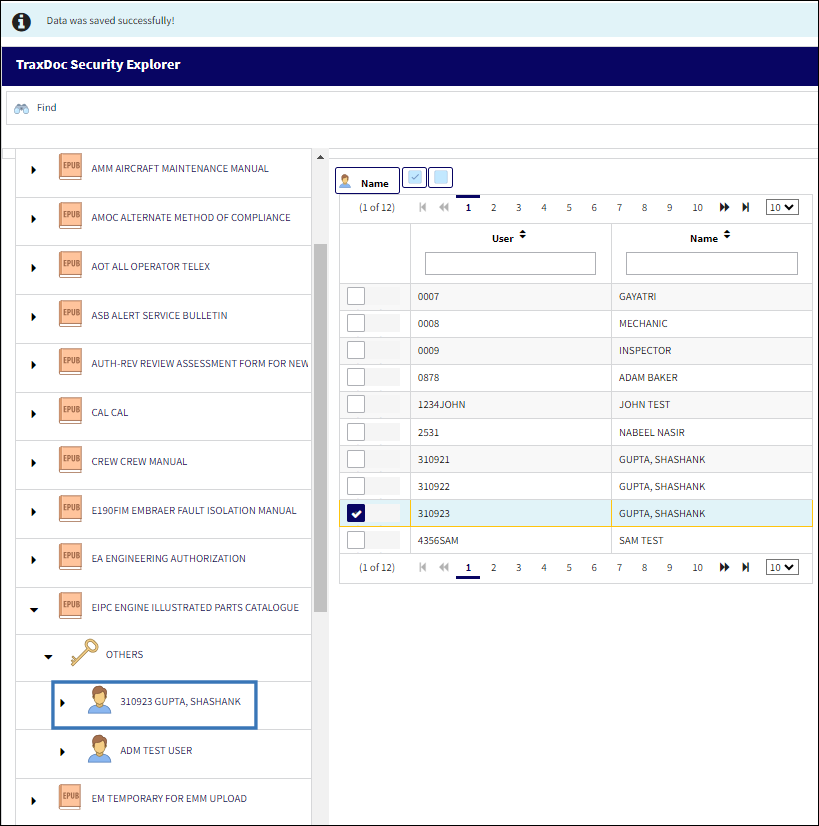
![]() Note: Users can use the 'Modify While Authorizing" security to enable the editing of TraxDocs during the authorization process. This security is category specific and will need to be enabled/disabled for each required category. For more information on the authorization process, refer to TraxDoc Authorization Management.
Note: Users can use the 'Modify While Authorizing" security to enable the editing of TraxDocs during the authorization process. This security is category specific and will need to be enabled/disabled for each required category. For more information on the authorization process, refer to TraxDoc Authorization Management.
Refer to the following for additional information:
- Add a Security Profile to a TraxDoc Category
- Add Users to a TraxDoc Category

 Share
Share

 Print
Print