
 Share
Share

 Print
Print
Add a Security Profile to a TraxDoc Category
Select into a TraxDoc Category. Select ‘Add Security Profile.'
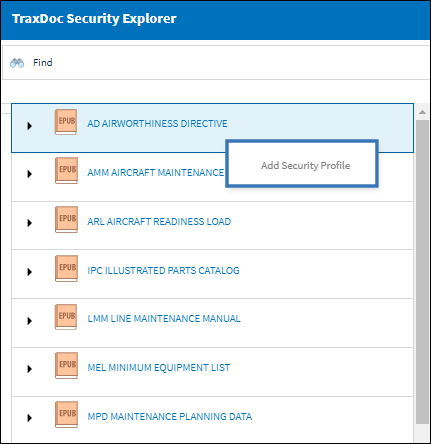
Select a Security Profile from the drop down Selection Window.
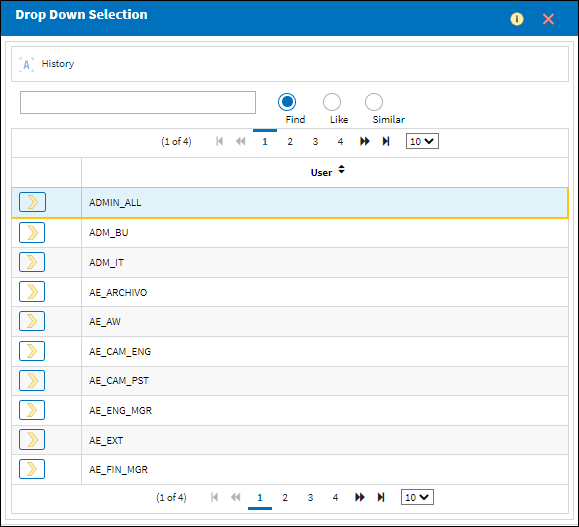
A window is displayed to select the TraxDoc Security access for the Security Profile. Select the required security access and click Save.
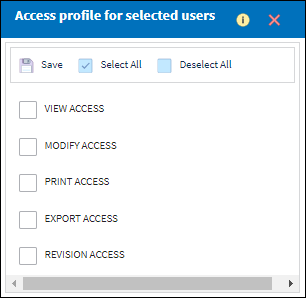
Note: The security profile (group profile) is in System Administration/Explorer/Security Explorer.
All users who have the Adopted Profile will have the security that the user sets for the TraxDoc Category.
Refer to the System Administration Manual for information on the Security Explorer.
For additional information, refer to the topic regarding how to Modify the TraxDoc Security Access for a Security Profile.

 Share
Share

 Print
Print