
 Share
Share

 Print
Print
Select ![]() on a TraxDoc Category to expand it to show the Users.
on a TraxDoc Category to expand it to show the Users.
Select ![]() on a User to show the Security Settings.
on a User to show the Security Settings.
- To change any security item for a User, click into it and select ‘Change Status.'

- To remove a User, select into the user and select ‘Remove User.
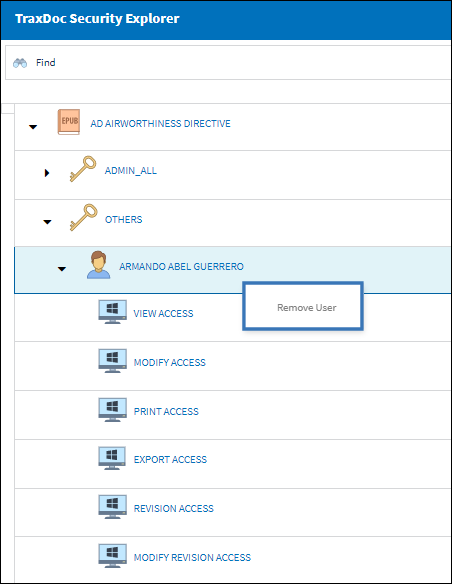
A warning message is displayed to confirm that you want to remove the user.
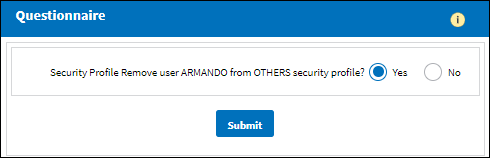
- To change the security of all the users in a group, select into the Security Profile Group Name and select ‘Change Group Status.'
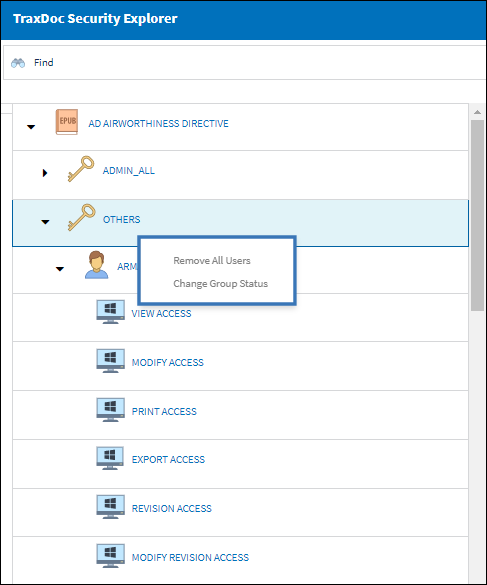
A warning will appear to confirm that you want to change security for all Users.
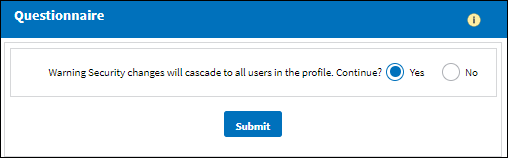
A window will appear to select the TraxDoc Security for the Users. Select the required security access and click Save.
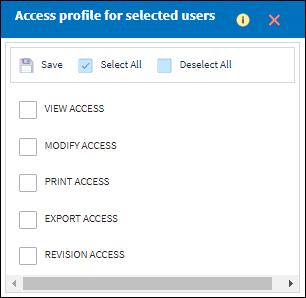

 Share
Share

 Print
Print