
 Share
Share

 Print
Print
TraxDoc Authorization
TraxDocs must be authorized through the TraxDoc Authorization Explorer window.

Note: Only users who are members of the required TraxDoc Authorization Groups will be able to access the TraxDoc Authorization explorer.
When opened, find the TraxDoc requiring authorization. Notice that all of the required steps are listed. Right-click on the first step then select the Authorization button.
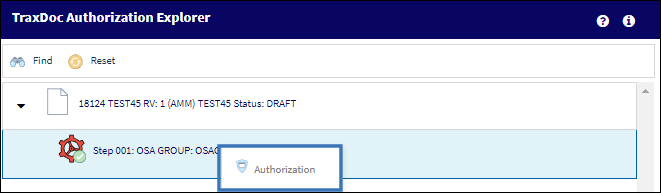
The TraxDoc Authorization window comes up with the selected step. Notice that the Authorization Update Step checkbox is selected, which indicates that this is the final step. Select the Accept radio button then save the window.
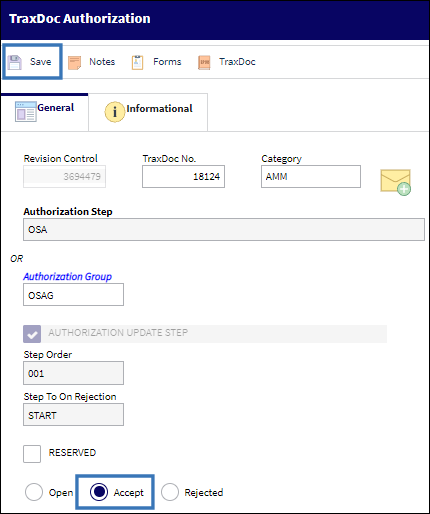
![]() Note: The Forms
Note: The Forms ![]() button has been added to the TraxDoc Authorization window to respond to survey questions that are relevant to the TraxDoc record. Before an Authorization Step can be accepted, a form must be completed prior. To complete the relevant survey, select the Forms
button has been added to the TraxDoc Authorization window to respond to survey questions that are relevant to the TraxDoc record. Before an Authorization Step can be accepted, a form must be completed prior. To complete the relevant survey, select the Forms ![]() button. For more information, refer to the Forms button.
button. For more information, refer to the Forms button.
Because it was the final step, the TraxDoc is now fully authorized.
![]()
Notice from the TraxDoc Query window that the Status is now 'Open' and that authorization is no longer pending. Users may Select ![]() into the document record for additional details.
into the document record for additional details.
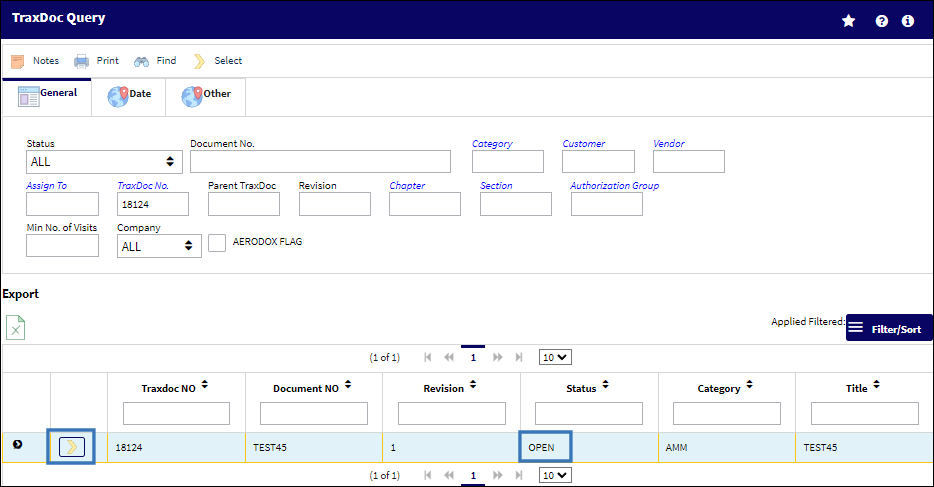
Note: Although the TraxDoc has been authorized, the Task Cards created may still require authorization depending on their Task Card Category. For more information refer to the Task Card Management Process.
The Export as Excel ![]() button can be selected to view the queried data (including all pages) in an Excel spreadsheet. This Excel file can be saved for later use. For more information refer to the Export as Excel Button via the eMRO System Standards manual.
button can be selected to view the queried data (including all pages) in an Excel spreadsheet. This Excel file can be saved for later use. For more information refer to the Export as Excel Button via the eMRO System Standards manual.
The Filter/Sort ![]() button is used to alter the search criteria for records associated with the host module and window. For more information, refer to Filter/Sort Button via the eMRO System Standards Module.
button is used to alter the search criteria for records associated with the host module and window. For more information, refer to Filter/Sort Button via the eMRO System Standards Module.

 Share
Share

 Print
Print