
 Share
Share

 Print
Print
TraxDoc Fleet Explorer
The TraxDoc Fleet Explorer allows users to view digitally loaded manuals within the system.
Navigate to the desired record (on the left side of the window) to view the selected files and images (on the right side of the window).
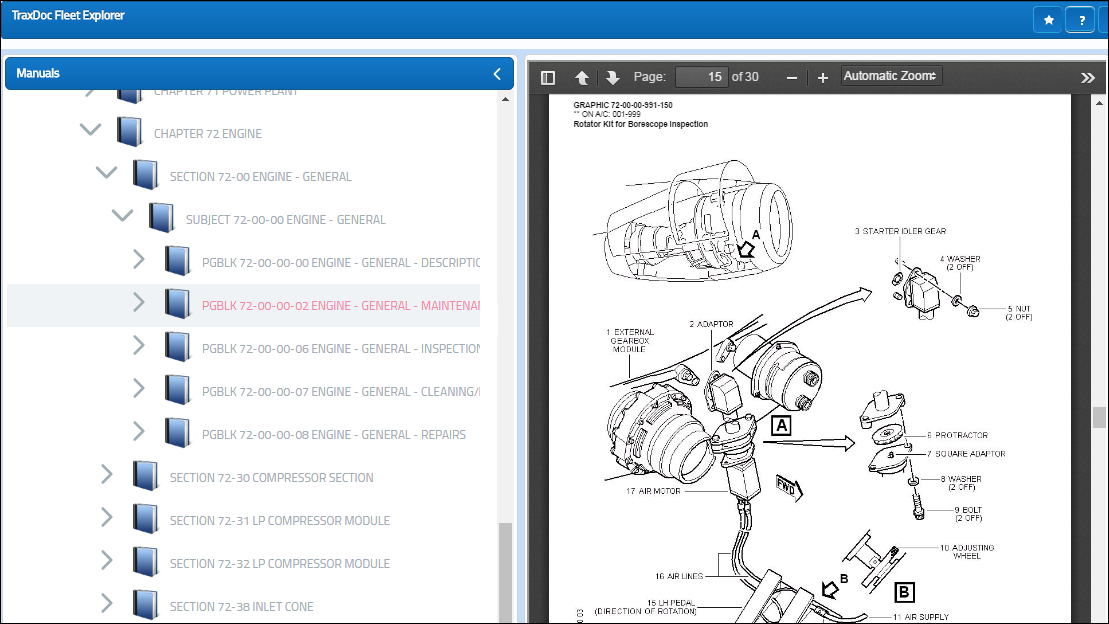
Note: Users must be granted security access through the TraxDoc Security Explorer before they are able to view any information in the Traxdoc Fleet Explorer.
Users can select the TraxDoc Master record to view the record in query mode.
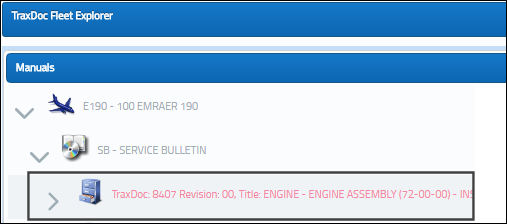
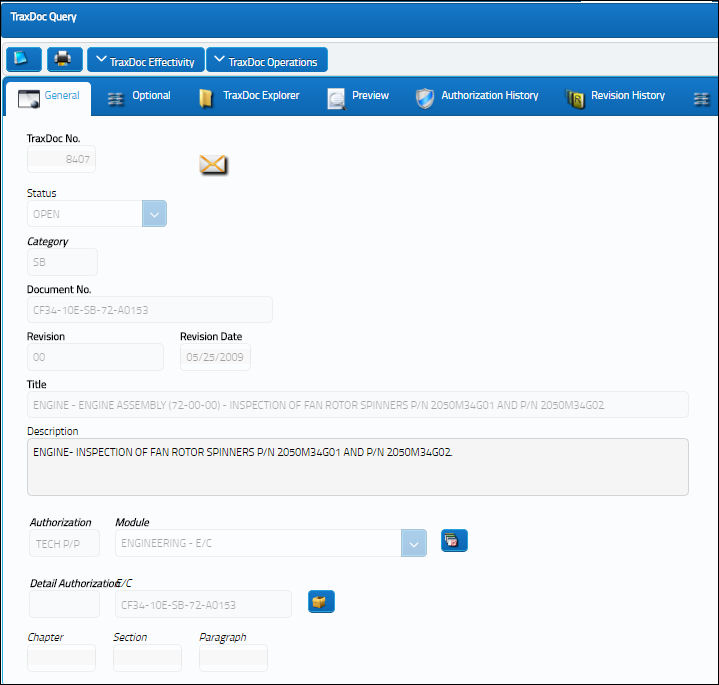

 Share
Share

 Print
Print