
 Share
Share

 Print
Print
Select the Effectivity ![]() button to apply A/C Effectivity to the TraxDoc from the TraxDoc Master Detail window.
button to apply A/C Effectivity to the TraxDoc from the TraxDoc Master Detail window.
When the button is selected, the TraxDoc Effectivity window appears as follows. Select the fleet type/series applicable. To select only specific Tail Numbers within a fleet Type/Series, select the fleet's Expand ![]() button and then select the applicable Tail Numbers.
button and then select the applicable Tail Numbers.
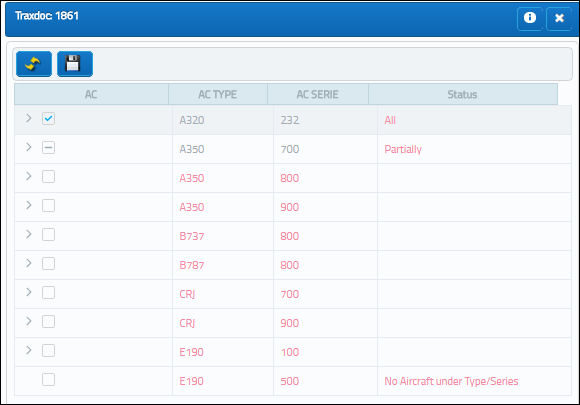
The following information/options are available in this window:
_____________________________________________________________________________________
Expand ![]() / Collapse
/ Collapse ![]() buttons
buttons
Use these buttons to view all of a fleet's aircraft or to hide all of a fleet's aircraft. Once expanded, individual aircraft can be selected or deselected for effectivity.
A/C Type/Series ![]() button
button
Indicates the entire Type/Series' effectivity.
Individual A/C checkbox - Indicates individual aircraft effectivity.
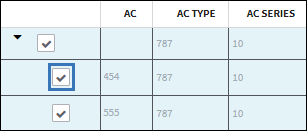
ALL
Indicates that all aircraft for the selected type/series are effective. If only one available Type/series is selected, but all of the aircraft within that type/series are selected, the effectivity is classified as ‘ALL.’
PARTIALLY
Indicates that some but not all aircraft for the selected type/series are effective. If multiple type/series are selected, but one of the selected type/series has aircraft within that are not selected, the effectivity is classified as ‘Partially.’
_____________________________________________________________________________________

 Share
Share

 Print
Print