
 Share
Share

 Print
Print
The Revision CTL ![]() button is used to create a full revision to a TraxDoc Document. OEM file revisions will be provided by the same manufacturer that provided the original version of the OEM file. Therefore, instead of created a new TraxDoc, this button allows users to create new revisions of the existing TraxDoc.
button is used to create a full revision to a TraxDoc Document. OEM file revisions will be provided by the same manufacturer that provided the original version of the OEM file. Therefore, instead of created a new TraxDoc, this button allows users to create new revisions of the existing TraxDoc.
From the TraxDoc Master open the TraxDoc Document to be revised.
![]() : Note: When printing a Task Card for a newly created revision for a TraxDoc, the Task Card will always be printed using the currently accepted revision of the TraxDoc. Once a new revision has been authorized, the Task Card will print using the stylesheet from the newest revision of the TraxDoc.
: Note: When printing a Task Card for a newly created revision for a TraxDoc, the Task Card will always be printed using the currently accepted revision of the TraxDoc. Once a new revision has been authorized, the Task Card will print using the stylesheet from the newest revision of the TraxDoc.
Select the Revision CTL ![]() button to create a revision of the TraxDoc. The following TraxDoc Revisions Control window comes up.
button to create a revision of the TraxDoc. The following TraxDoc Revisions Control window comes up.
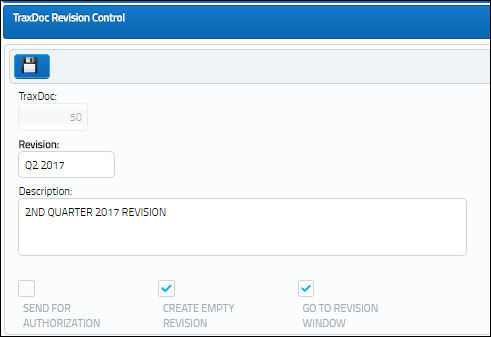
The following information/options are available in this window:
_____________________________________________________________________________________
Revision
The new revision number for the currently selected document.
Description
A description of the revision.
Send for Authorization checkbox
Check to indicate that the new revision should be sent directly to the TraxDoc Authorization Explorer queue awaiting authorization (with a status of ‘Pending’). If unchecked, the TraxDoc must be released for authorization via TraxDoc/ Update/ TraxDoc Authorization Management.
Create Empty Revision checkbox
Check to delete all existing files in the TraxDoc Document in preparation for the new revision. This function would be used when loading a new revision of an SGML Manual which requires deletion/overwrite of the previous existing files, as in the case when an OEM sends a new manual (complete reissue) which requires deletion of the old manual.
Go To Revision Window checkbox
Check here to go to the TraxDoc Document Revision window upon saving. You can modify information regarding the TraxDoc Document once the window is open.
Progress Bar
View the progress as the Revision is being created.
_____________________________________________________________________________________
Note: Users must have the proper security access in order to modify a revision. For more information on how to configure revision security settings, refer to Security to Current Revisions.
Note: If a TraxDoc is already open for revision, that TraxDoc will indicate it contains an Open Revision. That TraxDoc can only be opened in Query Mode from the TraxDoc Master. The user will get a message stating that the document is currently being revised and that any changes should be done in the TraxDoc Revision Window.
![]()
TraxDoc Documents that contain an Open Revision can only be opened for modification in the TraxDoc Revision Window from TraxDoc Authorization Management. The TraxDoc Authorization Management has only TraxDoc Documents that have an open revision.
For additional information regarding this functionality, refer to the topic for Viewing Previous Revisions of a TraxDoc Document.

 Share
Share

 Print
Print