
 Share
Share

 Print
Print
Security to Current Revisions, via TraxDoc Master
The TraxDoc Security Explorer window allows a user to change their status to allow them to modify revisions to a TraxDoc.
Go to TraxDoc/Update/TraxDoc Master.
Select the Find ![]() button and select a TraxDoc.
button and select a TraxDoc.
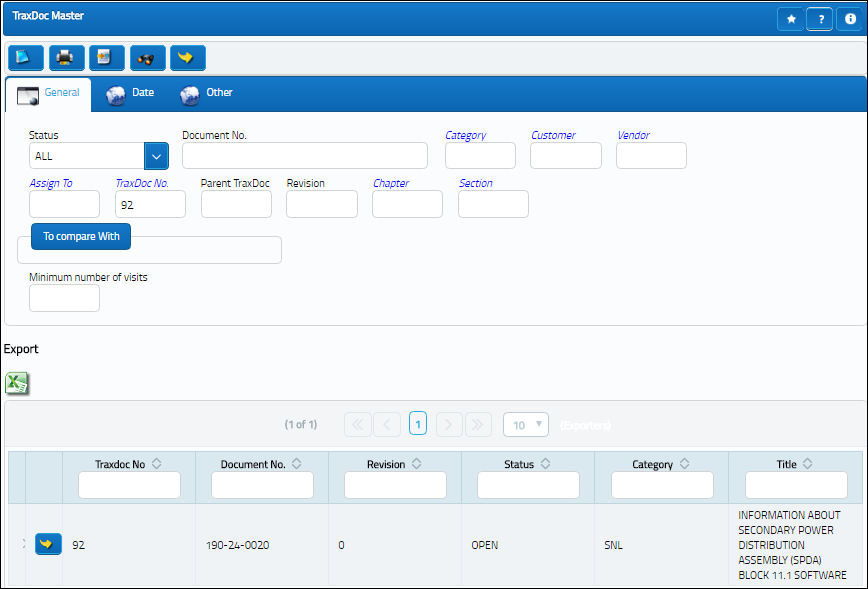
The following information box appears. Select OK.
The user is taken to the TraxDoc Query window. The user is unable to update any information in this query window.
Go to TraxDoc/Explorer/TraxDoc Security Explorer.
Under the users' name, click on 'MODIFY REVISION ACCESS'. The Change Status button appears. Select on it to change the status.
The status of the 'MODIFY REVISION ACCESS' will change to available:
Go to the TraxDoc Master. Select the Find ![]() button and select a TraxDoc. The TraxDoc Document window appears. The user is able to update/modify a revision from this window.
button and select a TraxDoc. The TraxDoc Document window appears. The user is able to update/modify a revision from this window.

 Share
Share

 Print
Print