
 Share
Share

 Print
Print
TraxDoc Master, Other Tab
The TraxDoc Master, Other tab is used to query for a TraxDoc based on the following search criteria. Enter any of the below search criteria for query for a desired TraxDoc and select the Find ![]() button.
button.
Note: These fields are dependent on the fields set up in the Metadata tab. For additional information, refer to the TraxDoc Document Detail, Metadata Tab.
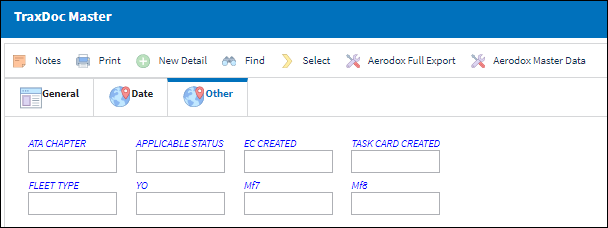
The following information/options are available in this window:
_____________________________________________________________________________________
Sort Filter drop down
Select one of the following to sort/filter for range results such as the following:
<= - Less than or equal to.
<> - Not equal to.
= - Equal to.
>= - Greater than or equal to.
Like - Show data like or equal to.
_____________________________________________________________________________________

 Share
Share

 Print
Print