
 Share
Share

 Print
Print
PNSOFTEC - Control Software Configuration via P/N Software and SLID

Control Software Configuration via P/N Software and SLID
Affected Window: w_pn_software_configuration_eu
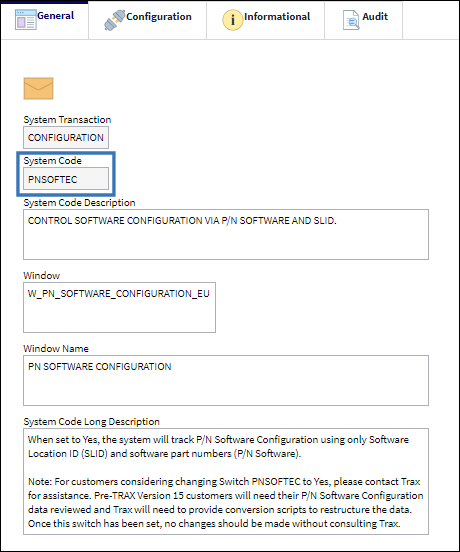
Note: Switch ![]() PNSOFTEC must be set to Yes, for the eMRO P/N Software process to function correctly. The No functionality has been removed.
PNSOFTEC must be set to Yes, for the eMRO P/N Software process to function correctly. The No functionality has been removed.
![]() For customers considering changing Switch PNSOFTEC to Yes, please contact Trax for assistance. Existing P/N Software Configuration data will need to be reviewed and Trax will need to provide conversion scripts to restructure the data. Once this switch has been set, no changes should be made without consulting Trax. Once the switch is set to Yes customers cannot go back to a No setting or data will get corrupted.
For customers considering changing Switch PNSOFTEC to Yes, please contact Trax for assistance. Existing P/N Software Configuration data will need to be reviewed and Trax will need to provide conversion scripts to restructure the data. Once this switch has been set, no changes should be made without consulting Trax. Once the switch is set to Yes customers cannot go back to a No setting or data will get corrupted.
Note: A P/N Category System Transaction Code with the Software checkbox and Digital or Hard Copy radio button selected is required. Each software part number must be created in the P/N Master using the P/N Category flagged as software and assigned A/C effectivity. The Software Configuration Control checkbox must be selected in the A/C Type/Series, General tab.
Switch Set to Yes:
When set to Yes, the system will track P/N Software Configuration using only Software Location ID (SLID) and software part numbers (P/N Software).
Note: This eliminates the obligation to: track software with hardware P/Ns and Equipment Reference Designators (ERD); carry out A/C P/N Transactions to upload software and install/remove individual P/N S/Ns on-wing.

![]() P/N Software Configuration Process (PNSOFTEC - Yes)
P/N Software Configuration Process (PNSOFTEC - Yes)
In the A/C Type/Series, General tab, when the fleet type's Software Configuration Control checkbox is selected, a Software tab appears. The customer can identify reference points (tags) from the A/C manufacturers XML file and populate the reference points in the applicable Software tab fields. During the TraxDoc data import "A/C Authorized Software Configuration (ADPNSOFT)", when the system comes across these reference points it will know what data to include in the load process, where to load the data, and the import will build the P/N Software Configuration. For more information, refer to A/C Type Series, Software Tab, via Aircraft Type/Series.
Note: With PNSOFTEC set to yes, only one file needs to be loaded to build the P/N Software Configuration and load the P/N Software and SLID data; versus having to load two files when tracking P/N Software with PNSOFTEC set to no.
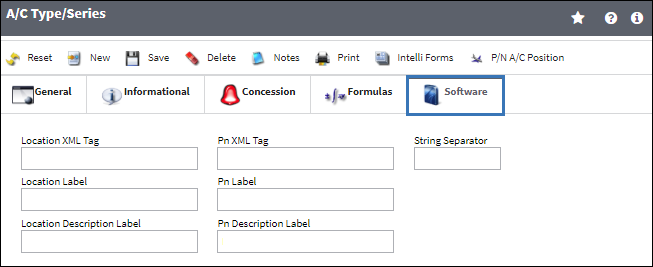
The P/N Software Configuration windows will show only Software Location ID & Software P/N under the A/C Type/Series; Hardware P/N and Equipment Reference Designator (ERD) will not be applicable. For more information, refer to P/N Software Configuration, General Tab, via P/N Software Configuration.
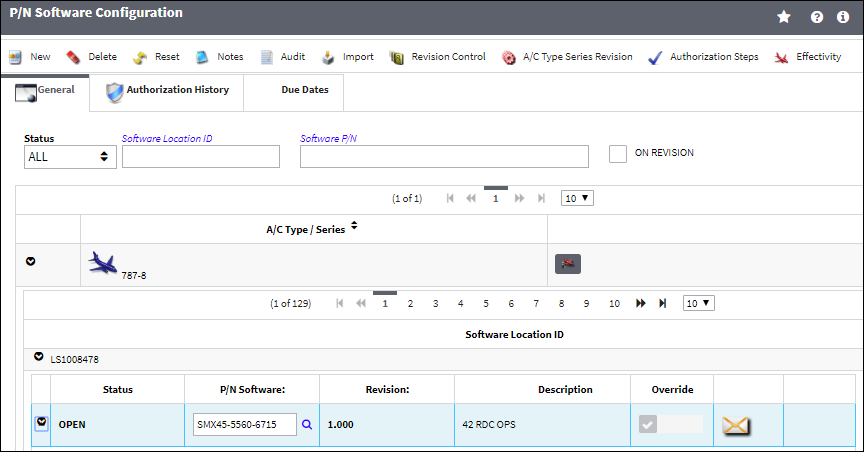
A Software tab is available via Engineering Controls. The Software tab offers functionality similar to the P/N Modify To field for P/N E/Cs. However, in this case when the E/C is complied with the old P/N Software upgrades to the new P/N Software, and P/N Software Configuration effectivity will be removed from the 'FROM Software' configuration and effectivity will be added to the 'TO Software' configuration. Multiple P/N Software, SLID, and A/C Type/Series can be set up under the Software tab for the same E/C. For more information, refer to Engineering Control, Software Tab, via Engineering Control.

The Software Configuration Authorization Explorer window has two columns. The P/N Software column displays what P/N Software is currently loaded on an A/C and in which SLID. The Authorized P/N Software column displays new P/N Software and any E/Cs that have been released to upgrade to the new software. For more information, refer to Software Configuration Explorer, via Settings, Explorer Menu.
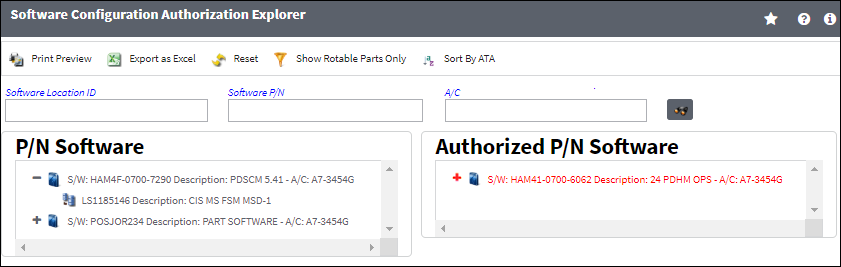
![]() The Software Configuration Authorization Explorer window is security controlled. Additional security for the Authorized P/N Software column provides the capability to restrict a users view to only the P/N Software column (Settings/ Explorer/ Software Configuration Explorer/ Authorized P/N).
The Software Configuration Authorization Explorer window is security controlled. Additional security for the Authorized P/N Software column provides the capability to restrict a users view to only the P/N Software column (Settings/ Explorer/ Software Configuration Explorer/ Authorized P/N).

 Share
Share

 Print
Print