
 Share
Share

 Print
Print
P/N Software Configuration (PNSOFTEC - Yes)
P/N Software Configuration functionality allows customers to keep track of each aircraft's software infrastructure. When Settings Switch ![]() PNSOFTEC set to Yes, the system provides customers an easy and efficient method of tracking software on an aircraft - using aircraft effectivity to track current P/N Software in its applicable Software Location Identification (SLID).
PNSOFTEC set to Yes, the system provides customers an easy and efficient method of tracking software on an aircraft - using aircraft effectivity to track current P/N Software in its applicable Software Location Identification (SLID).
A Software tab in the A/C Type/Series window allows customers to enter XML reference points (identified from the manufacturer's XML) that serve as markers during the P/N Software Configuration data import via TraxDoc, which builds the P/N Software Configuration structure for the aircraft.
A Software tab in the Engineering Control window allows customers to specify that when compliance to the E/C is carried out (for specific P/N Software, SLID, and A/C Type/Series) the P/N Software is updated with the latest software revision. Once the E/C is complied with the system removes effectivity from the previous P/N Software Configuration and adds effectivity to the new P/N Software Configuration.
When PNSOFTEC is set to Yes, the system will not track software against a hardware P/N S/N or Equipment Reference Designator (ERD; these fields will be removed from the system and only the P/N Software and SLID fields will be available.
![]() For customers considering changing Switch PNSOFTEC to Yes, please contact Trax for assistance; any existing P/N Software Configuration data will need to be reviewed and Trax will need to provide conversion scripts to restructure the data. Once this switch has been set, no changes should be made without consulting Trax.
For customers considering changing Switch PNSOFTEC to Yes, please contact Trax for assistance; any existing P/N Software Configuration data will need to be reviewed and Trax will need to provide conversion scripts to restructure the data. Once this switch has been set, no changes should be made without consulting Trax.
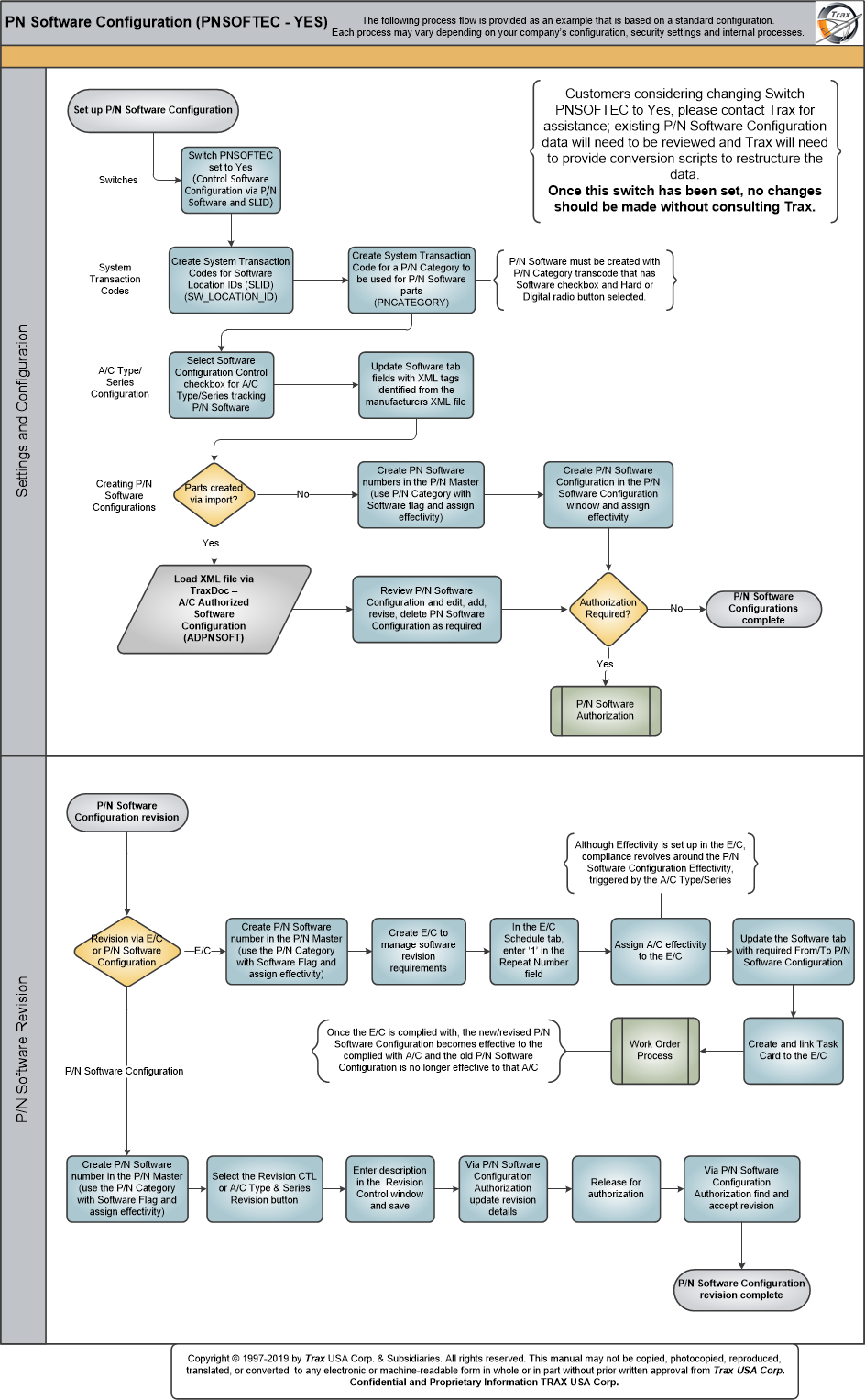

 Share
Share

 Print
Print