
 Share
Share

 Print
Print
PN_NHA_EFF - Enable P/N NHA Effectivity Validation
Enable P/N NHA Effectivity Validation
Affected Window: w_pn_master
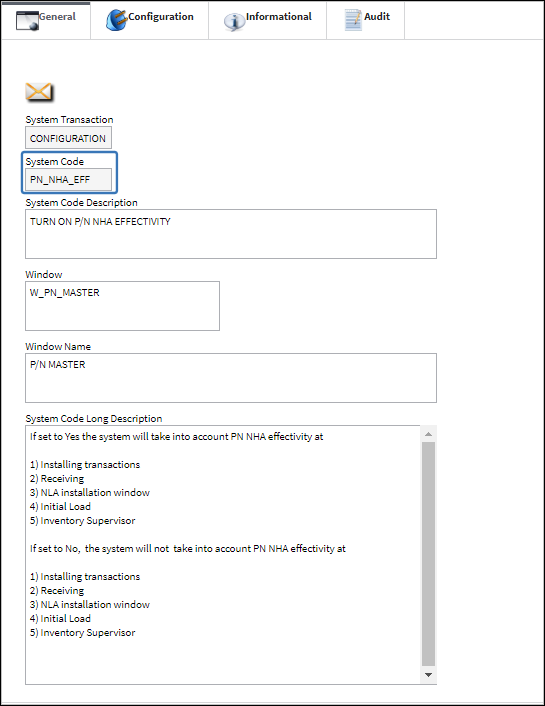
Note: The Requisition and Picklist transactions were added to the functionality of this switch.
Setup:
From the P/N Interchangeability window, an Interchangeable part has been established against the Main P/N. Point to either the Main P/N or the Both Way Interchangeable P/N and select the NHA Effectivity ![]() button.
button.
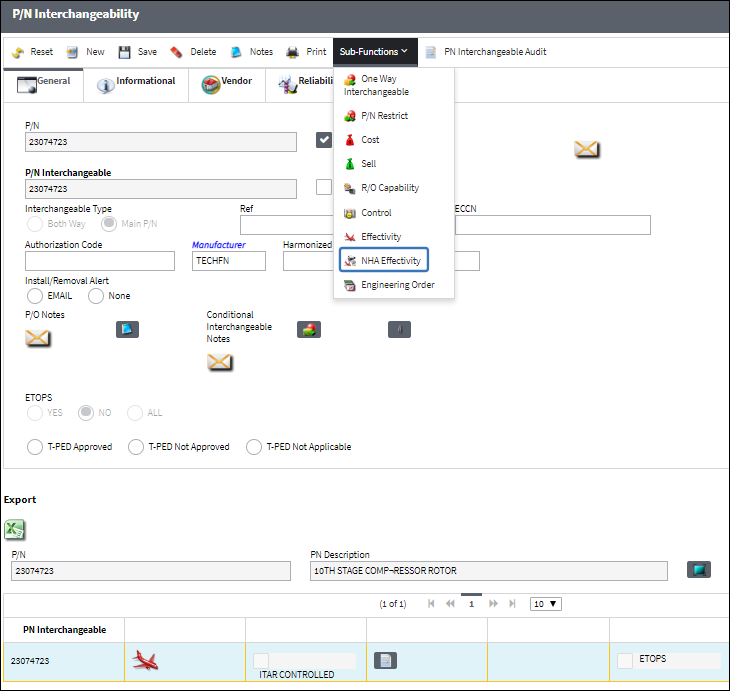
The system displays the P/N NHA Effectivity window. This window will show all part numbers set up in the system as NHAs for the selected NLA. The purpose of this window is to establish NLA effectivity at the NHA level. Notice the following NLA is effective to one NHA, but not another.
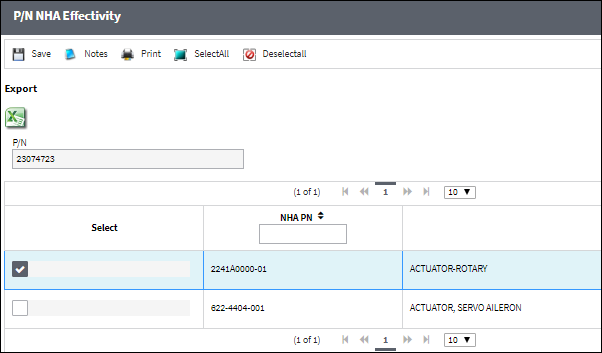
Note: The NHA Effectivity ![]() button is only available when this switch is set to Yes.
button is only available when this switch is set to Yes.
Switch Set to Yes:
When set to Yes, the system will take into account P/N NHA effectivity during the following transactions:
- Installing transactions
- Receiving transactions
- NLA installation
- P/N Initial Load
- Inventory Supervisor
- Requisitions
- Picklists

Note: The NHA Effectivity ![]() button is only available when this switch is set to Yes.
button is only available when this switch is set to Yes.
To demonstrate the functionality of the switch, the system will complete a P/N Initial Load.
From the P/N Initial Load window, select the NHA that will be installed. Enter all mandatory information and select the Save ![]() button.
button.
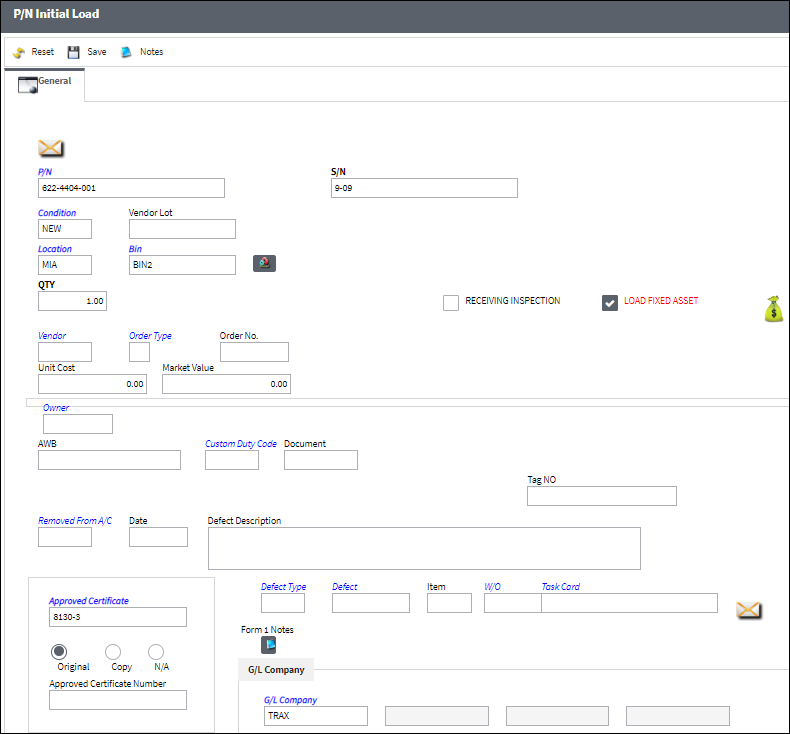
The P/N Inventory Next Lower Assembly window appears.The NLA Main P/N will appear by default in the P/N field.
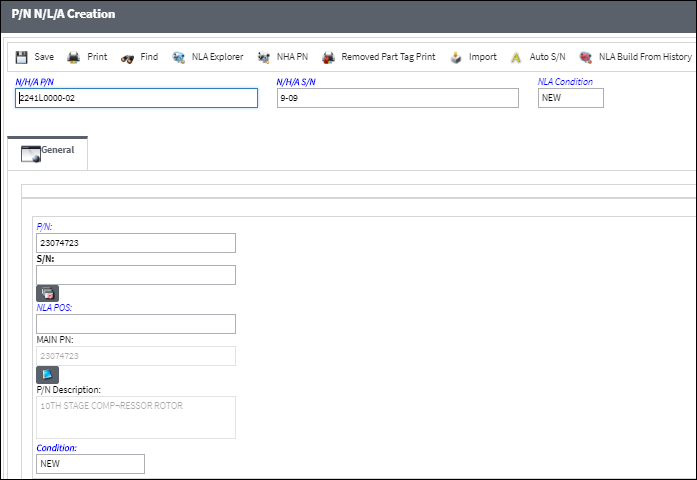
The user manually attempts to override the NLA Main P/N with the NLA Both Way Interchangeable. When attempting to populate the S/N field, the P/N Effectivity window appears preventing the user from installing the following NLA on an NHA.
Switch Set to No:
When set to No, the system will not take into account P/N NHA effectivity during the following transactions:
- Installing transactions
- Receiving transactions
- NLA installation
- P/N Initial Load
- Inventory Supervisor
- Requisitions
- Picklists

The user attempts to Initial Load the same part.
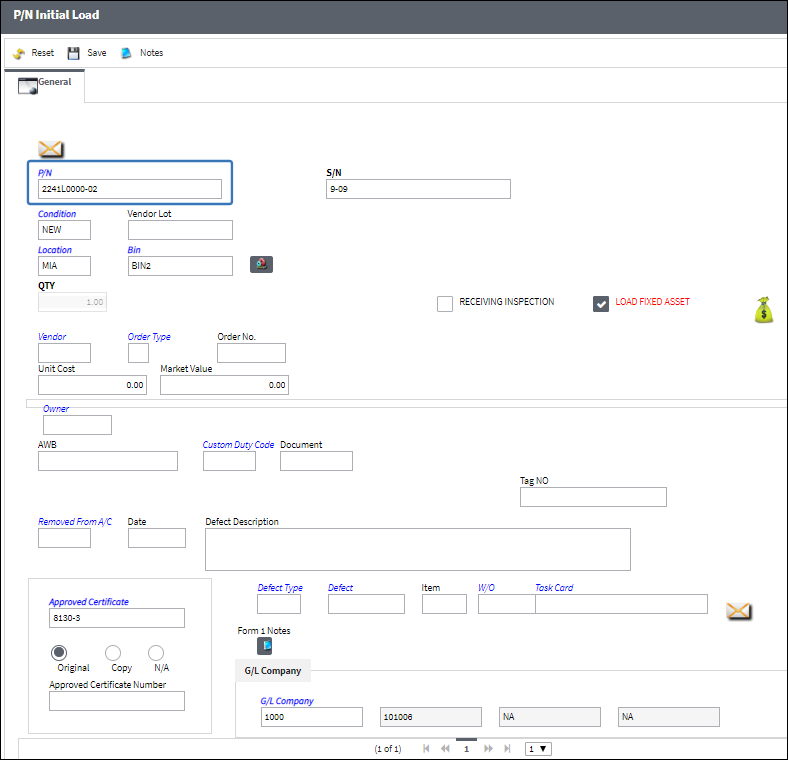
When the user manually attempts to override the NLA Main P/N with the NLA Both Way Interchangeable, the system does not validate for P/N NHA effectivity and they are able to save the transaction.
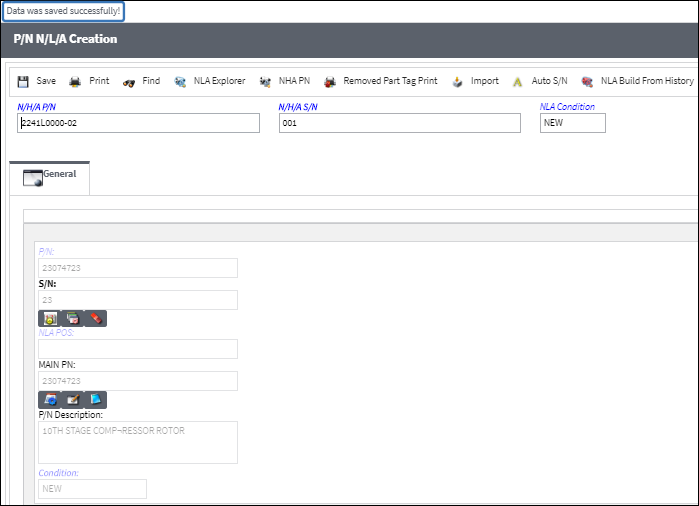

 Share
Share

 Print
Print