
 Share
Share

 Print
Print
PNSOFTAUTH - P/N Software to Authorization
P/N Software to Authorization
Affected Window: w_soft_config_control_authorization_explorer
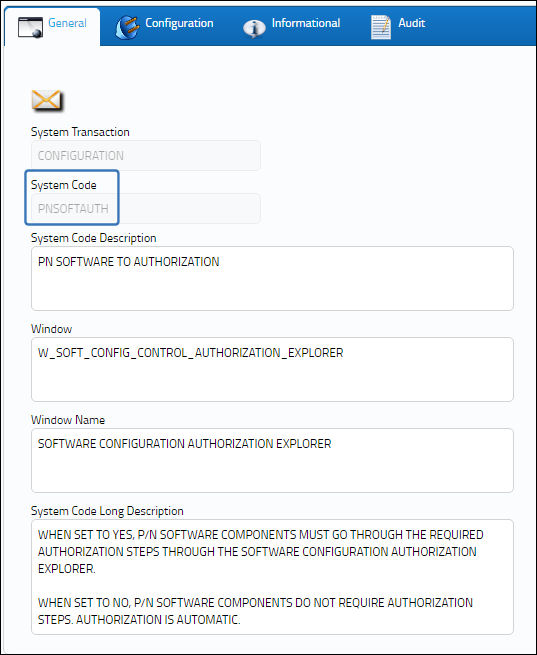
Switch Set to Yes:
When set to Yes, P/N Software components must go through the required Authorization Steps through the Software Configuration Authorization Explorer.

Notice the following P/N Software component in the left-hand panel of the Software Configuration Authorization Explorer.
Note: For more information on this window refer to the Software Configuration Authorization Explorer via the Settings Training Manual.
![]() This explorer window is security enabled via Settings/Explorer/Software Configuration Explorer. For more information refer to the Security Explorer via the System Administration Training Manual.
This explorer window is security enabled via Settings/Explorer/Software Configuration Explorer. For more information refer to the Security Explorer via the System Administration Training Manual.
Select into the Software component then select the Send to Authorization button.
Once selected, the following prompt appears indicating that the Software component is ready for Authorization.
The Software component is now available in the right-hand panel. Once expanded, notice that the component requires One Step Authorization.
Select into the One Step Authorization then select the Authorization button.
The P/N Software Control Authorization window appears. Select the Accepted radio button to accept the Software authorization.
Once selected, the following authorization prompt appears indicating that the component has been authorized.
From the Authorization Explorer, notice that the Software component is displayed in bold and reads 'Authorized.'
Also note that when one component gets authorized, every other Software Location where the component is available is also authorized.
Note: For more information on Software Locations, refer to the Positions Button via the Settings Training Manual.
Switch Set to No:
When set to No, P/N Software components do not require Authorization Steps. Authorization is automatic.

Notice the following P/N Software component in the left-hand panel of the Software Configuration Authorization Explorer.
Select into the Software component then select the Send to Authorization button.
Once selected, the following prompt appears indicating that the Software component has been Authorized. (No further authorization steps are required.)
Once authorized, the Software component is listed in bold and reads 'Authorized.'

 Share
Share

 Print
Print