
 Share
Share

 Print
Print
PNACCONF - Display Hard Warning Message Upon Deletion of P/N A/C Configuration
Display Hard Warning Message Upon Deletion of P/N A/C Configuration
Affected Window: w_pn_position_header_eu
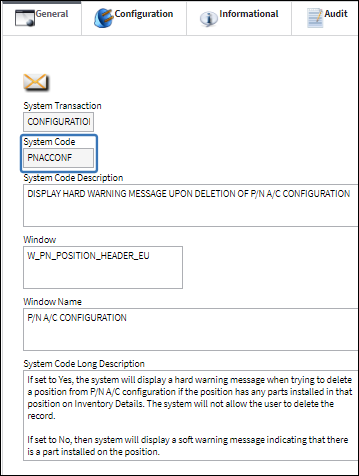
Note: The delete validation for this switch will only be recognized if the components are installed directly on the P/N where the positions are being deleted from. It will not recognize positions set up against P/Ns interchangeable with this one.
Switch Set to Yes:
When set to Yes, the system will display a hard warning message when trying to delete a position from P/N A/C Configuration if the position has any parts installed in that position on Inventory Details, thus preventing the user from deleting the record.

The following Inventory Detail has been shown for a specific P/N.
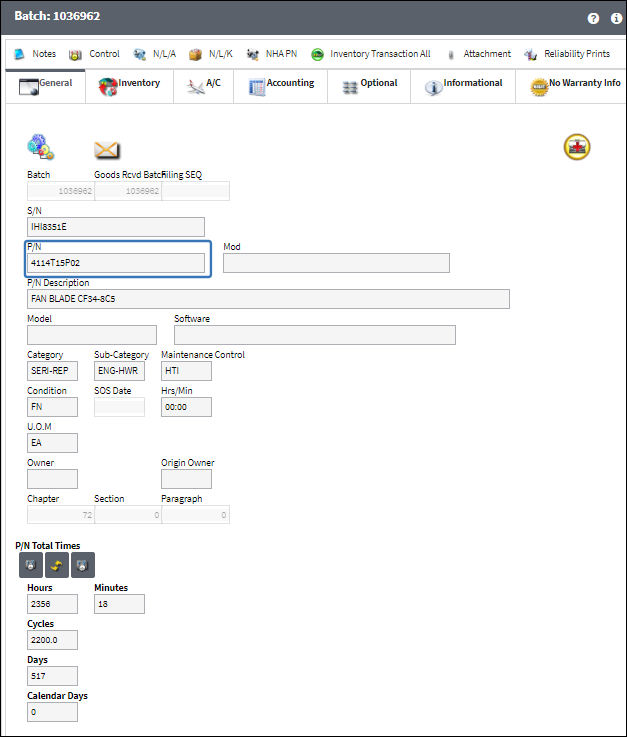
Notice in the Inventory Detail, A/C tab, the P/N is installed on a particular A/C and Position.
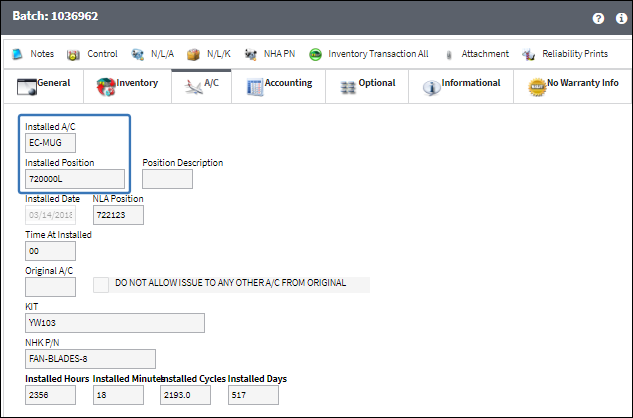
In the P/N A/C Configuration, via P/N Master, the A/C Position is being deleted for the P/N.
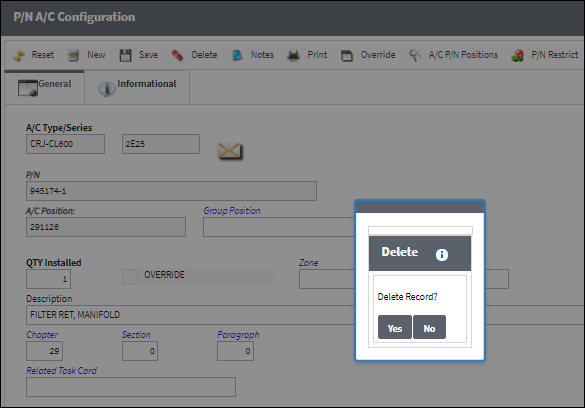
With the switch set to Yes, a hard warning prompt appears preventing the user from deleting the record.
Switch Set to No:
When set to No, the system will display a soft warning message indicating that there is a part installed on a position when attempting to delete it from the P/N A/C Configuration.

The following Inventory Detail has been shown for a specific P/N.
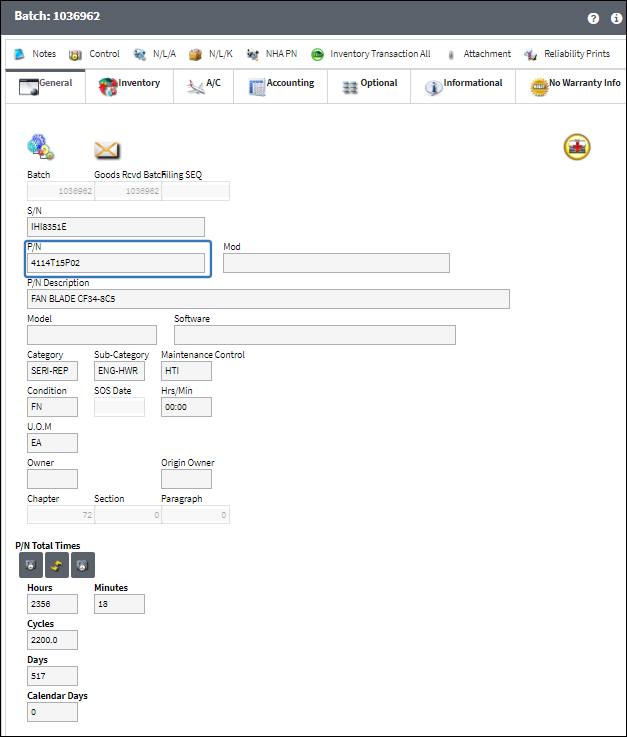
Notice in the Inventory Detail, A/C tab, the P/N is installed on a particular A/C and Position.

In the P/N A/C Configuration, via P/N Master, the A/C Position is being deleted for the P/N.
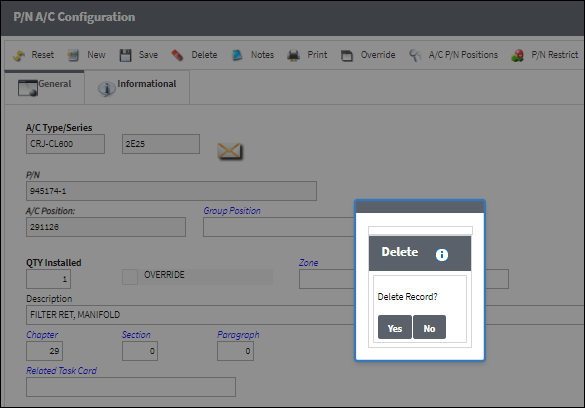
With the switch set to No, a soft warning prompt appears indicating the user that there is a part installed on the position.

 Share
Share

 Print
Print