
 Share
Share

 Print
Print
VATVALIDATE - Validate V.A.T. in Vendor Master window
Validate V.A.T. in Vendor Master window
Affected Window: w_vendor_master_eu

Switch Set to Yes:
When set to Yes, the V.A.T. (Value Added Tax) field in the Vendor Master window, Optional tab, is validated. Each V.A.T. can only be assigned to one Vendor.

The following Vendor has been created with the specified V.A.T. in the Optional tab.
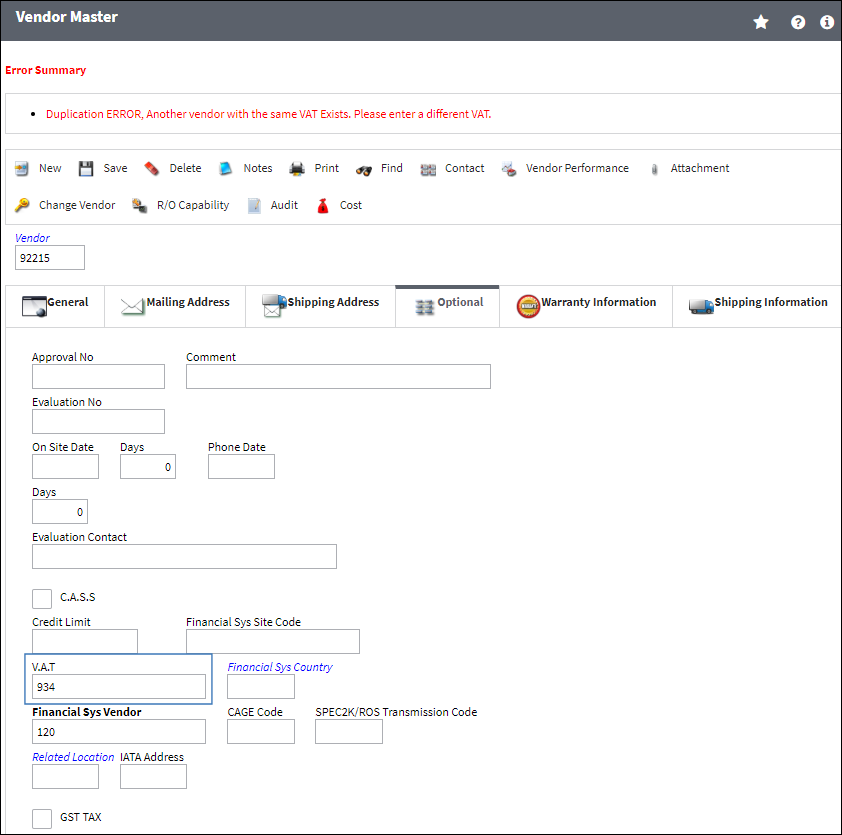
Notice the V.A.T. is validated for other Vendors created and cannot be reused.
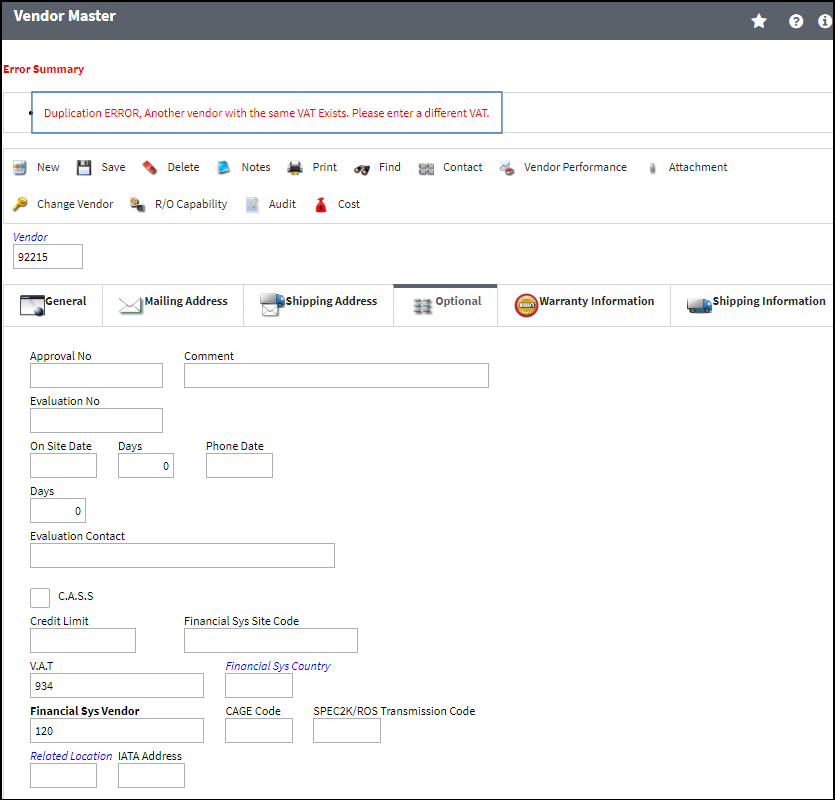
Switch Set to No:
When set to No, the V.A.T. field in the Vendor Master window, Optional tab, is not validated. Each V.A.T. can be assigned to multiple Vendors.

The following Vendor has been created with the specified V.A.T. in the Optional tab.
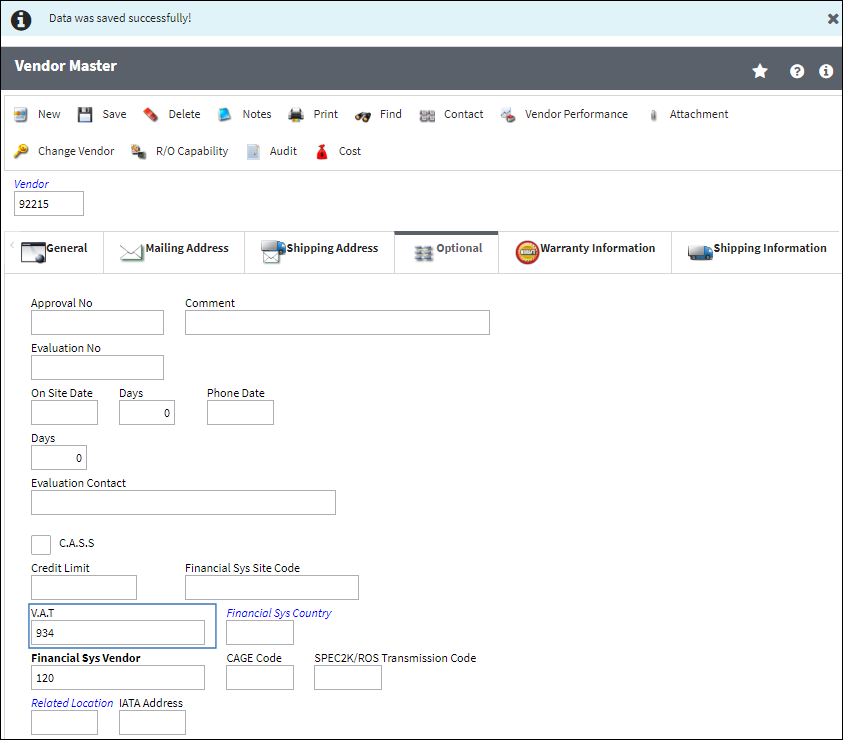
Notice the V.A.T. is not validated for other Vendors and can be reused for multiple records.
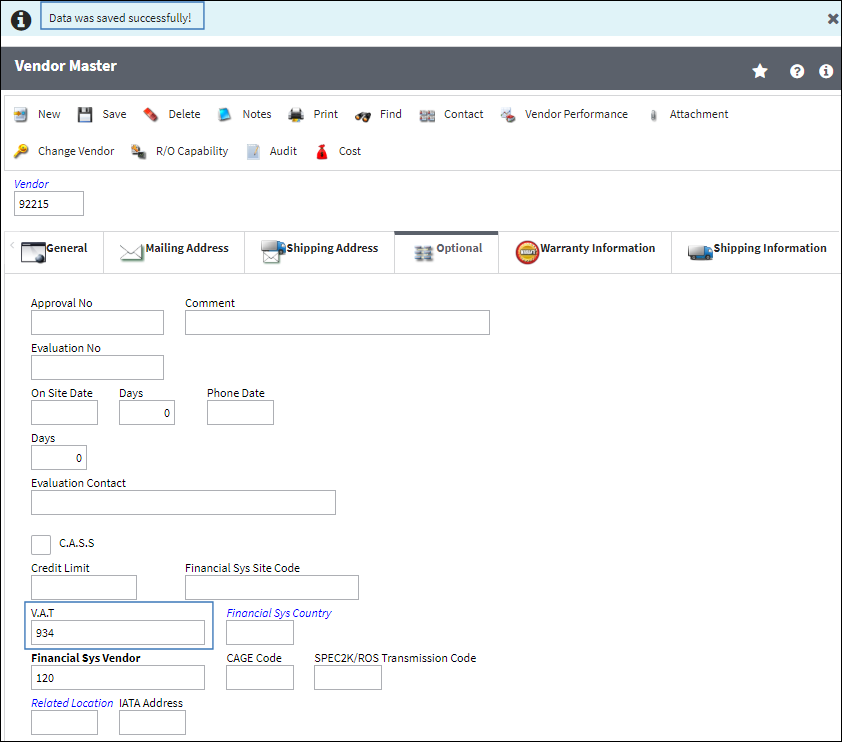

 Share
Share

 Print
Print