
 Share
Share

 Print
Print
CUSTOMNOTIFIC - Customize Recurrent Items Alert Notifications
Customize Recurrent Items Alert Notifications
Affected Window: w_notification_detail_eu
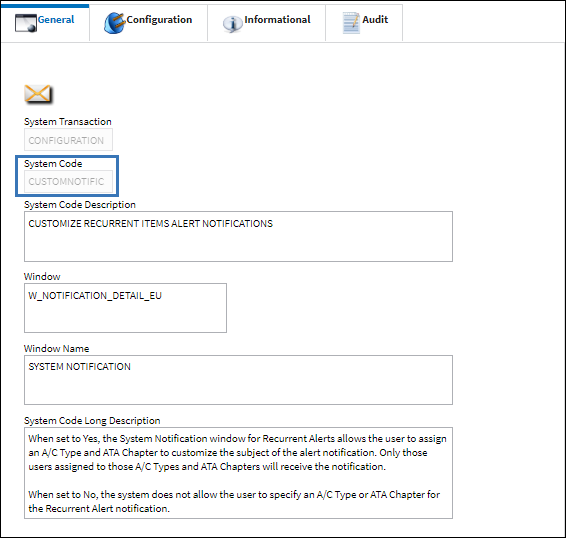
Switch Set to Yes:
When set to Yes, the System Notification window for Recurrent Alerts allows the user to assign an A/C Type and ATA Chapter to customize the subject of the alert notification. Only those users assigned to those A/C Types and ATA Chapters will receive the notification.

Note: An A/C Type and ATA Chapter must be populated in the highlighted selection in order for the notification to be sent out correctly.
The following System Notification is being created for Recurrent Items. Notice the A/C Type and ATA Chapter is available to customize the subject of the alert notification.
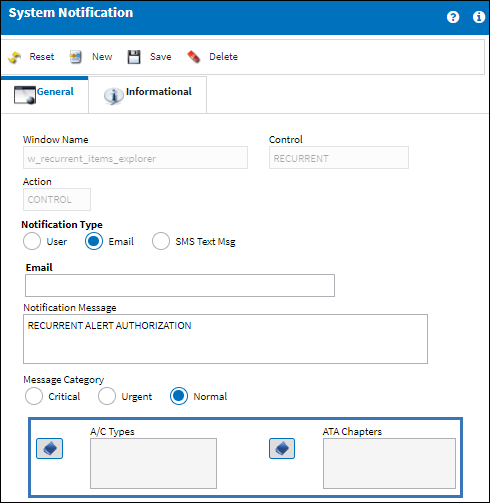
The following System Notification is also sent. The Subject of the notification is customized to include the ATA Chapter/Section specified in the ATA Chapter/Section Alert window.
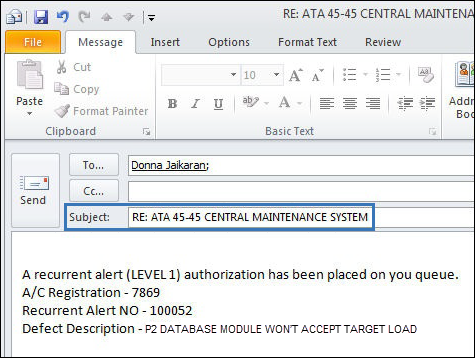
Switch Set to No:
When set to No, the system does not allow the user to specify an A/C Type or ATA Chapter for the Recurrent Alert notification.

The following System Notification is being created for Recurrent Items. Notice the A/C Type and ATA Chapter is not available to customize the subject of the alert notification.
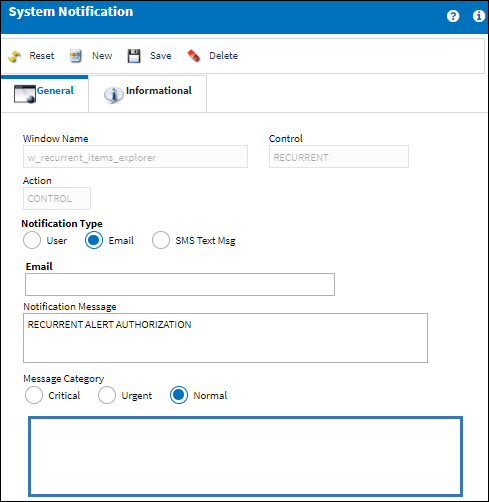

 Share
Share

 Print
Print