
 Share
Share

 Print
Print
NWPNAUTH - New P/N to Authorization
New P/N to Authorization
Affected Window: w_pn_master_eu
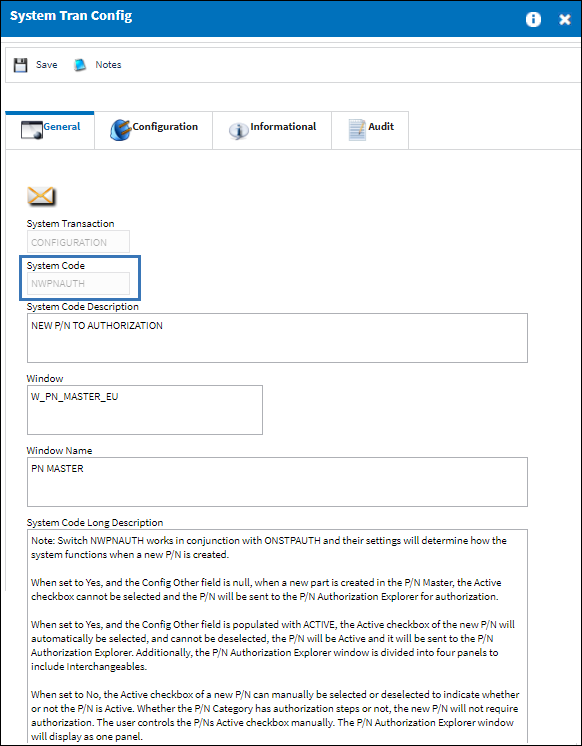
Note: The setting of 2 switches, ![]() NWPNAUTH and
NWPNAUTH and ![]() ONSTPAUTH, will determine how the system functions when a new P/N is created.
ONSTPAUTH, will determine how the system functions when a new P/N is created.
NWPNAUTH |
ONSTPAUTH |
Result: |
N |
N |
When creating a new P/N, the Active checkbox can be selected or deselect by the user. Whether the P/N Category has authorization steps or not, the new PN will not require authorization. The user controls the P/N's Active checkbox manually. The P/N Authorization Explorer window will display as one panel. |
N |
Y |
When creating a new P/N, the Active checkbox can be selected or deselect by the user. Whether the P/N Category has authorization steps or not, the new PN will not require authorization. The user controls the P/N's Active checkbox manually. NWPNAUTH must be set to Yes for ONSTPAUTH to function properly with a Yes setting. The P/N Authorization Explorer window will display as one panel. |
Y |
Y |
The Active checkbox of a new P/N cannot be selected. If the P/N Category has authorization steps - the P/N must be authorized via P/N Authorization Explorer. Once authorized, if changes are made to the P/N, it will remain active and not require re-authorization. If the P/N Category does not have authorization steps – after selecting save during the creation of the P/N, the active checkbox will automatically be selected and not require authorization. The P/N Authorization Explorer is divided into four panels to include Interchangeables. |
Y |
N |
The Active checkbox of a new P/N cannot be selected. If the P/N Category has authorization steps - the P/N must be authorized via P/N Authorization Explorer. If the P/N Category does not have authorization steps – the P/N will be sent to the P/N Authorization Explorer and require one step authorization. Once authorized, if changes are made to the P/N, a one step authorization will be required to make the P/N active. NWPNAUTH must be set to Yes for ONSTPAUTH to function properly with a Yes setting. The P/N Authorization Explorer is divided into four panels to include Interchangeables. |
Y - ACTIVE |
N |
The Active checkbox is automatically selected and cannot be deselected. If the P/N Category has authorization steps - the P/N will appear in the P/N Authorization Explorer. (The P/N remains active prior to and after the authorization steps are completed.) If the P/N Category does not have authorization steps – the P/N will appear in the P/N Authorization Explorer requiring a one step authorization. (The P/N remains active prior to and after the authorization steps are completed.) After initial authorization, if changes are made to the P/N it will remain active and the P/N will be sent to the P/N Authorization Explorer for a one step authorization. The P/N Authorization Explorer is divided into four panels to include Interchangeables. |
Y- ACTIVE |
Y |
The Active checkbox is automatically selected and cannot be deselected. If the P/N Category has authorization steps - the P/N will appear in the P/N Authorization Explorer. After initial authorization, if changes are made to the P/N it will remain active and the P/N will not appear in the P/N Authorization Explorer. If the P/N Category does not have authorization steps – the PN will not appear in P/N Authorization Explorer. The P/N Authorization Explorer is divided into four panels to include Interchangeables. |
Switch Set to Yes:
When set to Yes, and the Config Other field is null, when a new part is created in the P/N Master, the Active checkbox cannot be selected and the P/N will be sent to the P/N Authorization Explorer for authorization. However, if the switch's Config Other field is populated with ACTIVE, the Active checkbox of the new P/N will automatically be selected, and cannot be deselected, the P/N will be Active and it will be sent to the P/N Authorization Explorer. Additionally, the P/N Authorization Explorer window is divided into four panels to include Interchangeables.

A new P/N is being created, notice the Active checkbox cannot be selected, thus indicating that the P/N will need to be authorized.
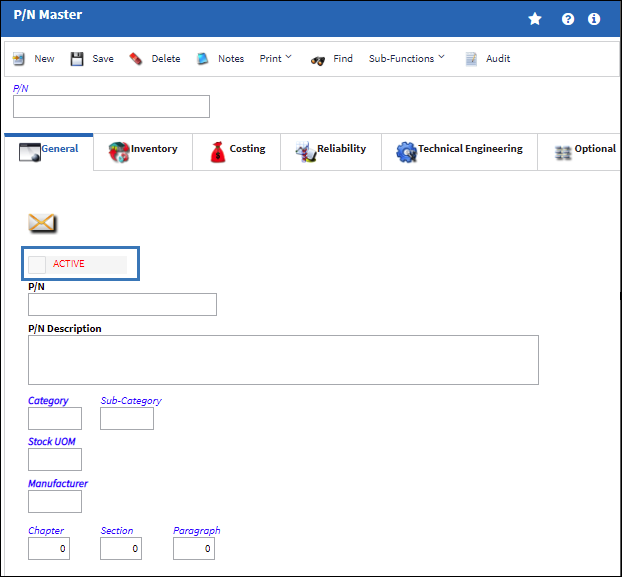
The switch’s Config Other can be populated with ACTIVE to change the functionality.
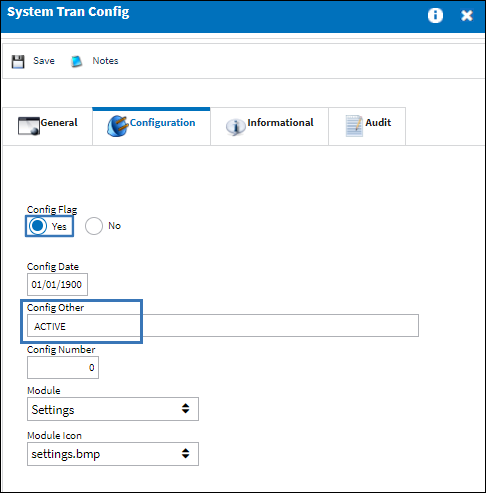
Notice upon creating a new P/N, the Active checkbox is automatically selected and cannot be deselected, thus indicating that it will not require authorization.
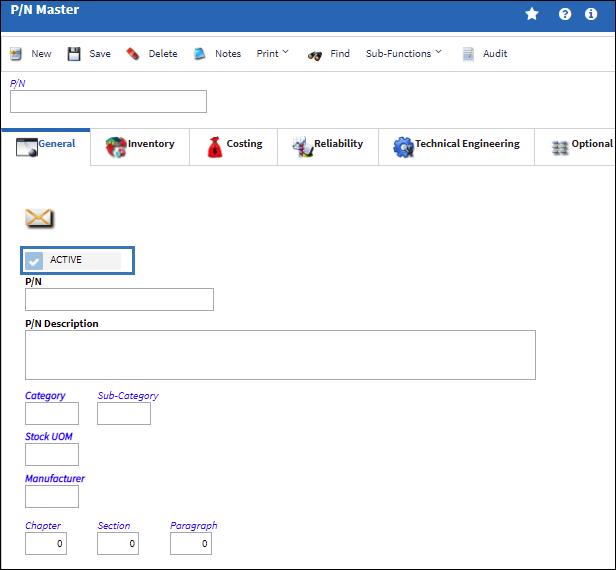
Additionally, the P/N Authorization Explorer is divided into four panels to include Interchangeables.
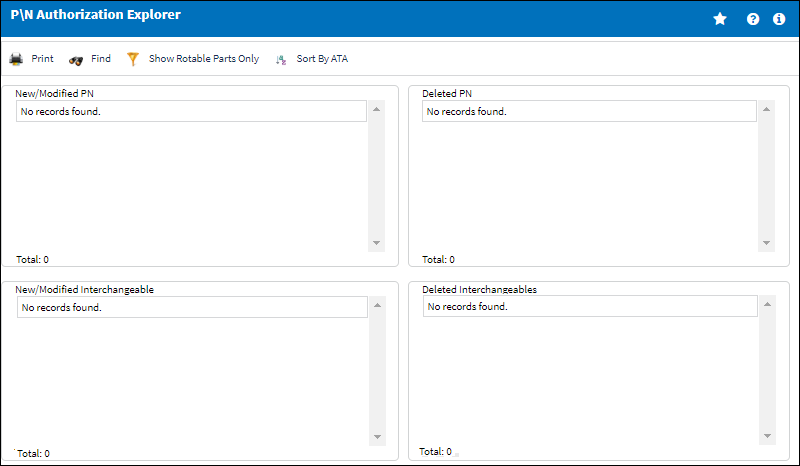
Switch Set to No:
When set to No, the Active checkbox of a new P/N can manually be selected or deselected to indicate whether or not the P/N is Active. Whether the P/N Category has authorization steps or not, the new P/N will not require authorization. The user controls the P/N's Active checkbox manually. The P/N Authorization Explorer window will display as one panel.

The following P/N is being created. Notice the Active checkbox is automatically selected indicating that the P/N will be Active.
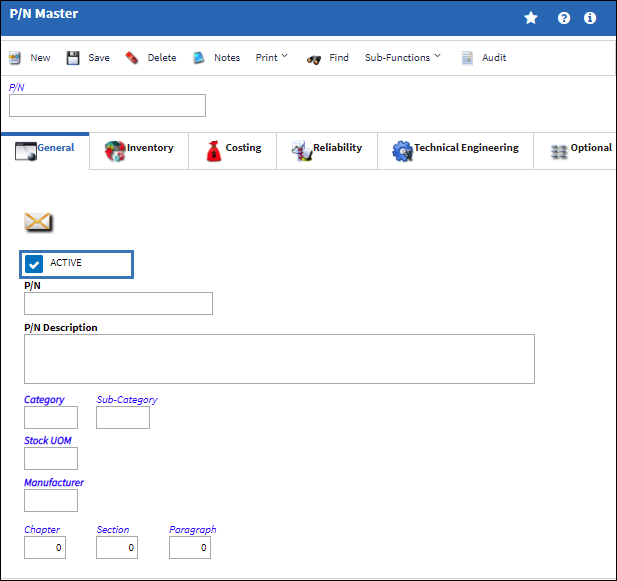
The Active checkbox can be deselected, thus indicating that the P/N will be Inactive. To make the P/N Active, the user would need to select into the P/N Master record and select the Active checkbox.
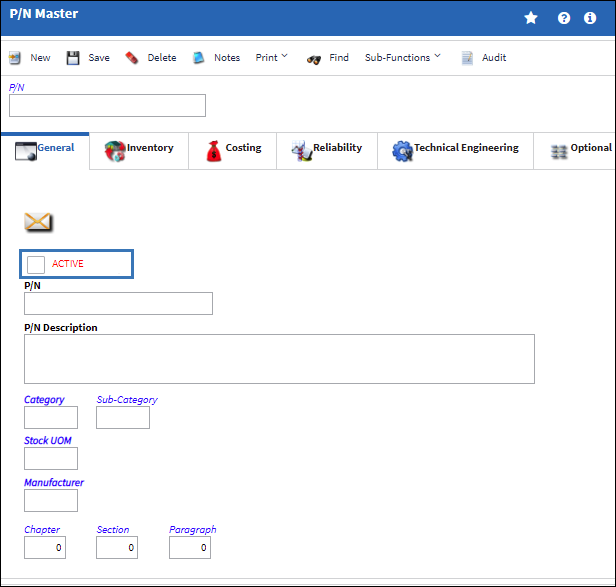

 Share
Share

 Print
Print