
 Share
Share

 Print
Print
Software Configuration Explorer

The Software Configuration Explorer window is split in two columns. The P/N Software column displays aircraft's current P/N Software Configuration, including the P/N Software and Software Location ID (SLID). The Authorized P/N Software column displays any new P/N Software Configurations and E/Cs that have been released to upgrade the software.
The query fields allow users to search by Software Location ID, P/N Software, or A/C; multiple fields can be used to refine the search results.
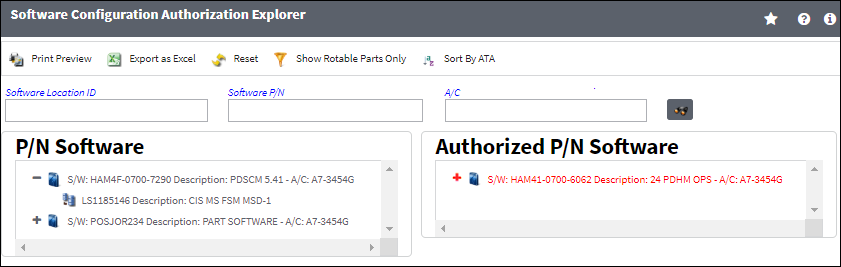
Note: Switch ![]() PNSOFTEC must be set to Yes for the Software Configuration Explorer window to find and display data. For more information, refer to Switch
PNSOFTEC must be set to Yes for the Software Configuration Explorer window to find and display data. For more information, refer to Switch ![]() PNSOFTEC via the Settings Switches Training Manual. Please contact Trax for assistance before changing the configuration of this switch.
PNSOFTEC via the Settings Switches Training Manual. Please contact Trax for assistance before changing the configuration of this switch.
![]() The Software Configuration Authorization Explorer window is security-controlled via Settings/ Explorer/ Software Configuration Explorer. Additional security for the Authorized P/N Software column provides the capability to restrict a users view to only the P/N Software column (via Settings/ Explorer/ Software Configuration Explorer/ Authorized P/N). For more information refer to the Security Explorer.
The Software Configuration Authorization Explorer window is security-controlled via Settings/ Explorer/ Software Configuration Explorer. Additional security for the Authorized P/N Software column provides the capability to restrict a users view to only the P/N Software column (via Settings/ Explorer/ Software Configuration Explorer/ Authorized P/N). For more information refer to the Security Explorer.
The system displays the results in the same format (regardless of which query field was used): the P/N Software, effective (installed) A/C, and the SLID(s) for each P/N Software. In addition, the Authorized P/N Software column displays any E/Cs released to upgrade the software.

 Share
Share

 Print
Print