
 Share
Share

 Print
Print
P/N Software Configuration, General Tab
The P/N Software Configuration, General tab, allows users to create, delete, import, revise, and view the configuration of installed software parts for each A/C Type/Series.
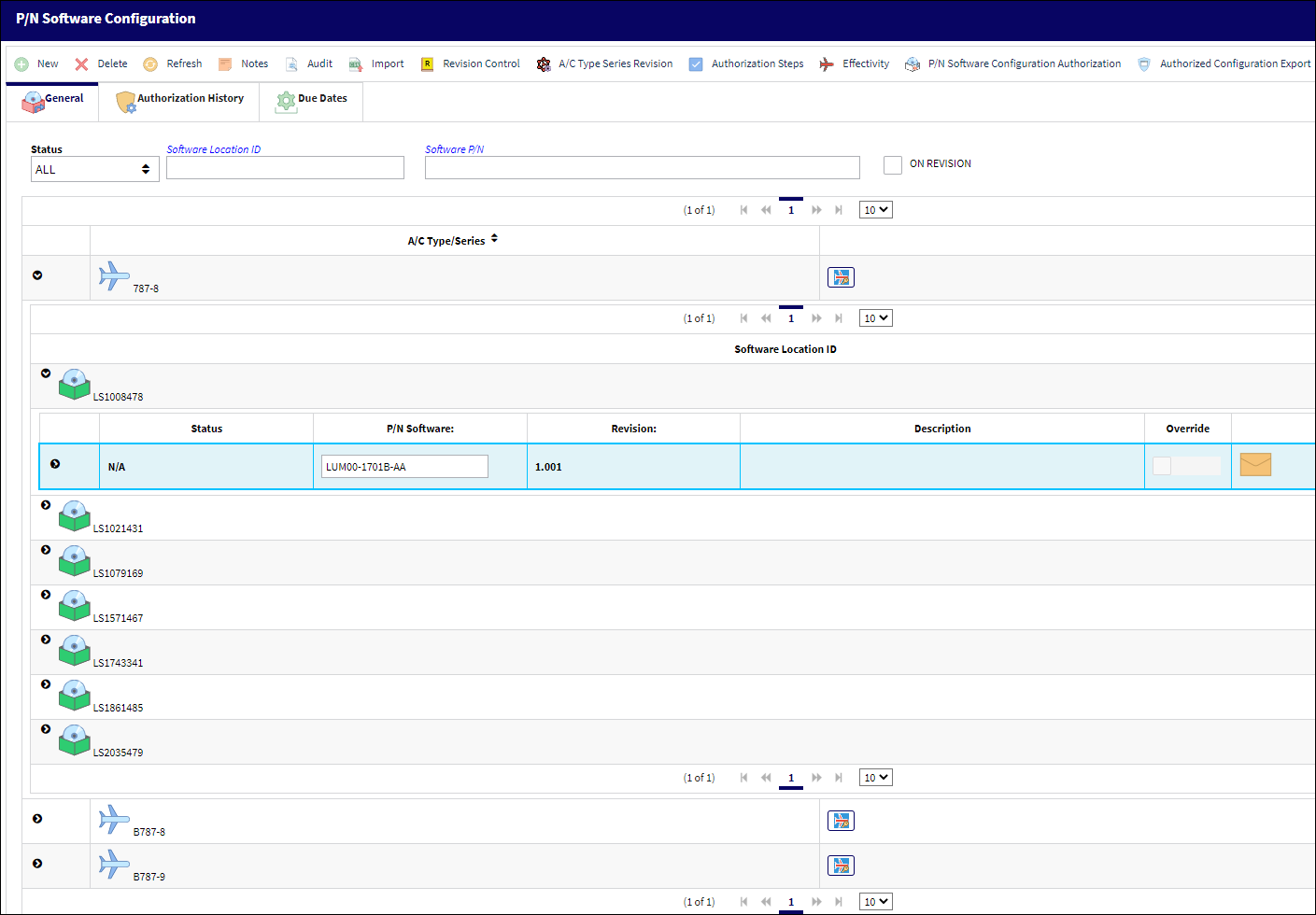
The following information/options are available in this window:
_____________________________________________________________________________________
Status drop-down
Select to filter P/N Software by Status.
Software Location ID
The aircraft position ERD (Equipment Reference Designator) reference. This is the physical position on the aircraft where the hardware part is installed.
Software P/N
The P/N software itself.
On Revision checkbox
Select to display only P/N Software records in Revision.
_____________________________________________________________________________________
The following options/information is available for existing records:
_____________________________________________________________________________________
A/C Type/Series
The Aircraft Type and Series/Fleet assignment.
Expand All ![]() button
button
Select the Expand All ![]() button to expand the P/N Software Configuration assembly.
button to expand the P/N Software Configuration assembly.
Collapse All ![]() button
button
Select the Collapse All ![]() button to collapse the P/N Software Configure assembly.
button to collapse the P/N Software Configure assembly.
P/N Software Configuration On A/C ![]() button
button
Select the P/N Software Configuration On A/C ![]() button to view the installed configuration of a specific aircraft. Selecting this button lists the ERD, SLID, and serial number for each software part installed on the aircraft. For additional information, refer to the P/N Software Configuration On A/C Button, via P/N Software Configuration.
button to view the installed configuration of a specific aircraft. Selecting this button lists the ERD, SLID, and serial number for each software part installed on the aircraft. For additional information, refer to the P/N Software Configuration On A/C Button, via P/N Software Configuration.
Equipment Reference Designator (ERD)
The aircraft position ERD (Equipment Reference Designator) reference. This is the physical position on the aircraft where the hardware part is installed.
Software Location ID (SLID)
The Software Location Identification (SLID) code. The SLID is where the software for the part is loaded onto the hardware part's ERD location. One ERD may have multiple SLIDs as a hardware part may have multiple software components. Each SLID has a transaction code via the Settings Module. SLIDs are typically loaded into the system through the 'A/C Authorized Software Configuration' Manufacturer Data Import but they may also be created manually.
P/N
The Part Number reference for the aircraft part.
P/N Software
The software part that is installed on the aircraft for the hardware part.
Revision
The P/N Software Configuration revision.
Description
The P/N Software Configuration description.
Override checkbox
When this checkbox is selected, it indicates that the P/N Software Configuration is only effective to some aircraft. When it is deselected, it indicates that the P/N Software Configuration is effective to all aircraft. This checkbox is informational only and cannot be selected/deselected in this window.
_____________________________________________________________________________________

 Share
Share

 Print
Print