
 Share
Share

 Print
Print
Select the P/N Software Configuration On A/C ![]() button to view the configuration of installed software parts on the specified A/C Type/Series. This installed parts data, along with their serial numbers, can be initially loaded through the manufactures 'As Flying' XML file. As configured hardware and software components are installed on the aircraft, this information will also be listed in this window.
button to view the configuration of installed software parts on the specified A/C Type/Series. This installed parts data, along with their serial numbers, can be initially loaded through the manufactures 'As Flying' XML file. As configured hardware and software components are installed on the aircraft, this information will also be listed in this window.
From the P/N Software Configuration window, select the P/N Software Configuration On A/C ![]() button. The system displays the following window.
button. The system displays the following window.
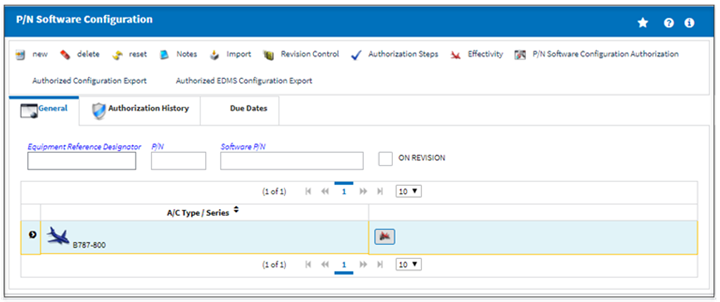

The following information/options are available in this window:
_____________________________________________________________________________________
Equipment Reference Designator
The aircraft position ERD (Equipment Reference Designator) reference. This is the physical position on the aircraft where the hardware part is installed.
Software Part Number
This search field allows users to search for the currently uploaded software part on the aircraft. When entered, only those software components currently uploaded to the Aircraft will be displayed.
Discrepancy Only checkbox
Select this checkbox to only view uploaded software configurations that contain new software parts that have been authorized but not yet uploaded. When selected, each discrepancy will contain the Update to Authorized P/N SW Configuration ![]() button.
button.
Update to Authorized P/N SW Configuration ![]() button
button
Select this button to upload newly created and authorized P/N Software Configurations without compliance. If a configuration is installed on an aircraft and the user creates and authorizes a new revision for that configuration, this is going to be reflected in the master configuration, however the aircraft will still be associated to the old configuration. By selecting the Update to Authorized P/N SW Configuration ![]() button, the system will upload the new configuration to the aircraft, replacing the old configuration that is installed.
button, the system will upload the new configuration to the aircraft, replacing the old configuration that is installed.
![]() Note: This button must be used with caution as the software part will be uploaded without E/C compliance. If compliance must be written against the updated software's E/C, then that E/C must be linked and closed through a Work Order in order for software to be uploaded/installed automatically and for compliance to be written.
Note: This button must be used with caution as the software part will be uploaded without E/C compliance. If compliance must be written against the updated software's E/C, then that E/C must be linked and closed through a Work Order in order for software to be uploaded/installed automatically and for compliance to be written.
![]() This button is security-controlled via Settings/ Update/ Update PN Software AC Configuration. For more information refer to the Security Explorer.
This button is security-controlled via Settings/ Update/ Update PN Software AC Configuration. For more information refer to the Security Explorer.
_____________________________________________________________________________________

 Share
Share

 Print
Print