
 Share
Share

 Print
Print
P/N Software Alternate Functionality
Alternate software and parts can be managed for the P/N Software Configuration functionality through P/N Interchangeability. While main parts and main software is entered into eMRO via the P/N Software Configuration Import, alternates are entered manually. From the P/N Master, the main hardware and alternate software parts must be found, then each alternate component must be created as Both Way Interchangeables of their main parts.
Once the alternate parts are created via the Both Way Interchangeable functionality, then the alternate parts combination can be added to the P/N Software Configuration window by assigning them an ERD and SLID. Once this alternate hardware/software combination is configured and authorized, the alternate combination can be installed onto an aircraft's ERD and SLID in lieu of the main hardware/software combination.
The following flow chart explains the required process:
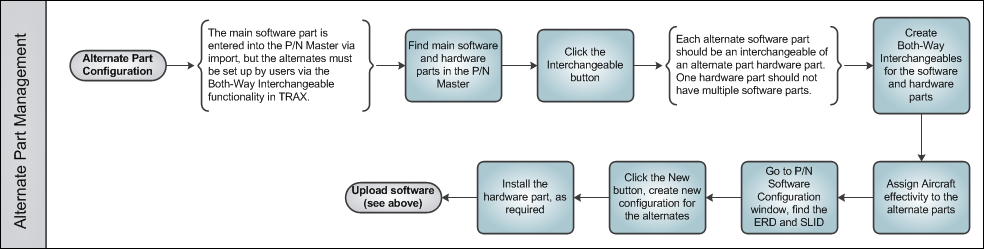
As per Boeing design, each alternate software part should be an interchangeable of an alternate hardware part. One main hardware part should not have both main and alternate software options. Instead, that main hardware part should have a Both Way Interchangeable; that interchangeable part can then be linked to the alternate software part.
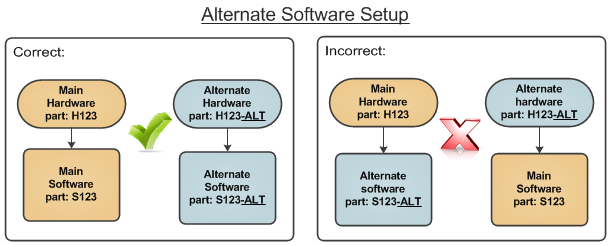
Once the alternate hardware and software configuration is set up in the P/N Software Configuration window, the parts can be installed. The alternate hardware part is installed via the Install or Install/Remove option in the A/C P/N Transaction window and the alternate software is uploaded via the Up/Software options in the A/C P/N Transaction window. For more information on how to upload software, refer to the 'Uploading New Software' sections of the process flow in the P/N Software Configuration window.

 Share
Share

 Print
Print