
 Share
Share

 Print
Print
P/N Pool Selection
The P/N Pool Selection window is a query window which allows the user to search for P/N Pool agreements within the system. The information in this window cannot be updated. It is a query only window.
Populate any of the search criteria found below and select the Find ![]() button. The results will populate in the lower half of the window. Choose the desired record and click on the Select
button. The results will populate in the lower half of the window. Choose the desired record and click on the Select ![]() button. The user will be taken to the P/N Pool Header window.
button. The user will be taken to the P/N Pool Header window.
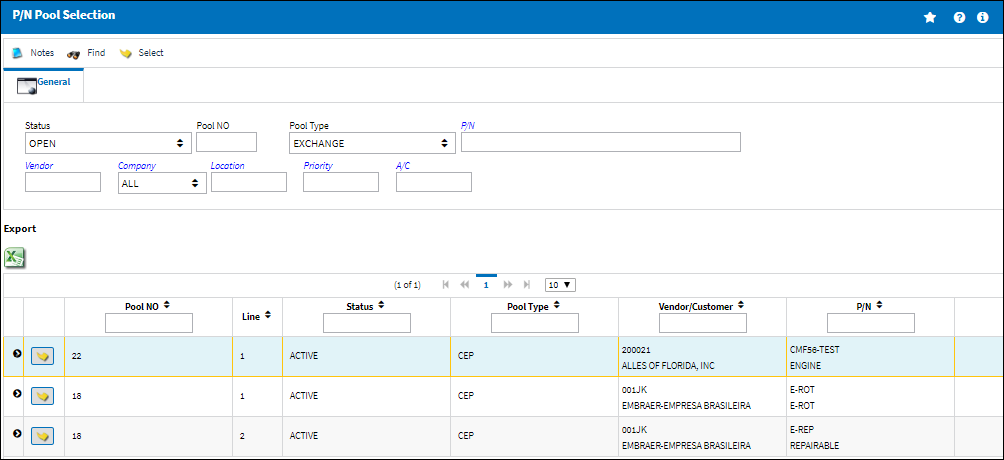
The following information/options are available in this window:
_____________________________________________________________________________________
Status
The status of the Pool record.
- Open
- Closed
- Under Revision
Pool NO
The Pool reference number.
Pool Type
Select from one of the following pool types:
PBH (Power By the Hour) - The PBH (Power By the Hour) type designates that the agreement is for parts that will be counted by the hour.
Repair - The Repair type designates that the agreement is for parts that will have the option for repair.
Lease - The Lease type designates that the agreement is for parts that will be leased.
Exchange - The Exchange type designates that the agreement is for parts that will be exchanged.
RO/EX - The RO/EX type designates that the agreement is for parts with Repair Order and/or Exchange Order capabilities.
Exchange Out - The Exchange Out type designates that the agreement is for parts that will be exchanged out.
P/N
This is the part number linked to the Pool agreement.
Customer
The Customer that the Pool agreement has been created for. This field is only available when the Exchange Out Pool type is selected.
Vendor
The system code for the service/part provider. The Vendor that the Pool agreement has been made with. The vendor will be the party providing the Pooled parts upon request by the Customer. This field is only available when the Exchange Pool type is selected.
Company
The Company that the P/N Pool part is associated with.
Note: The G/L Company that the P/N was assigned to when entered into inventory or ordered.
Note: For more information, refer to the Multi Company Functionality.
Location
The location that the part will be shipped to. This field is only available when the Exchange/Exchange Out Pool type is selected.
Priority
The priority placed on the transaction (e.g., routine, AOG, etc.). For additional information and functionality, refer to the Priority transaction code via the Orders Transaction Codes.
A/C
The individual aircraft tail number.
_____________________________________________________________________________________
The Export as Excel ![]() button can be selected to view the queried data (including all pages) in an Excel spreadsheet. This Excel file can be saved for later use. For more information refer to the Export as Excel Button via the eMRO System Standards manual.
button can be selected to view the queried data (including all pages) in an Excel spreadsheet. This Excel file can be saved for later use. For more information refer to the Export as Excel Button via the eMRO System Standards manual.
The Filter/Sort ![]() button is used to alter the search criteria for records associated with the host module and window. For more information, refer to Filter/Sort Button via the eMRO System Standards Module.
button is used to alter the search criteria for records associated with the host module and window. For more information, refer to Filter/Sort Button via the eMRO System Standards Module.
Additional Functionality:
Upon searching for the Exchange Out Pool Type, the Exchange Order Out can be created directly from the results for each record from the Create Exchange Order ![]() button. Selecting this opens the X/O Header:
button. Selecting this opens the X/O Header:
For information regarding the Exchange Order Out tabs and fields within this window, refer to the Exchange Order Out and other relevant tabs.
Note: The Supplied S/N field has been added from the record's X/O Detail to the X/O Header, via P/N Pool Selection for the option to select a specific number during the pool process.
After populating, updating the necessary information, select the Save ![]() button to create the Exchange Order Out for the particular pool process.
button to create the Exchange Order Out for the particular pool process.
Additional information can be included through the Notes ![]() button.
button.

 Share
Share

 Print
Print