
 Share
Share

 Print
Print
Multi Company Configurations: TraxDocs
When importing T/Cs and E/Cs through TraxDocs, users could specify which company the records should be created or revised for.
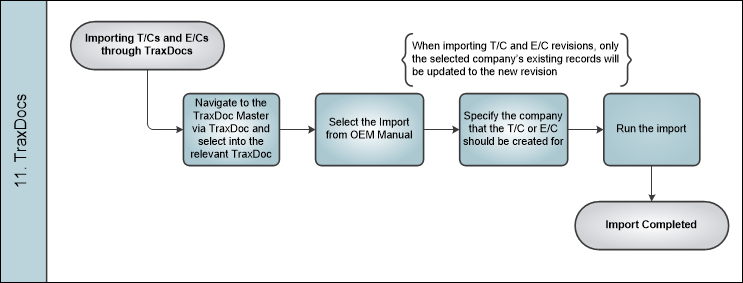
The company is specified through the Company drop down field in the TraxDoc Import window.
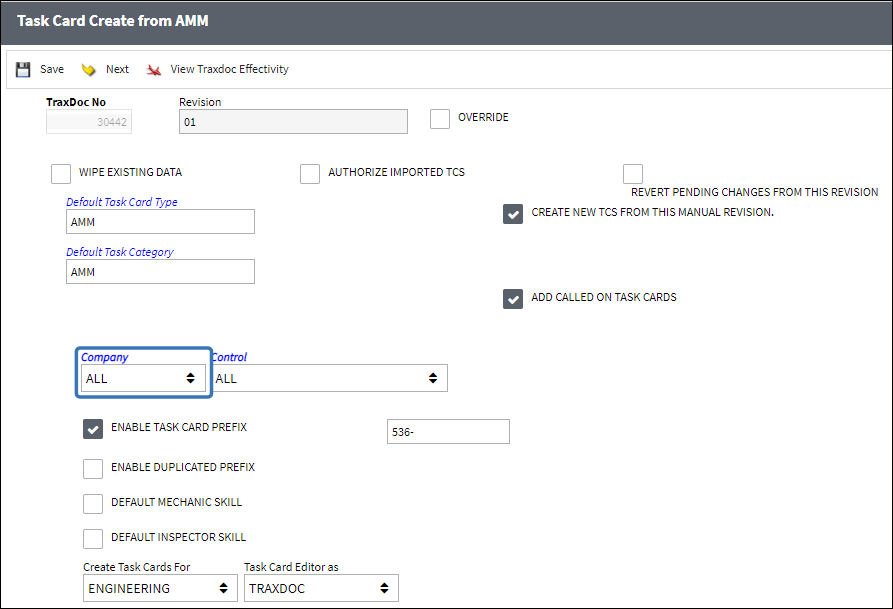
Note: When the 'ALL' option is selected from the Company drop down field, the imported T/Cs will be created/revised for each company in the system. The records will not be company-specific.
Note: This functionality is in effect for all TraxDoc import options that import Task Cards or Engineering Controls, such as AMM, MTCM, MPD Loader, etc.
Example: Revising Company-Specific T/Cs through TraxDoc Imports
In this example, two identical T/Cs exist for Company A ('COMPA') and Company B ('COMPB'). Both T/Cs contain the same AMM reference, but the AMM was imported twice, once for each individual Company. Note that both T/Cs are currently on revision 01, as per the TraxDoc that they were imported through.
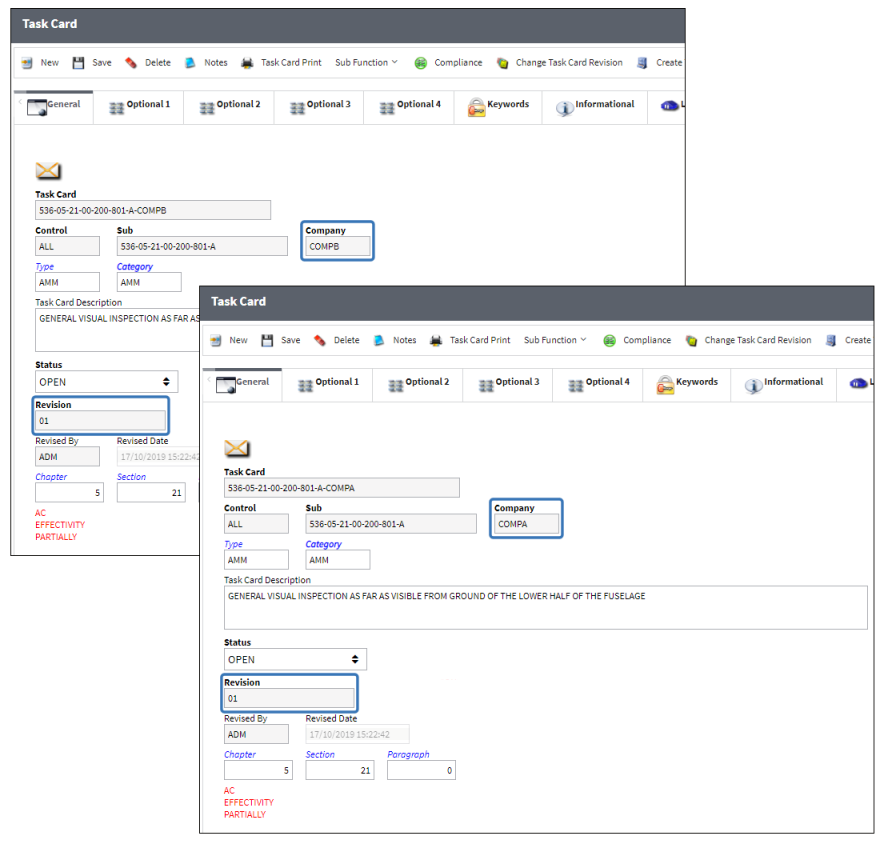
COMPA's T/C needs to be updated to revision 02, which the user will apply through an AMM Import. A new Revision of the TraxDoc is created. The user selects COMPA from the Company dropdown to ensure that only COMPA's T/Cs will be updated.
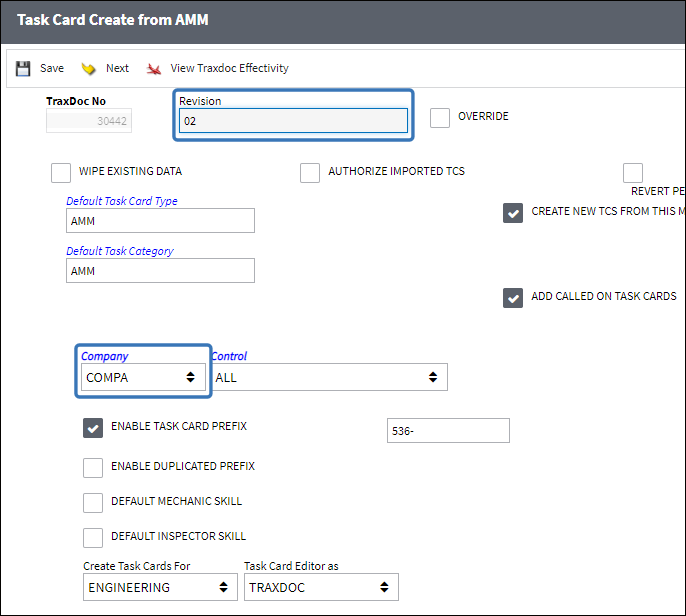
The user has now completed the import. The system has automatically applied the new revision (02) to the affected company's (COMPA) T/C.
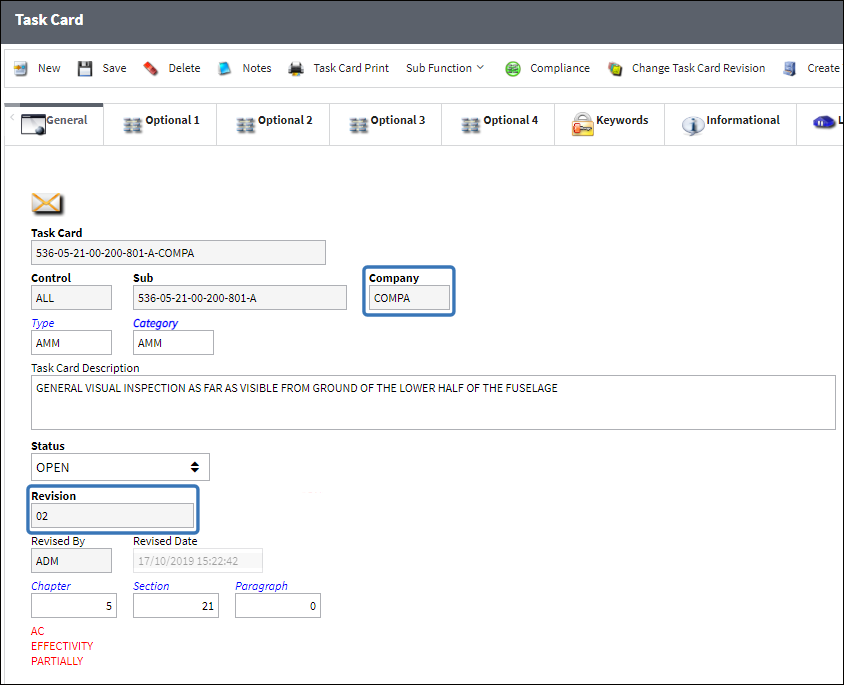
Note that COMPB's T/Cs has been unaffected by the import and remained on revision 01.
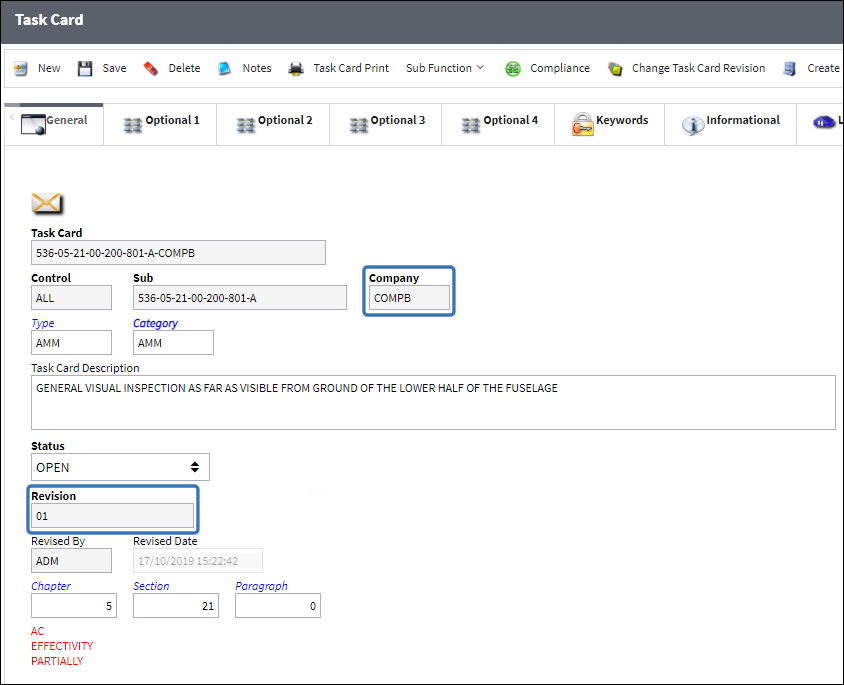

 Share
Share

 Print
Print