
 Share
Share

 Print
Print
Multi Company Configurations: Employee Records
Each employee can be assigned to the company they report to through the Company field in the Employee Master, Optional Tab.
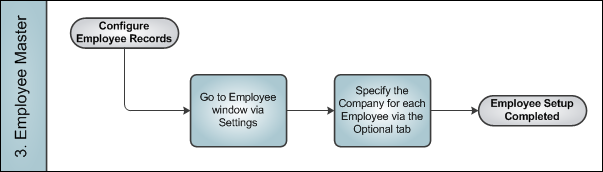
Note: This Employee record is separate from security access. While an employee may work for one particular company (as set up in the Employee Master), they may have access to query records for other companies as well (as set up in Security Explorer).
Specify the Employee's Company in the Optional tab.


 Share
Share

 Print
Print