
 Share
Share

 Print
Print
Multi Company Configurations: G/L Accounts
G/L Accounts must be created for each Company in the system. Ideally, each company should have the same G/L Accounts, just with their own unique company code in the first field.
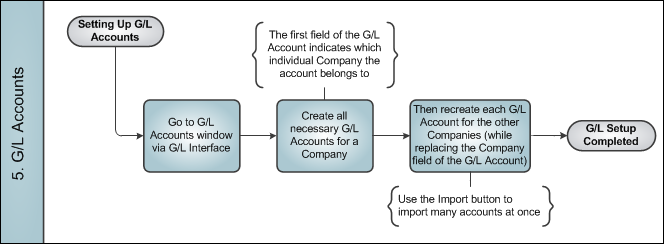
The first field in the G/L Account is reserved for the Company code. Notice the same G/L Accounts listed for 'COMP-A' were also created for 'COMP-B'.
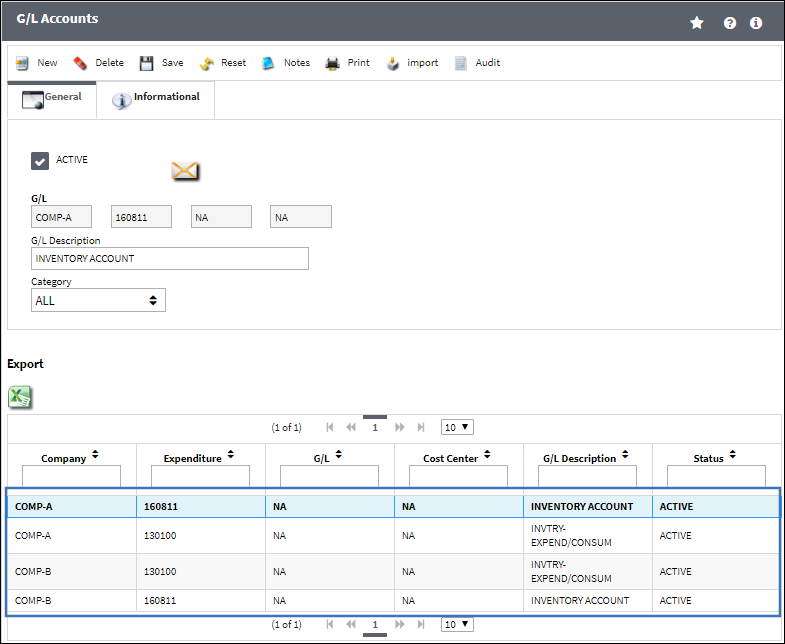
Note: Instead of creating one G/L Account at a time, users can use the Import button in the G/L Account window.
Once the G/L Accounts are created for all companies, the Company field for the G/L Accounts will behave dynamically in certain windows throughout the system. For example:
- When an order is placed for a part, the G/L Account that is linked to the P/N through the P/N Category transaction code will be brought into the order. But the Company field in the G/L Account for the order line item will be set to the Company linked to the order.
- When performing a P/N Initial Load, the G/L Account that is linked to the P/N through the P/N Category transaction code will be brought into the initial load record. But the Company field in the G/L Account for the part will be left blank. It is up to the user to specify the Company for the G/L.

 Share
Share

 Print
Print