
 Share
Share

 Print
Print
G/L Accounts
This section describes how to set up the General Ledger Accounts for financial control within the system.
The accounts set up here will represent the accounts that are set up in your current financial system.
Note: An interface transfer is only successful if the account names set up here are identical to those used by the financial software that the data is exported to.
The G/L accounts program is used to create the individual accounts that will be used within the system for different functionalities.
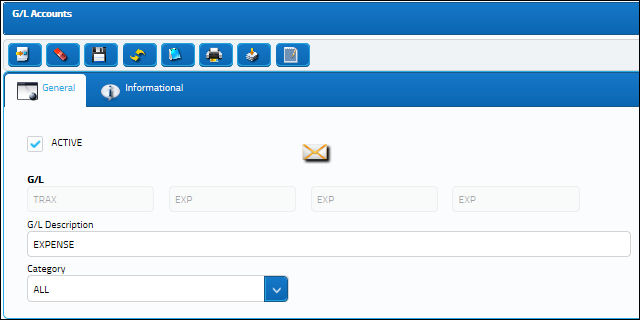
For more information regarding G/L Accounts, refer to the the following:
- Creating a New G/L Account
- G/L Accounts within the System
- Import Button, via G/L Accounts
To include relevant information for the record, utilize the Notes ![]() button. To view additional information, refer to the G/L Accounts, Informational tab or Audit
button. To view additional information, refer to the G/L Accounts, Informational tab or Audit ![]() button.
button.
The Print ![]() button can be used to generate the related reports.
button can be used to generate the related reports.
This update window is also available in query mode where users can view the records provided in this window but cannot create new records or edit existing data. Refer to this module's Query menu.
Search Results
In the lower half, all G/L Accounts that fit the search parameters are displayed in a table.
The table is broken down into multiple pages - users can switch through the pages listed at the top and bottom of the table. The amount of items displayed in each page can be changed through the dropdown at the top and bottom of the table (the options are 5, 10, 15, or 50 items per page). The table can be filtered to display specific information by entering the specific data in the blank fields under each column name. Alternatively, line items can be sorted by using the up/down arrows next to the column name. Some tables contain a dropdown arrow in the first column that can be selected to display additional information for the selected record. When the required record is selected, click on the Select ![]() button to access the Detail window.
button to access the Detail window.
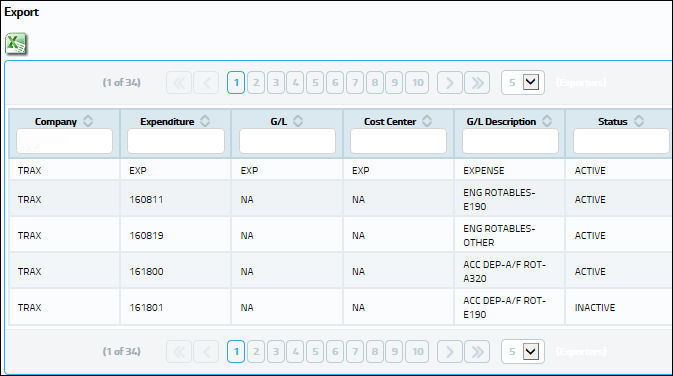
The Export as Excel ![]() button can be selected to view the queried data (including all pages) in an Excel spreadsheet. This Excel file can be saved for later use. For more information refer to the Export as Excel Button via the eMRO System Standards manual.
button can be selected to view the queried data (including all pages) in an Excel spreadsheet. This Excel file can be saved for later use. For more information refer to the Export as Excel Button via the eMRO System Standards manual.
The following columns are available in this table:
_____________________________________________________________________________________
Company
The associated parent company for the G/L Account.
Note: For more information, refer to the Multi Company Functionality.
Expenditure
The Expenditure Code for the G/L Account.
G/L
The General Ledger account(s) reference used for financial control throughout the system.
Cost Center
The Cost Center for the G/L Account.
G/L Description
A description of the G/L account code.
Status
The indicator showing whether the G/L Account is active or inactive.
_____________________________________________________________________________________

 Share
Share

 Print
Print