
 Share
Share

 Print
Print
Currency Set Up
Set-Up with Switches:
You must have the proper currency exchange information set up to use the G/L Interface module. Company Default Currency and Secondary Currency are specified in the System Transaction Configuration option:
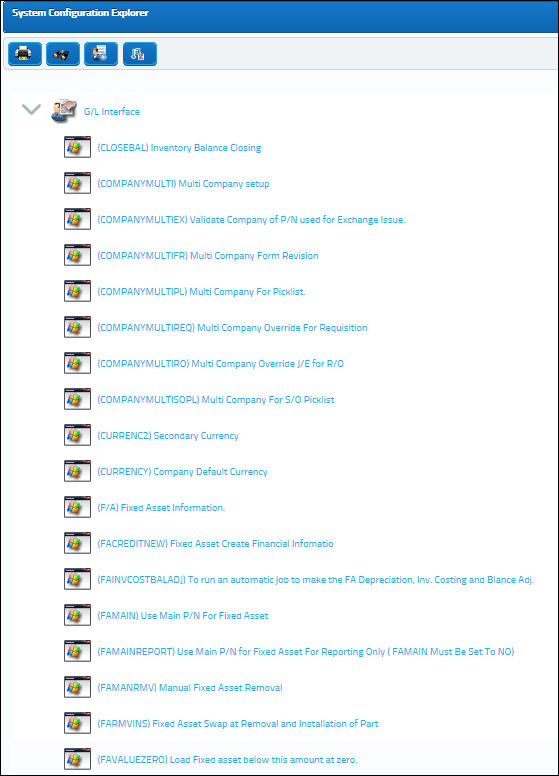
![]() Warning: Once set and the system is operational, these switches should not be changed without first referring to the software developers (as a database update may be required).
Warning: Once set and the system is operational, these switches should not be changed without first referring to the software developers (as a database update may be required).
Set-Up with Transaction Codes:
Regular currency codes and rates may be entered on the system using the System Transaction Code Explorer (Settings Menu). Go to Settings / Explorer / System Transaction Code. Select the G/L Interface and select Currency.
Select the Currency item to create a new record or update an existing one.

The detail window contains the currency code, description and the currency exchange rate.
The rate is the conversion from local currency to the quoted currency.
In the example below, 1 Euro equals 1.23 of the local currency (USD).
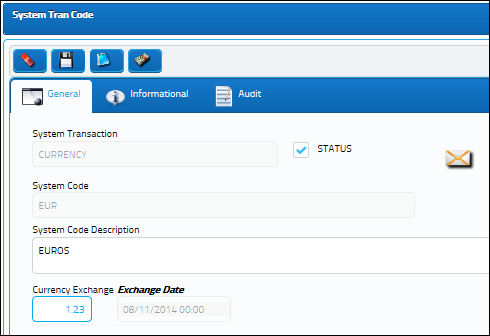
There is no limit to the number of currencies that can be entered into the system.
The rates can be updated as often as required.
The History ![]() button is used to view the history of exchange rates for this particular exchange code. All changes to the exchange rate are logged and are available for viewing here.
button is used to view the history of exchange rates for this particular exchange code. All changes to the exchange rate are logged and are available for viewing here.
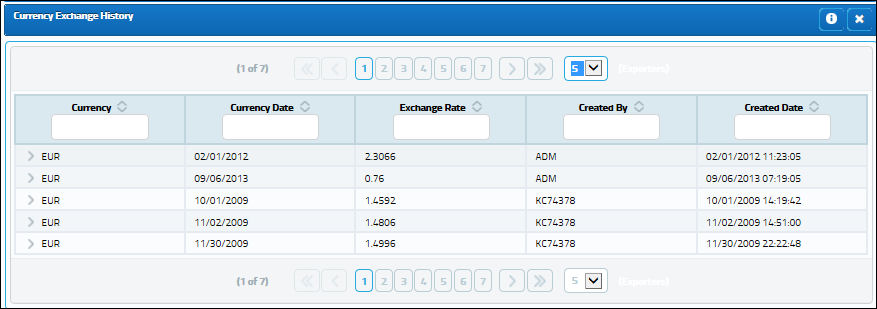
Note: All pertinent information regarding the change is displayed on this list.

 Share
Share

 Print
Print