
 Share
Share

 Print
Print
G/L Budget
The G/L Budget option allows for the creation of a monthly budget to be allocated for each G/L Account. Reports can be generated for specific periods to determine if budgetary constraints are being met. Go to G/L Interface/ Update/ G/L Budget.
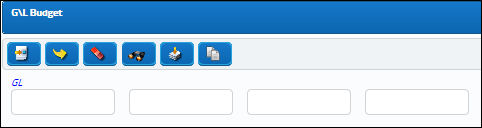
To create a new G/L Budget select the New ![]() button. The system displays the following window:
button. The system displays the following window:
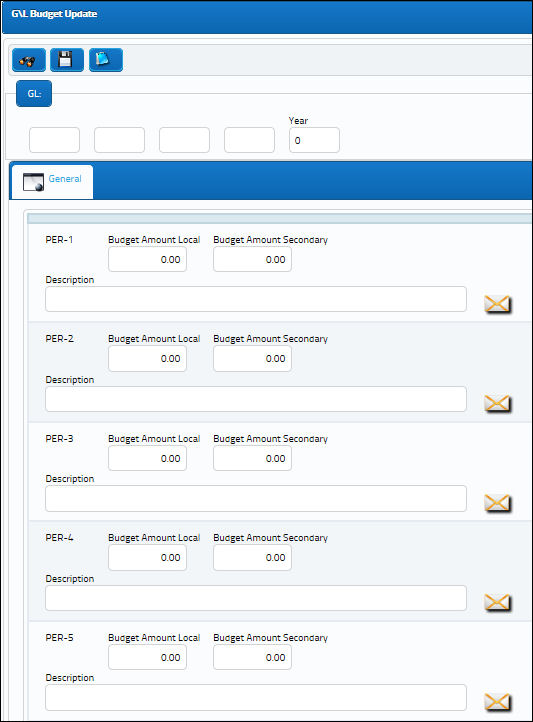
The following information/options are available in this window:
_____________________________________________________________________________________
G/L
Choose a specific G/L Account to create a G/L Budget for.
Year
Enter a year for the G/L Budget.
Budget Amount Local
The dollar amount of the G/L Budget (for the appropriately related month) in local currency. See the Currency Set Up section for additional information if required.
Budget Amount Secondary
The dollar amount of the G/L Budget (for the appropriately related month) in secondary currency. See the Currency Set Up section for additional information if required.
Description
A related description of the G/L Budget.
_____________________________________________________________________________________
When saved, the G/L Budget will appear displaying the Budget amounts for each month and the Expended amounts for each month.

All previously created G/L Budgets will also appear at this point.
Transactions that are performed within the system will appropriately affect the totals. An example may be a Purchase Order for a part that is associated with G/L Account that has a G/L Budget set up.
Note: The Expended amount appears in red when this amount exceeds the Budget amount.
When G/L Interface Switch ![]() INVBALPERIOD is set to Yes, the G/L Budget will be divided by previously determined balance periods instead of by month. These periods are created through the G/L Interface/Update/Inventory Balance Periods window. The overall functionality of the G/L Budget is not affected by this change, only the way in which the budget it divided.
INVBALPERIOD is set to Yes, the G/L Budget will be divided by previously determined balance periods instead of by month. These periods are created through the G/L Interface/Update/Inventory Balance Periods window. The overall functionality of the G/L Budget is not affected by this change, only the way in which the budget it divided.
For more detailed information refer to Switch ![]() INVBALPERIOD via the G/L Interface Switches Manual and the Inventory Balance Periods via the G/L Interface Training Manual.
INVBALPERIOD via the G/L Interface Switches Manual and the Inventory Balance Periods via the G/L Interface Training Manual.
Additional functionality is available through the Import Budget ![]() and Copy Budget
and Copy Budget ![]() buttons.
buttons.
This update window is also available in query mode where users can view the records provided in this window but cannot create new records or edit existing data. Refer to this module's Query menu.

 Share
Share

 Print
Print