
 Share
Share

 Print
Print
Viewing and Adjusting Part Costs
Individual part costs can be viewed or adjusted if required. For example, original unit removals from aircraft may have zero value on the detail file.
This can be changed if required.
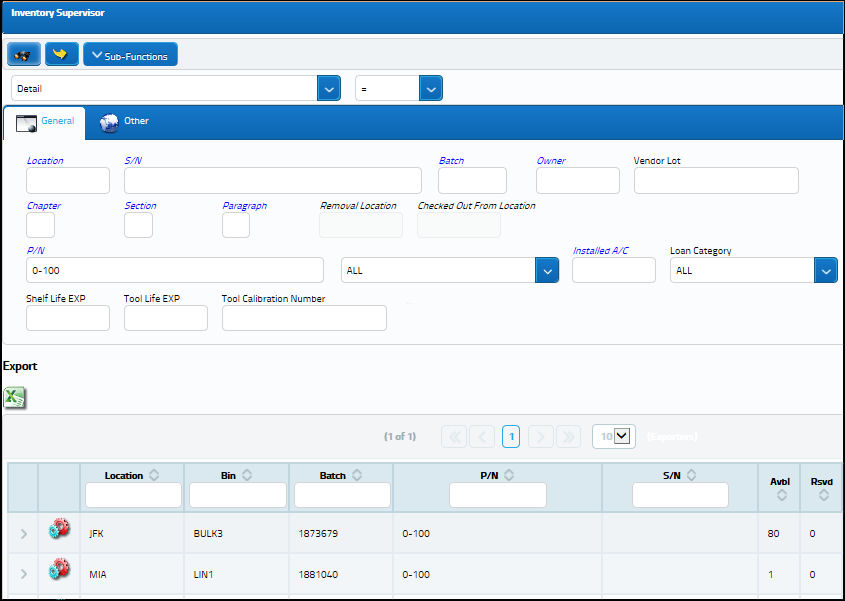
Note: For an order received part, unit costs may be automatically adjusted with invoicing processes; if there is a variance between the Order Unit Cost and Invoice Total. Invoicing may be performed using the Link Module, for additional information please refer to the Link Training Manual. However, average costs auto-adjust through various inventory transactions. (For additional information refer to the topic P/N Average Cost Movement) If the proper information is not provided during data migration, then it could be adjusted through the Inventory Supervisor feature as described below. But this is not and should not be the primary way to adjust part costs.
The Inventory Supervisor has a number of functions, one of which is to allow the change of the detail value of an item. As with the majority of the query selections on the system, it is better to select as many parameters as required to minimize your search result. Once you have selected the criteria, click on the Find ![]() button. Your search result will appear. Choose the record with which you want to work by clicking on the record. Select the Select
button. Your search result will appear. Choose the record with which you want to work by clicking on the record. Select the Select ![]() button to view the related data.
button to view the related data.
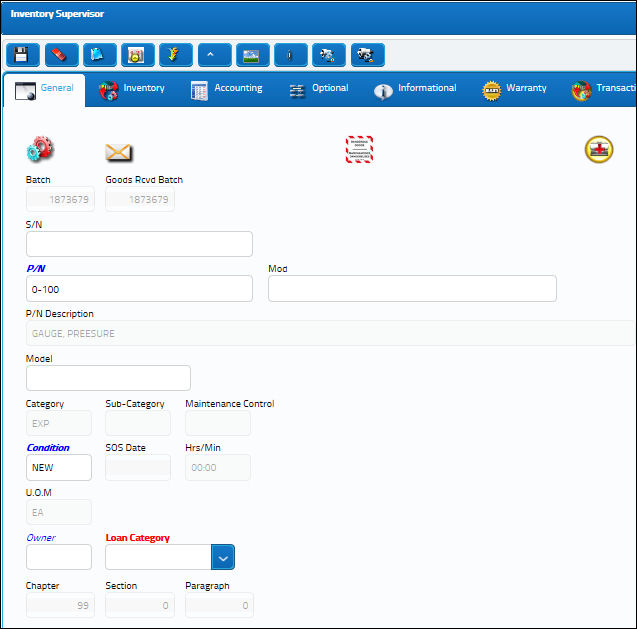
Click on the Accounting Tab. The system displays the following screen:
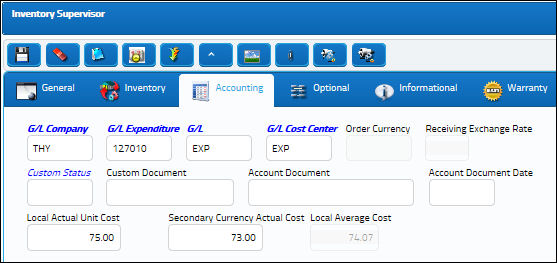
Here, the Local Actual Unit Cost and Secondary Currency Actual Cost of the item can be changed. Please note that this change will not affect the Fixed Asset value but will reflect in the Inventory Cost Summary report. Fill the required fields and any additional fields desired. Select the Save ![]() button.
button.
Note: For an order received part unit costs maybe automatically adjusted with invoicing processes; if there is a variance between the Order Unit Cost and Invoice Total. Invoicing maybe performed using the Link Module, for additional information please refer to the Link Training Manual.

 Share
Share

 Print
Print