
 Share
Share

 Print
Print
Import Budget Button, via G/L Budget
Click the Import Budget ![]() button to import Budget information by browsing, selecting, and loading a document. The following window with appear:
button to import Budget information by browsing, selecting, and loading a document. The following window with appear:
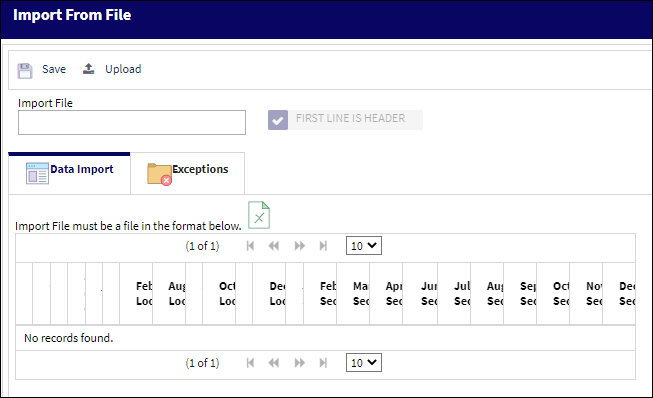
Select the Upload ![]() button and Select Document File prompter window will appear, as seen below:
button and Select Document File prompter window will appear, as seen below:
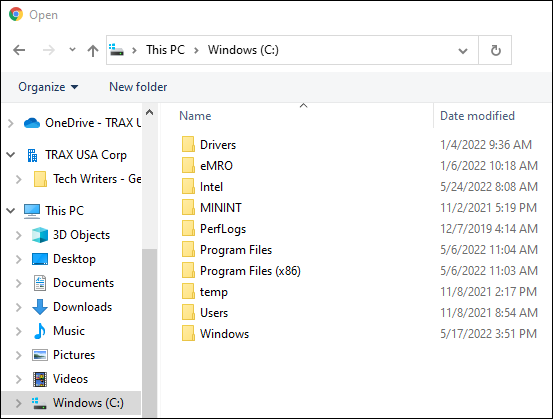
Select the file to be imported into the G/L Budget and select the Open button. The file will appear in the information bar as seen below:
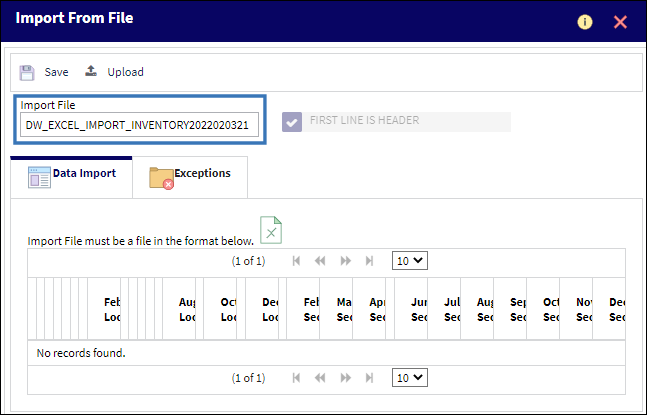
Select the Save button above to complete the transaction and import the budget information.
Exit to abort the transaction.

 Share
Share

 Print
Print