
 Share
Share

 Print
Print
Multi Company Configurations: Company Profiles
Before utilizing the multi-company functionality it is necessary to create Company Profile records for each of the companies utilizing the same environment. The multiple companies sharing the same database will need profiles to differentiate their company transactions. These profiles are created via Settings/ Update/ Company Profile.
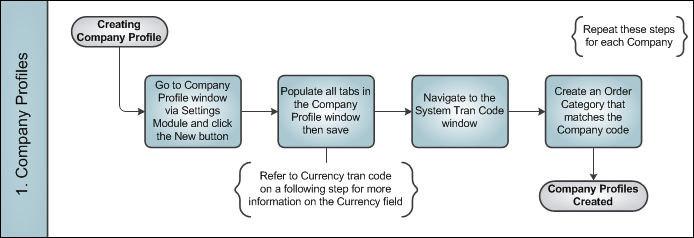
The companies created here will be used throughout the system to categorize transactions, records, and user-settings. Each company can be customized for unique mailing/shipping addresses, interface configurations, billing setups, etc.
Each Company profile must have a main Currency specified in this window. This main Currency is used to calculate the exchange rate against other currencies, including other company profiles' currencies.
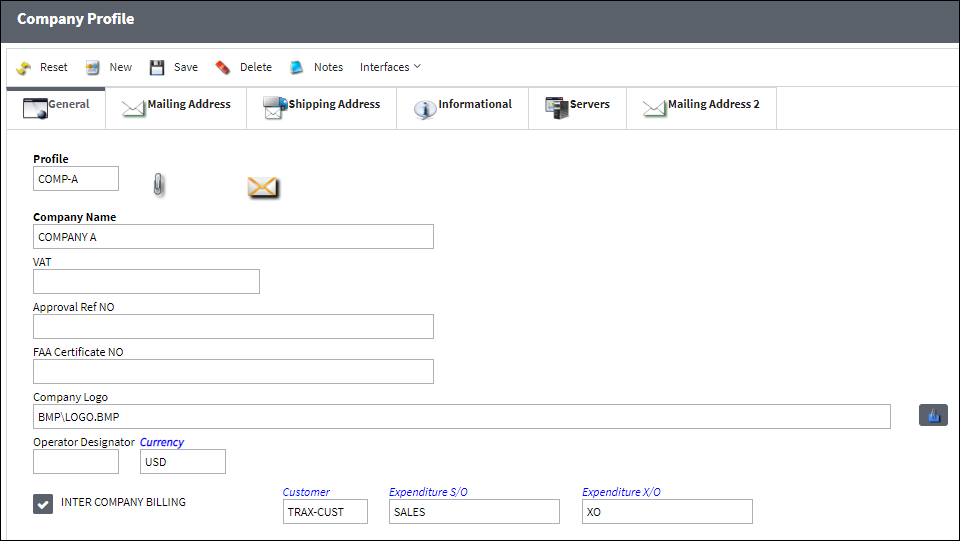
Note: As part of the multi-company functionality, each company can have their own set of currencies. For example, Company A can have their own 'USD' currency ('USD/CompA') while Company B has their own 'USD' currency ('USD/CompB'). Currencies are created via the Currency transaction code. However, each Company Profile must have their own main Currency in the Company Profile window. For more information refer to the Currency section below.
Company Transaction Code
For every Company Profile created above, there must also be a Company Transaction Code that matches the company code.
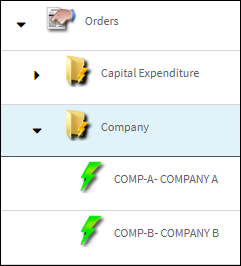
For instance, if there is a Company Profile called 'COMP-A', there must also be an Company Code called 'COMP-A'.
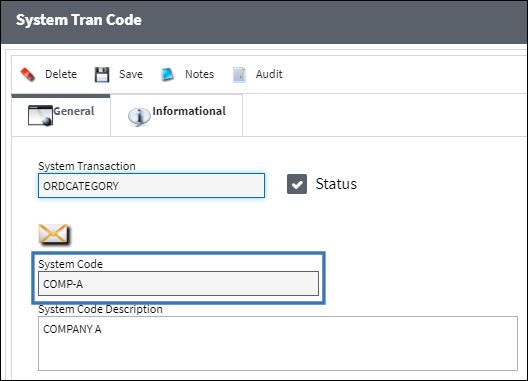

 Share
Share

 Print
Print