
 Share
Share

 Print
Print
Multi Company Configurations: Security Explorer
Each user/user group can be assigned company-specific security controls through the General tab of the New User Button / Update User Button in the Security Explorer. Based on these controls, each user/user group can be limited to query/create records or transactions only for specific companies. Similarly, a user can be granted access to records/transactions for ALL companies.
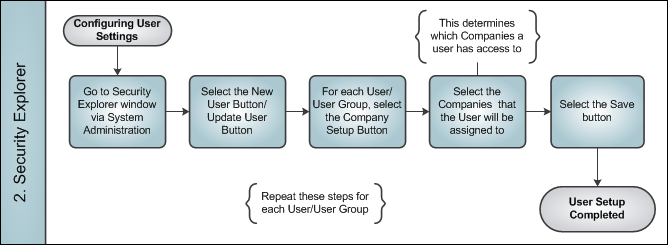
Click the Company Setup ![]() button for each user/group profile.
button for each user/group profile.
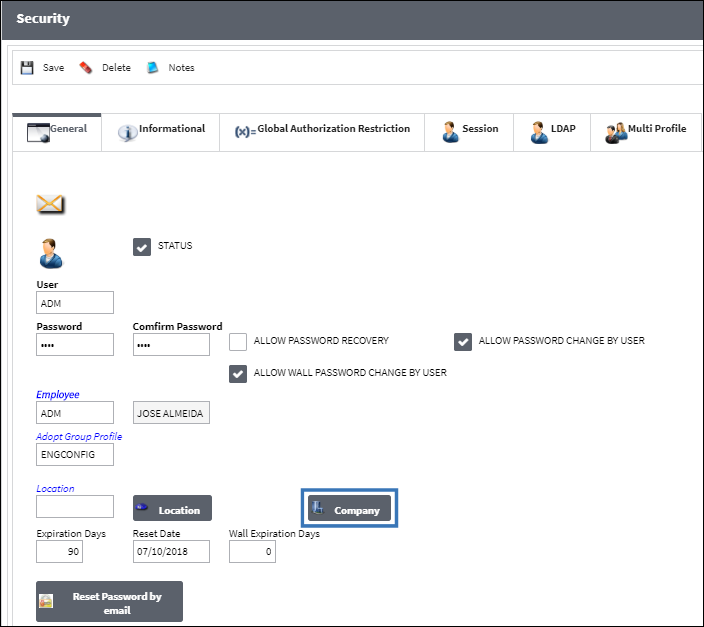
Select the companies that apply to the user/group. The user(s) will be limited to only select from these companies when creating or querying records.
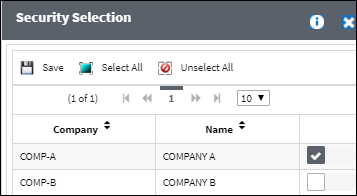

 Share
Share

 Print
Print